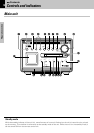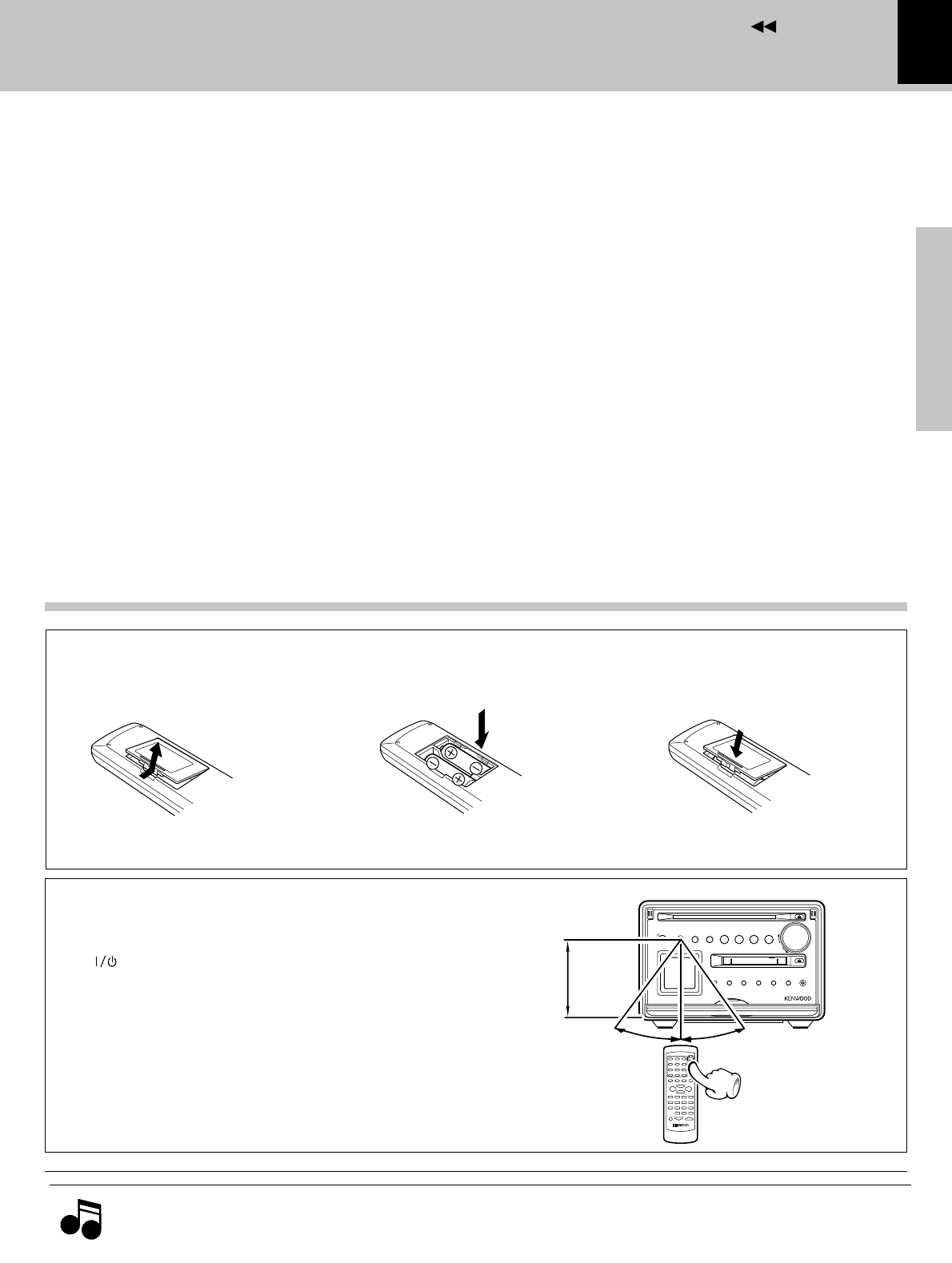
Controls and indicators
13
Knowledge section
Preparation section
Application section
Basic section
Contents
PGM/CHARAC.(AUTO/MONO) key
When CD or MD input is selected:
Press when selecting program playback or an
input character group. °Œ„
During tuner reception:
Press to switch the tuning mode of the tuner.
•
CLEAR/DELETE key
This key is used to clear the program. During title
input, it is used to delete a character.·Œ„
7Keys related to MD
TITLE SEARCH key
This is used in searching an MD title. ∞
MD O.T.E. key
Press during CD playback to record the currently
playing track onto MD. rt
Press during stop to record a CD from track number 1.
et
8Keys related to timer and sound
TIMER key
Press to execute or cancel a timer program.
a
SLEEP key
Press to set the sleep timer. g
SOUND key
Press to select S.DIRECT, N.B.1, N.B.2 or TONE.
(
TONE key
Press to adjust the highest and lowest frequencies.
(
VOLUME key
Press to adjust the listening volume or tone.
*(
Press to select the PTY SEARCH. º
MUTE key
Press to mute sound temporarily. (
&
S
T
O
P
r
e
c
p
h
o
n
e
s
A
U
X
s
o
u
n
d
s
e
t
m
e
n
u
/
d
e
m
o
d
is
p
l
a
y
C
D
^
M
D
^
›
$
T
U
N
E
R
/
B
A
N
D
r
e
m
o
t
e
disc loading mechanism
timer
PUSH
volume/
multi control
6m
30˚
30˚
Operation of remote control unit
Plug the power cord into a power outlet and press
the “ POWER” key on the remote control unit to
switch the power ON. Then press the key of the
function you want to control.
Operation
÷ When pressing more than one remote control keys suc-
cessively, press the keys securely by leaving an interval of
1 second or more between keys.
Loading batteries
1
Remove the cover. 2
Insert batteries.
3 Close the cover.
÷ Insert two R6 (“AA”-size) batteries fol-
lowing the polarity indications.
Notes
Notes
1. The provided batteries are intended for use in operation checking, and their service life may be short.
2. When the remote controllable distance becomes short, replace both of the batteries with new ones.
3. If direct sunlight or the light of a high- frequency fluorescent lamp (inverter type, etc.) is incident to the remote sensor,
malfunction may occur. In such a case, change the installation position to avoid malfunction.