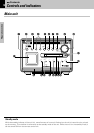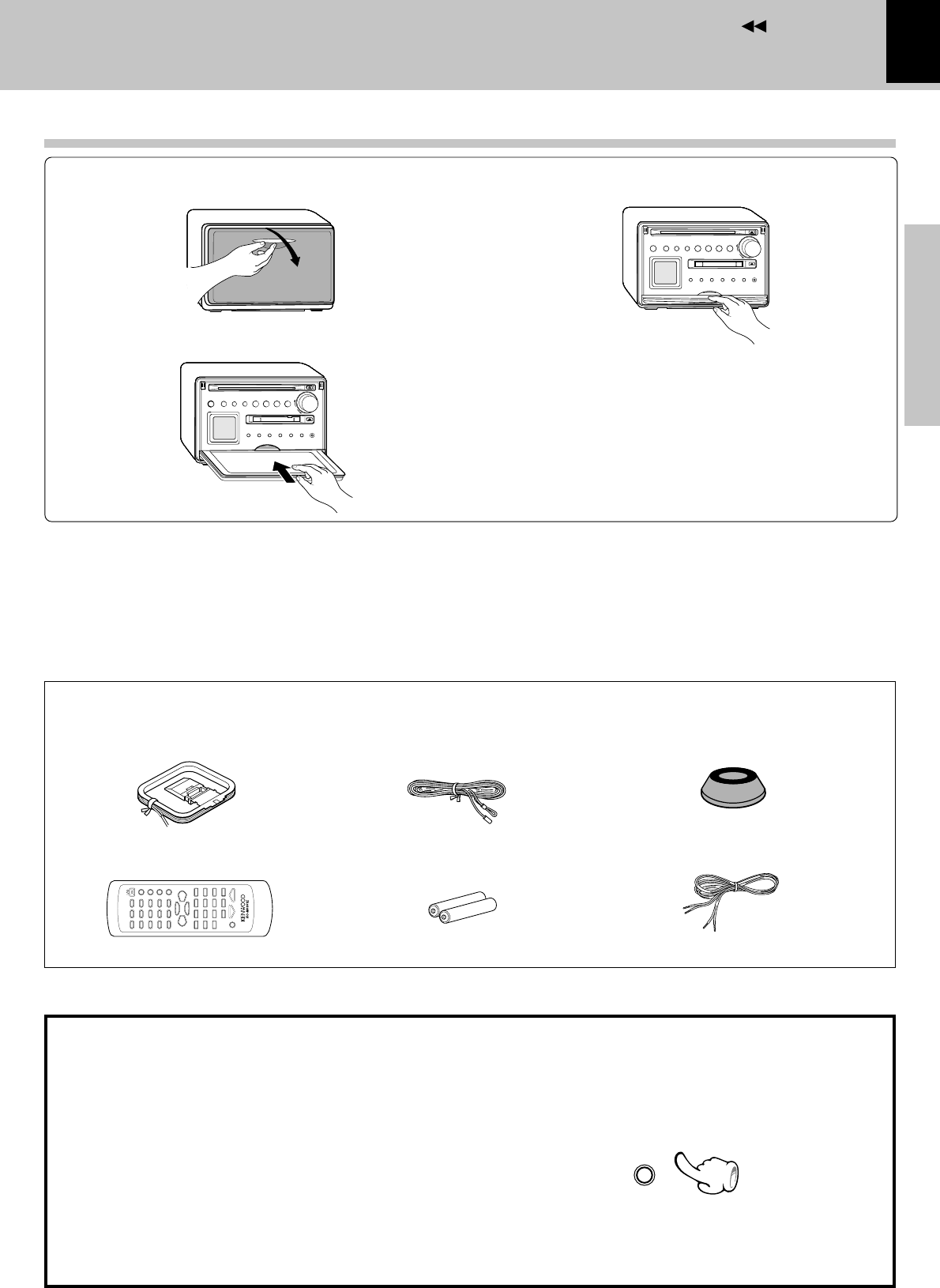
5
Knowledge section
Preparation section
Application section
Basic section
Introduction
Accessories
AM loop antenna (1)
Remote control unit (1)
Batteries (R6/AA) (2)
Feet for speaker (8)
The demonstration consists of sequential switching
of display for showing the functions available with
the system.
The audio does not change while the demonstration
is active.
Demonstration cannot be started during playback
(or recording) of a source.
÷ Provided that the power is set to ON, demonstration is
switched automatically to “DEMO ON” after there is a
power failure or the power cord is unplugged then plugged
in again.
Demonstration
DEMO ON (Demonstration executed):
While the power is set to ON , press and hold the
menu/demo key on the main unit for more than 2
seconds.
DEMO OFF (Demonstration cancelled):
Speaker cord (2)
FM indoor antenna (1)
menu
/demo
Front door
1 Open the front door.
2 Store the door by sliding in.
3 Lock.
÷ Push in the door until it clicks.
÷ To close the door, unlock it by pushing it slightly and reverse
the above procedure.
÷ Press the menu/demo key in the “DEMO ON” mode.
Unpacking
Unpack the unit carefully and make sure that all accessories are put aside so they will not be lost.
Examine the unit for any possibility of shipping damage. If your unit is damaged or fails to operate, notify your dealer immediately. If your unit was shipped
to you directly, notify the shipping company without delay. Only the consignee (the person or company receiving the unit) can file a claim against the
carrier for shipping damage.
We recommend that you retain the original carton and packing materials for use should you transport or ship the unit in the future.
Keep this manual handy for future reference.
Contents