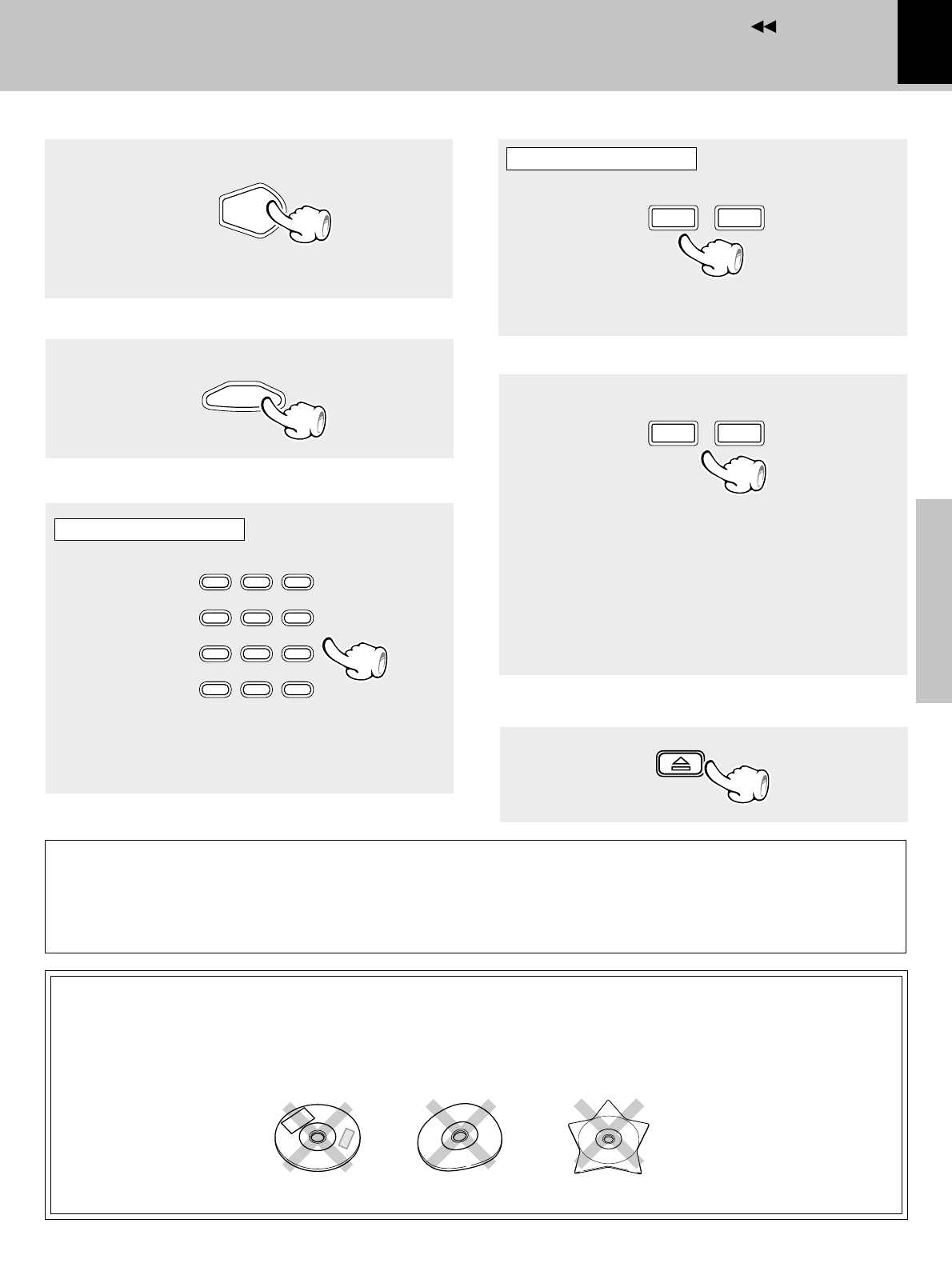
Hearing sound
21
Knowledge section
Preparation section
Application section
Basic section
Contents
If the disc is stopped in the middle of loading or ejection, message “PLEASE PUSH EJECT KEY or PLAY KEY” is
displayed and the 0 key blinks. In this case, press the 0 key to eject the disc.
Do not attempt to insert a disc with peculiar shape (star shaped, heart
shaped, etc.), crack or important warp or a stabilizer marketed for disc
protection. Otherwise malfunction may result.
÷ Each press pauses and plays the CD alternately.
÷ The graphic display blinks.
To pause playback
÷ Playback starts from the position where the key is re-
leased.
To fast forward and backward
Skipping tracks
÷ The track in the direction of the button pressed is skipped,
and the selected track will be played from the beginning.
÷ When the 4 key is pressed once during playback, the
track being played will be played from the beginning.
÷ To skip further to the previous track, press the 4 key
quickly.
÷ Tracks can be skipped by pressing the 4 or ¢ key even
in stop mode. In this case, playback starts automatically
after skipping.
To forward
To backward
Press the numeric keys as shown below....
To select track No. 12 .. +10, 2
To select track No. 20 .. +10, +10, 0
Playback from desired track
Select the desired
track No.
To stop playback
To skip backward
To skip forward
Remote control unit only
1 2 ABC 3 DEF
4 GHI 5 JKL 6 MNO
7 PRS 8 TUV 9 WXY
+100
&
( )
-
0 QZ +10’
6
CD
7
STOP
1
1
TUNING
¢4
P.CALL
Playback of CD
÷ When the 0 key is pressed, the disc is pulled inside the unit then ejected. When the CD 6 key is pressed, the disc is pulled in
and starts to be played.
To eject a disc
Remote control unit only


















