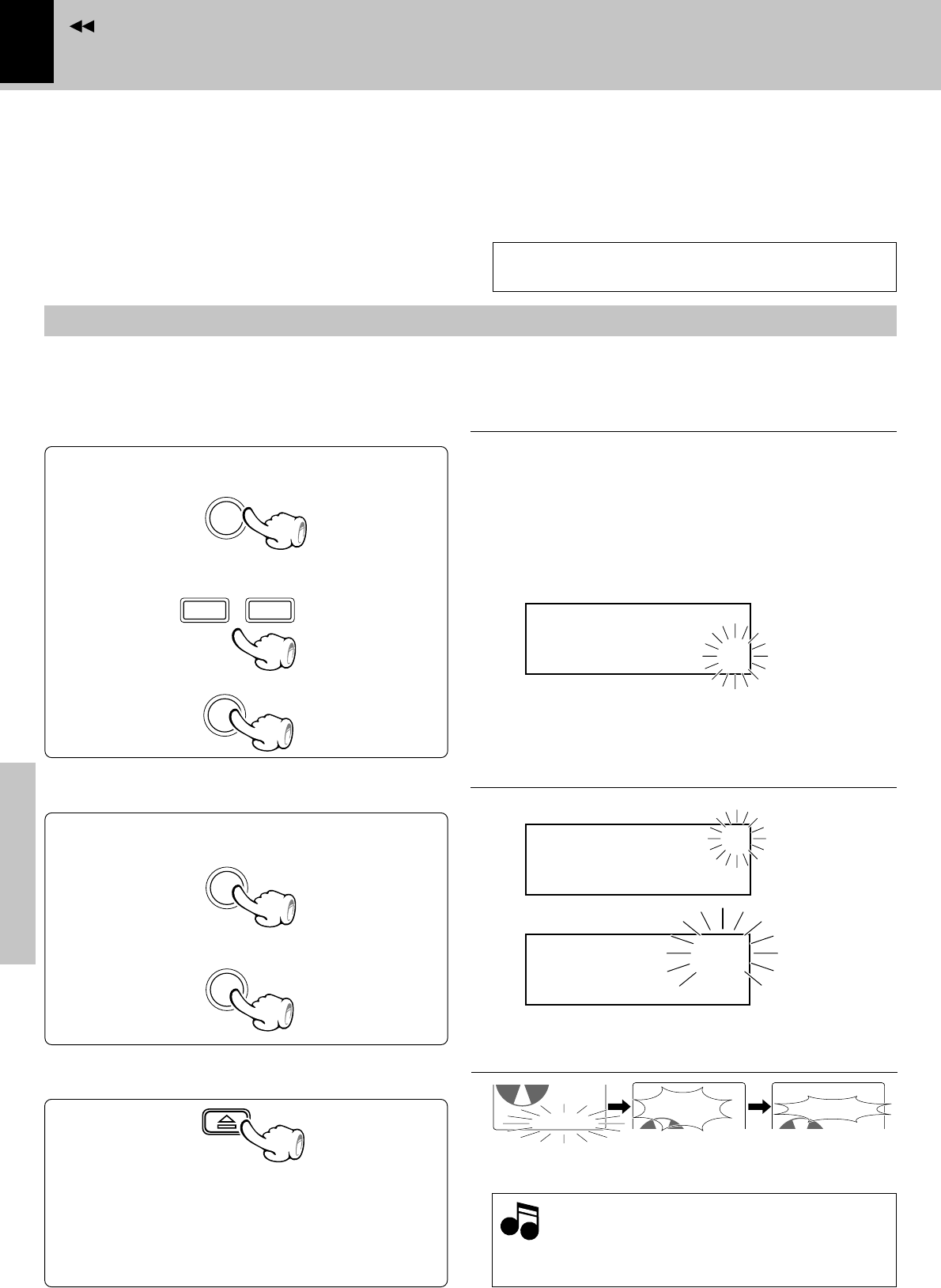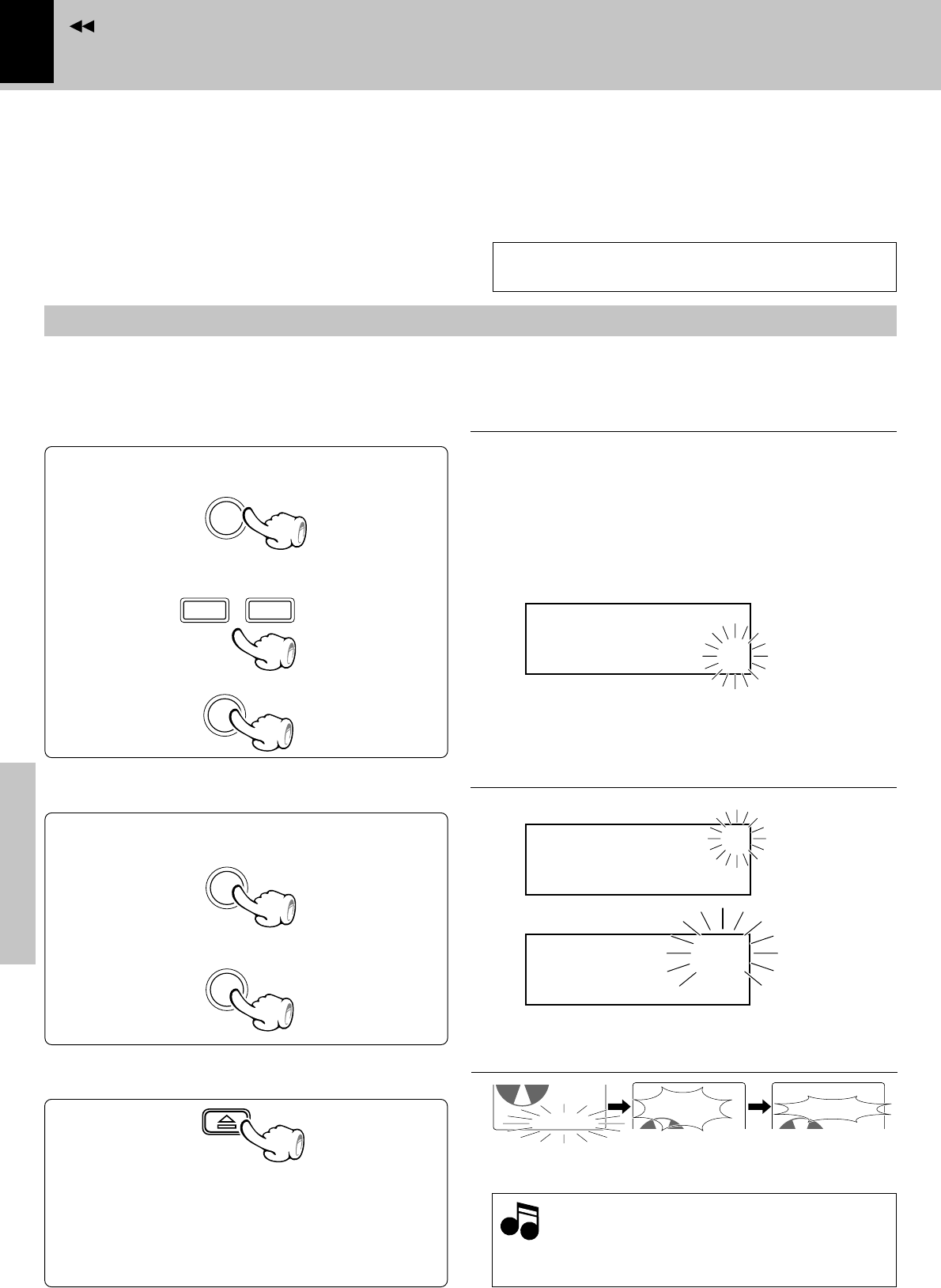
58
MD Edit Functions
Preparation section
Basic section
Application section
Knowledge section
Contents
During playback, it is possible to erase only the track being played. The track numbers of the tracks after the
erased track will be adjusted.
Be careful in using this operation because a track cannot be recovered once it has been erased.
Select “ERASE ?”.
2
Execute the track erasure operation.
3
1Press the TRACK EDIT key
3Set it.
Erasing a single track during playback (ERASE)
Eject the Mini Disc.
While “WRITING” is displayed, do not impact
or move the unit because information about
recording and editing is being written to the
Mini Disc.
4
Note
Note
2Select “ERASE ?”
÷ Editing is aborted if no operation has been performed for 8
seconds.
÷ The track being played is erased (together with its track title).
Track No. to be erased
1Confirmation of erasing
2Execute the track erasure operation.
Before using the editing function, press the PGM/
CHARAC. key so that “TRACK” lights.
oERASE ?
EDIT
003oKENWOO
ERASE ?
003oKENWOO
ERASE
ooo
ok?
TRACK EDIT
¢4
P.CALL
SET
SET
ENTER
WRITING
MDMD
EJECT NO DISC
TONE
TRACK
A.P.S.
12:30PM
TONE
Information is
being written.
Mini Disc has been ejected.
Play the track to be erased.
1
Even after completing MD editing, it is still possible
to cancel the settings in the current editing session
and restore the disc to the condition it was loaded
last time.
Note that this is possible provided that the MD is not
ejected yet. ˆ
The title is scrolled
if present.
Be sure to put the MD recorder in stop or pause mode.