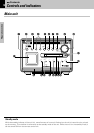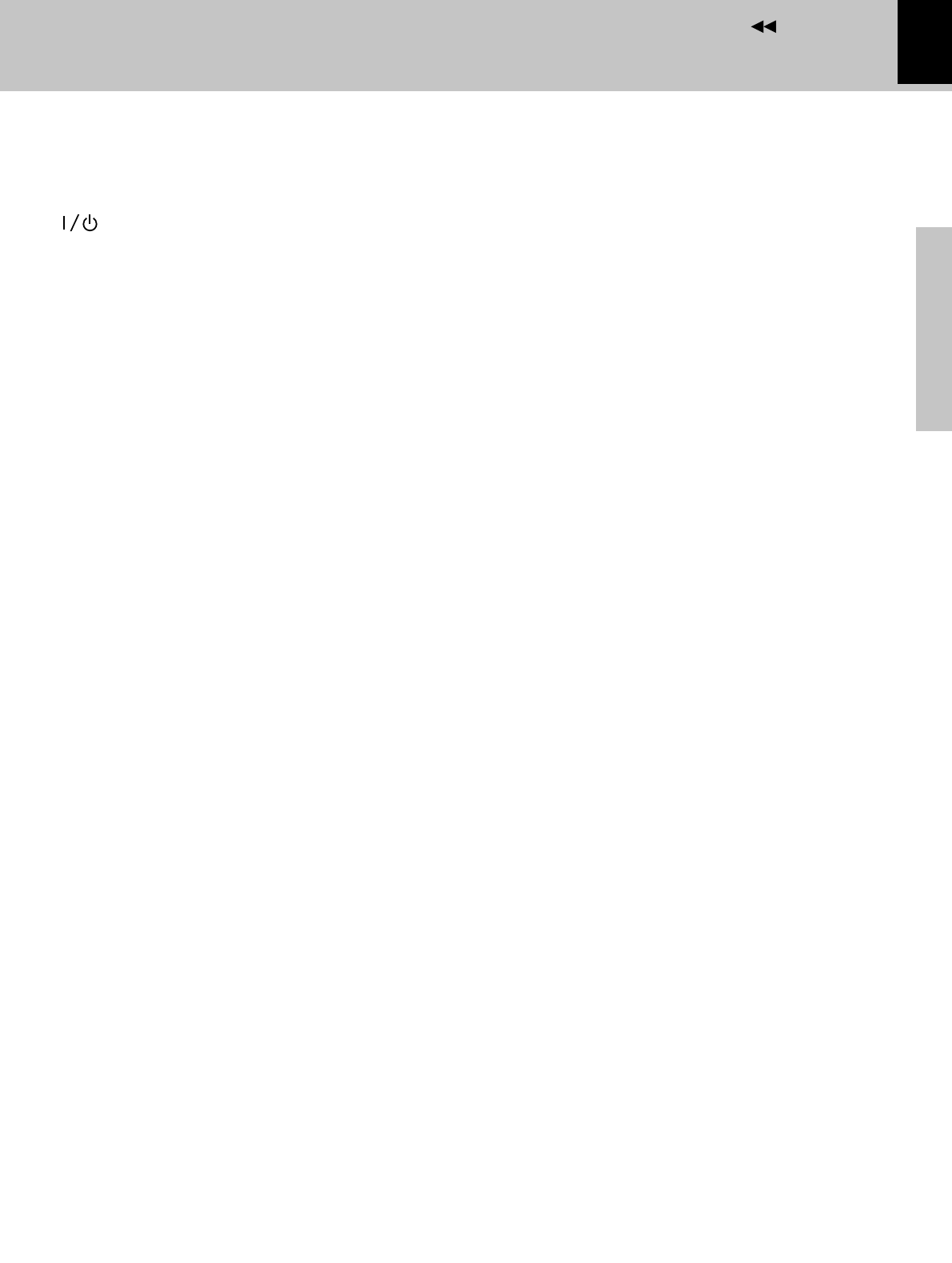
Controls and indicators
11
Knowledge section
Preparation section
Application section
Basic section
Contents
1 /timer key (indicator)
Key
Press to switch the power ON and OFF (standby).
*af
Indicator
When power is ON :Light in green.
When power is OFF (standby) :Lights in red.0
During timer standby :Lights in amber.
af
2CD insertion slot
3Remote sensor (remote)
44 ¢ keys
During CD/MD playback:
Press to skip CD/MD tracks ¡¢
During tuner reception:
Press to select a radio station. §
5TUNER/BAND key
When power is ON:
Press to select the tuner input. §
When power is OFF (standby):
Press to turn the system power ON and start radio
reception on the tuner. *
During tuner reception:
Press to switch the radio band. §
6MD 6 key
When power is ON:
Press to select the MD input. £
When power is OFF (standby):
Press to turn the system power ON and start MD
playback. *
When MD input is selected:
Press to start playback or let it pause. £
Press when playing or recording the input source
connected to the DIGITAL INPUT jacks.¤∏
7CD 6 key
When power is ON:
Press to select the CD input. )
When power is OFF (standby):
Press to turn the system power ON and start CD
playback. *
When CD input is selected:
Press to start playback or let it pause. )
8 7 STOP key
When power is OFF (standby) :
Press to display the time of the day for 5 seconds.
%
During CD/MD playback : Press to stop playback.
¡¢
During MD recording : Press to stop recording.
‹
90 (CD eject) key
This key is pressed to remove CD. The key lights when
a CD is loaded inside. ¡
0volume/multi-control knob
This knob is usually used to adjust the listening volume
but can also be used in setting selection, timer reser-
vation and clock adjustment operations.
%^&*
!Character data display
@Front door 5
#display key
Press to switch the graphics in the display. $
$menu/demo key
Press to switch on/off the setting selection modes and
demonstration mode. 5%^
%set key
When power is ON :
Press to set or enter a menu item. %^
^sound key
Press to adjust the tone. (
&MD insertion slot
*AUX key
Press when playing or recording the input source con-
nected to the AUX (analog) input jacks. ¤∏
(rec key
Press to start recording. ‹
)phones jack
Plug headphones with a stereo mini-plug (optional).
(
¡0 (MD eject) key
This key is pressed to remove MD. The key lights
when a MD is loaded inside. ¢