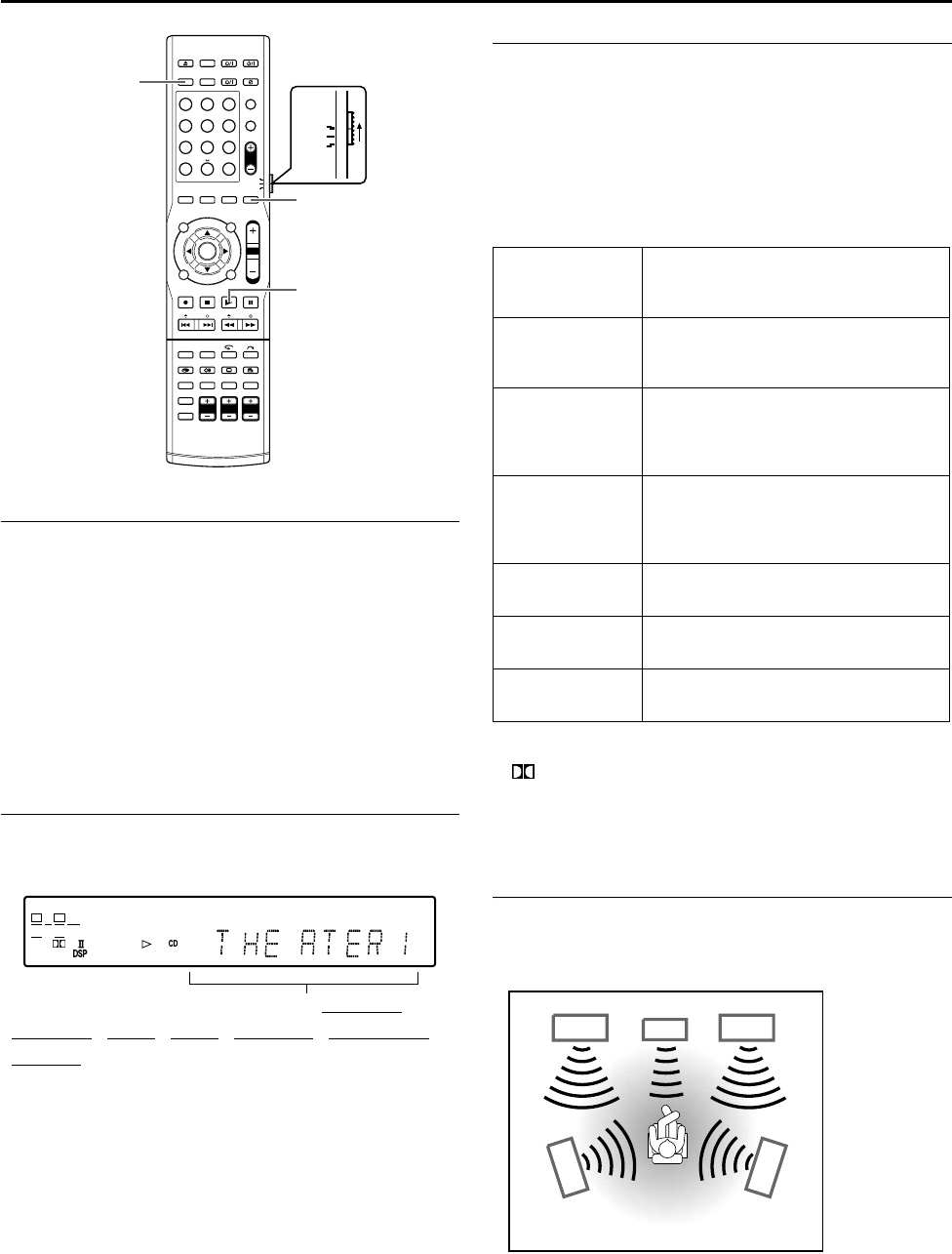
BASIC OPERATIONS ON DVD DECK
Page 43Monday, 28 March 2005 21:23
Filename [TH-R1R3EU_06DVD Operation.fm]
Masterpage:Left+
43
Activating The Surround Mode Automatically
The Surround mode is automatically activated when Auto
Surround mode has been set (A pg. 27).
Auto Surround mode reproduces sounds in the form as recorded
without any conversion (down mixing, simulation or others). For
example, multi-channel recorded software is automatically played
back with multi-channel audio.
The available Surround mode changes depending on the input
signal.
● Auto Surround will also be activated when the input mode
changes from analogue to digital.
● Dolby Digital is automatically activated when Dolby Digital multi-
channel signal is input.
● DTS Surround is automatically activated when DTS multi-
channel signal is input.
Analogue And Digital 2-Channel Signal
When playing back analogue and digital 2-channel software, you
can press SURROUND to select the desired surround mode
manually.
Each time you press the button, the mode switches as follows.
DAP Mode
The sound heard in a concert hall, club, etc. consists of sound
directly from the source (direct sound), sound that are reflected
from the ceiling and walls (early reflected sound) and sound that
are reflected many times (reverberant sound). The sound field in a
concert hall etc. is created with these reflected sound/reverberant
sound (the delay varies depending on the distance between the
listener and the ceiling and walls) and the direct sound.
This system equipped with the DAP mode reproduces realistic
sensation of concert halls, clubs etc. through digital signal
processing of these reflected sound/reverberant sound.
DAP Mode List
* The built-in Dolby Pro Logic II decoder is activated when playing back 2-
channel analogue or digital source.
A PL IIB lights up.
NOTE:
You can also enjoy DAP mode with Dolby Digital 5.1CH, DTS and
DTS 96/24.
All Channel Stereo (ALL CH ST.)
This mode can reproduce a larger stereo sound field using all the
connected (and activated) speakers.
1 2 3
4 5 6
7 8 9
0
VOL
SAT
TV
AUDIO
DVD
I
SURROUND
L R
SW
PL
AUTO SURRNPL II MOVIENPL II MUSICNTHEATER1N
THEATER2
NHALL1NHALL2NLIVE CLUBNDANCE CLUBN
PAV IL ION
NALL CH STNSURR OFFNAUTO SURR
A__B: DAP mode
THEATER1*
Reproduces the acoustic atmosphere of
a theatre with a seating capacity of about
600 seats.
THEATER2*
Reproduces the acoustic atmosphere of
a theatre with a seating capacity of about
300 seats.
HALL1
Reproduces the acoustic atmosphere of
a large shoebox-shaped hall (seating
capacity of about 2000 seats) designed
mainly for classical concerts.
HALL2
Reproduces the acoustic atmosphere of
a large vineyard-shaped hall (seating
capacity of about 2000 seats) designed
mainly for classical concerts.
LIVE CLUB
Reproduces the acoustic atmosphere of
a live club with low ceiling.
DANCE CLUB
Reproduces the acoustic atmosphere of
a disco.
PAVILION
Reproduces the acoustic atmosphere of
an exhibition hall with high ceiling.
Sound reproduced from All Channel Stereo mode
TH-R1R3EU_00.book Page 43 Monday, March 28, 2005 9:23 PM


















