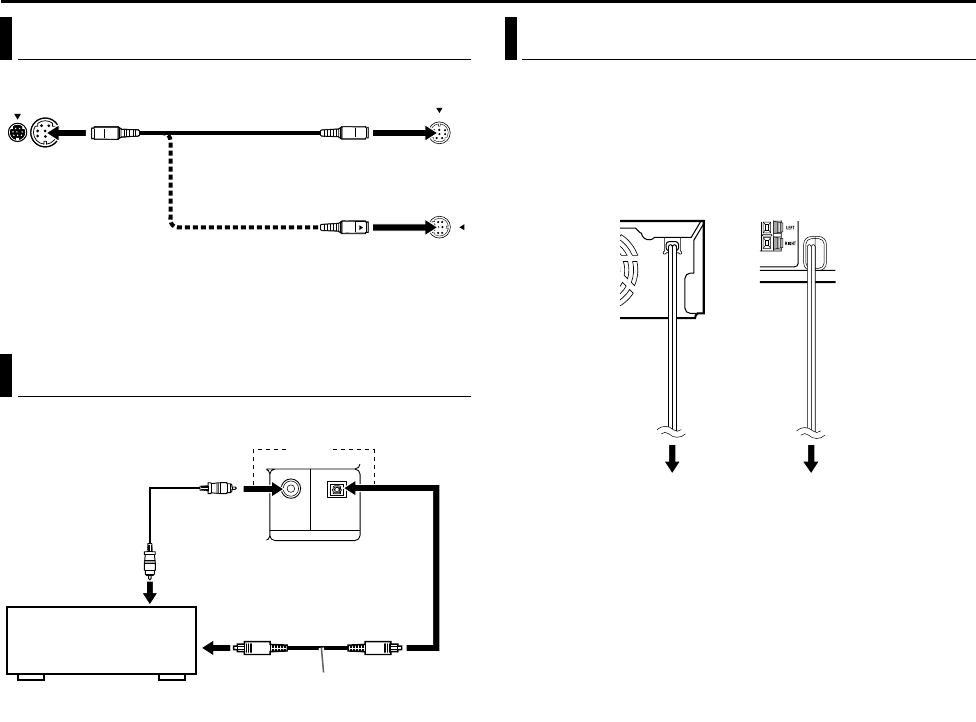
Masterpage:Right+
Filename [TH-R1R3EU_05Name.fm]
Page 16Monday, 28 March 2005 21:23
INSTALLING YOUR NEW UNIT
16
NOTE:
The way of connecting the system cord varies depending on the
type of the powered subwoofer.
You can enjoy the sound of a digital component.
NOTE:
When connecting a video component such as a satellite receiver,
operate this system to listen to the sound.
Connect the AC plug only after all connections have been
completed.
● APLEASE WAITB blinks on the front display panel when the AC
plug of the centre unit is connected into a mains outlet. And it
takes approximately 30 seconds for the unit to be turned on. This
is not a malfunction.
ATTENTION:
● Disconnect the power cord before cleaning or moving the system.
● Do not pull on the power cord to unplug the cord. When
unplugging the cord, always grasp and pull the plug so as not to
damage the cord.
Connecting The Powered Subwoofer
Connecting To A Digital Component
Powered subwoofer
Align the J marks.
Align the J marks.
Centre unit
System cord
(supplied)
OR
OPTICALCOAXIAL
L-1/L-2DIGITAL INPUT
Centre unit
To digital optical output
Digital optical cord (not supplied)
Satellite receiver
OR
Digital coaxial
cord (not supplied)
To digital coaxial
output
Connecting The Power Cord
Centre unit Powered
subwoofer
Power cordPower cord
Plug into AC outlets.
TH-R1R3EU_00.book Page 16 Monday, March 28, 2005 9:23 PM


















