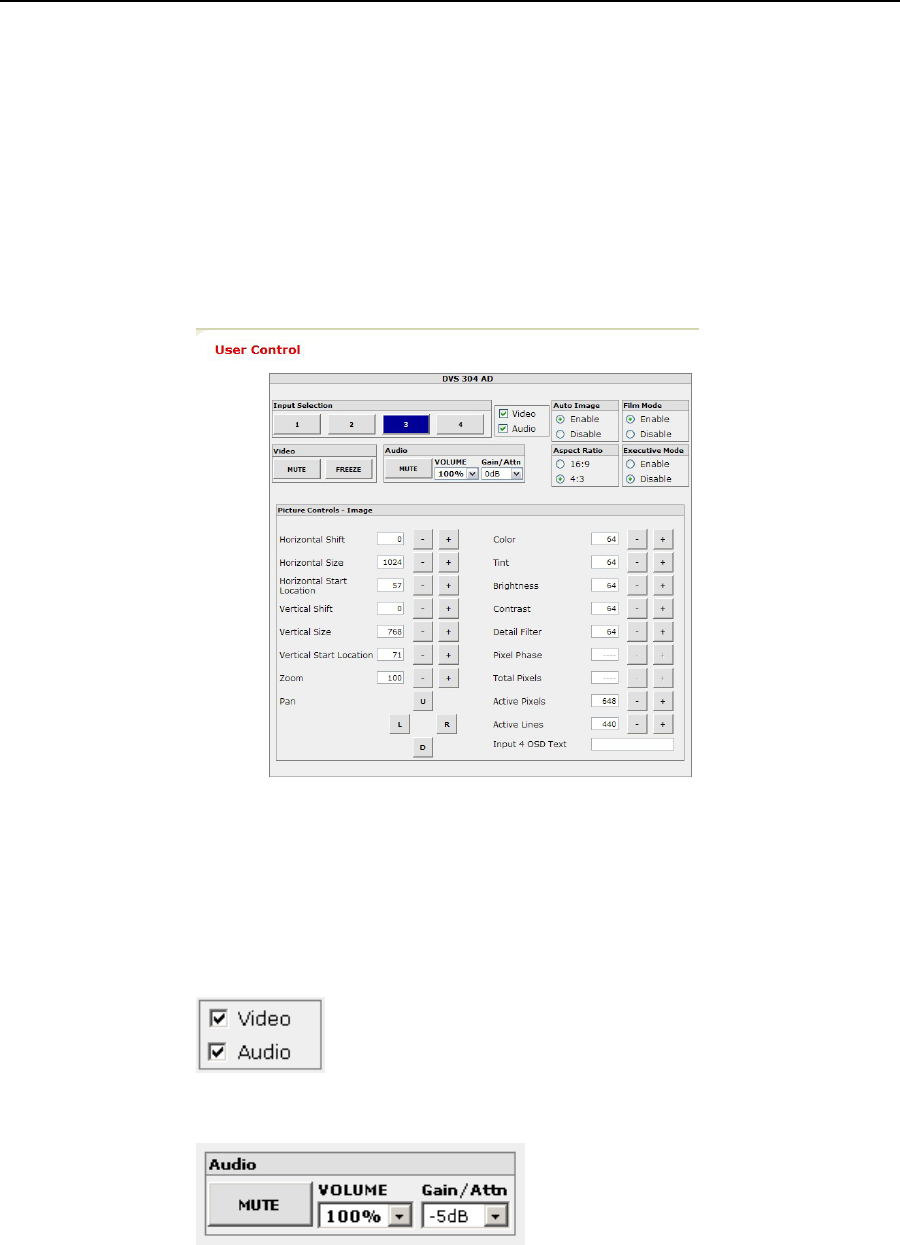
DVS 304 • Ethernet Control
Ethernet Control, cont’d
4-10
Control
The Control tab provides online access to DVS 304 unique features such as remote
control of the front panel, memory and input presets, and picture in picture (PIP)
setup.
User Control page
The User Control page (figure 4-8) simulates elements of the DVS 304 front panel,
but also includes other features such as picture control, mute and freeze options,
auto image, film mode, aspect ratio and front panel lockout (executive mode).
Figure 4-8 — User Control page
The aspects of each input (1-4) can be controlled independently. Click on the
appropriate input number to immediately change its onscreen attributes.
Video/Audio breakaway (DVS 304 A or DVS 304 AD only)
Use the check boxes shown below to select whether video, audio or both are
switched to the new selected input. When only one box is checked and the other is
cleared (i.e., different audio and video sources are selected), this is a breakaway.
You can also define the volume level, mute audio, and set the level of gain and
attenuation for each input (-15dB to +9dB), as shown below.


















