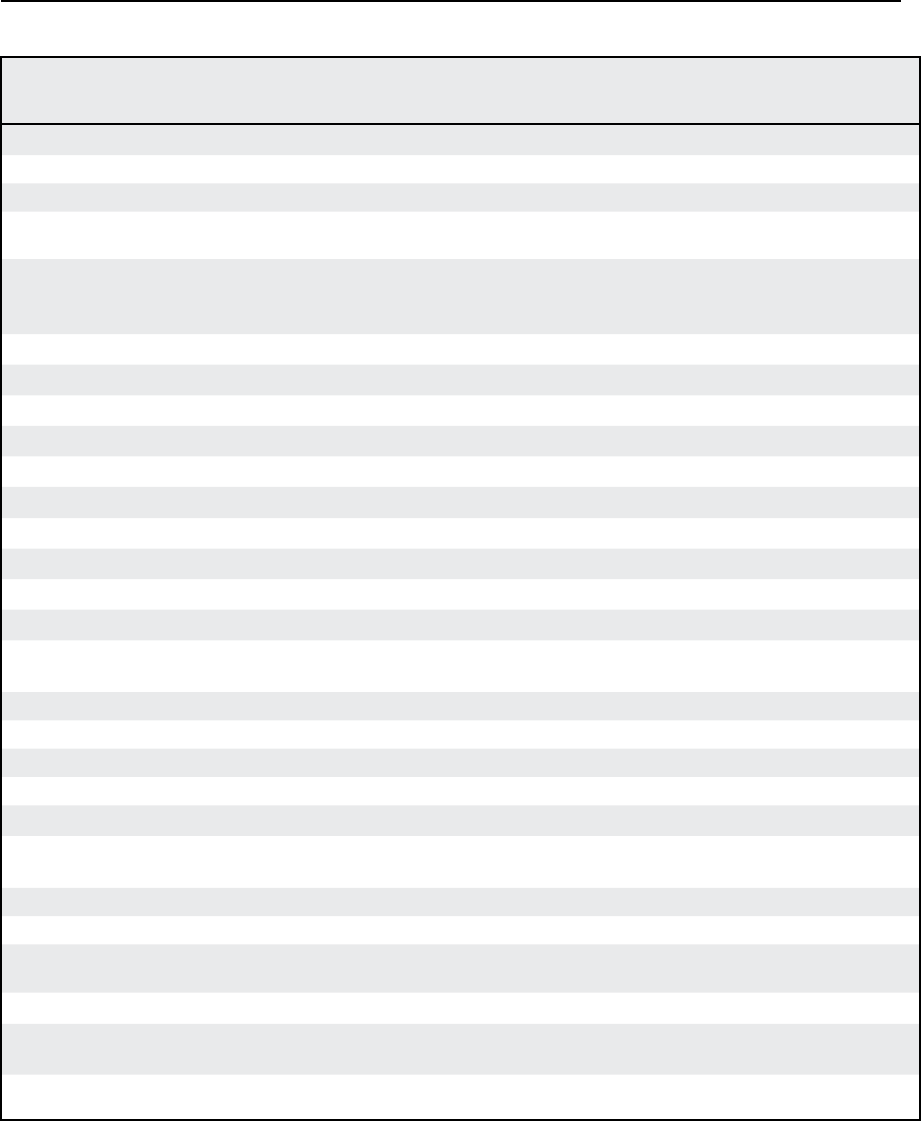
Serial Communication, cont’d
DVS 304 • Serial Communication
3-12
Command/response table for SIS commands (continued
Command ASCII Command
(host to scaler
Response
(scaler to host
Additional description
Audio mute (audio models only
Mute on 1Z Amt1] Mute selected input.
Mute off 0Z Amt0] Un-mute selected input.
View status Z
X8)]
View mute status
(0= mute off, 1= mute on).
Audio gain and attenuation (audio models only
N
The set gain (G) and set attenuation (g) commands are case sensitive. The increment, decrement, and view commands are not.
N
Add a leading 0 when it is a single digit value
Specific gain
X10@G Aud X10@ ] Set gain to X10@ dB.
Set attenuation
X10#g Aud X10# ] Set attenuation to X10# dB.
Increment +G
Aud
X10! ]
Increment audio level (up).
Decrement - G
Aud
X10! ]
Decrement audio level (down).
View G
X10! ]
View current audio level.
Volume control (audio models only
Specific volume
X10$V Vol X10$ ] Set volume to X10$.
Increment +V
Vol
X10$ ]
Increase volume.
Decrement - V
Vol
X10$ ]
Decrease volume.
View V
X10$ ]
View current volume setting.
Test Pattern
N
These commands are not case sensitive. Both (J) and (j) can be used interchangeably.
Crop 1J Tst 1] Set crop test pattern on.
Alternating pixels 2j Tst 2] Set alternate pixels on.
Color bars 3J Tst 3] Set color bars on.
Off 0J Tst 0 ] Set test pattern off.
View Test Pattern J
X10$ ]
View the test pattern.
Freeze
N
These commands are not case sensitive. Both (F) and (f) can be used interchangeably
Enable 1f Frz 1] Freeze selected input.
Disable 0F Frz 0] Unfreeze selected input.
View F
X8) ]
Show the freeze status (1= on, 0=
off).
RGB delay time
Set RGB Delay
3*
X10& # Dly X10& ] Set RGB delay to (X10& x 0.5)
seconds.
View setting 3#
X10& ]
View RGB delay setting.
N
X8) = 0 or 1
X10! = Audio level adjustment range: -15 to +9 dB
X10@ = Audio gain adjustment range: 0 to 9 dB
X10# = Audio attenuation adjustment range: -15 to 0 dB
X10$ = Volume range: 000 to 100 (always returns 3 digits)
X10& = RGB delay: 0 to 10 (0 to 5 seconds in 0.5 second steps)


















