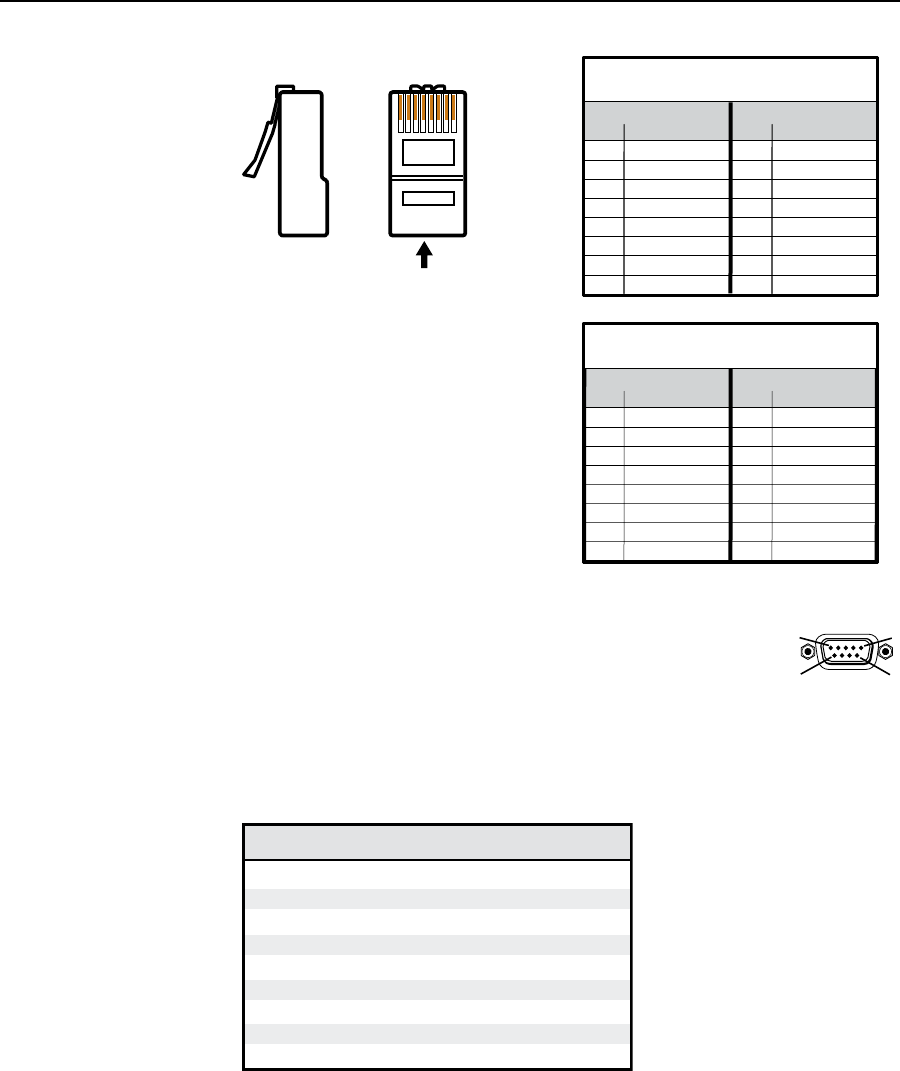
Installation and Operation, cont’d
DVS 304 • Installation and Operation
2-8
12345678
RJ-45 Connector
Insert
Twisted
Pair Wires
Pins:
Side View
Straight-through Cable
(for connection to a switch, hub, or router)
End 1 End 2
Pin Wire Color Pin Wire Color
1 white-orange 1 white-orange
2 orange 2 orange
3 white-green 3 white-green
4 blue 4 blue
5 white-blue 5 white-blue
6 green 6 green
7 white-brown 7 white-brown
8 brown 8 brown
Crossover Cable
(for direct connection to a PC)
End 1 End 2
Pin Wire Color Pin Wire Color
1 white-orange 1 white-green
2 orange 2 green
3 white-green 3 white-orange
4 blue 4 blue
5 white-blue 5 white-blue
6 green 6 orange
7 white-brown 7 white-brown
8 brown 8 brown
Figure 2-6 — Wiring the RJ-45
k
Remote (RS-232/contact closure) 9-pin port — This connector
provides for two-way RS-232 communication. See chapter 3,
“Serial Communication”, for information on how to install and
use the control software and SIS commands.
The default protocol is 9600 baud, 1 stop bit, no parity, and no flow control.
The rear panel RS-232 9-pin D female connector has the following pin
assignments:
Pin RS-232 function Description
1 Input #1 Contact closure
2 Tx Transmit data
3 Rx Receive data
4 Input #2 Contact closure
5 Gnd Signal ground
6 Input #3 Contact closure
7 Input #4 Contact closure
8 – No connection
9 – Reserved
The Remote connector also provides a way to select an input using a remote
contact closure device. Contact closure control uses pins on the RS-232
connector that are not used by the RS-232 interface (see preceding table).
To select a different input number using a contact closure device, short the pin
for the desired input number to logic ground (pin 5).
RS-232
5
9
1
6


















