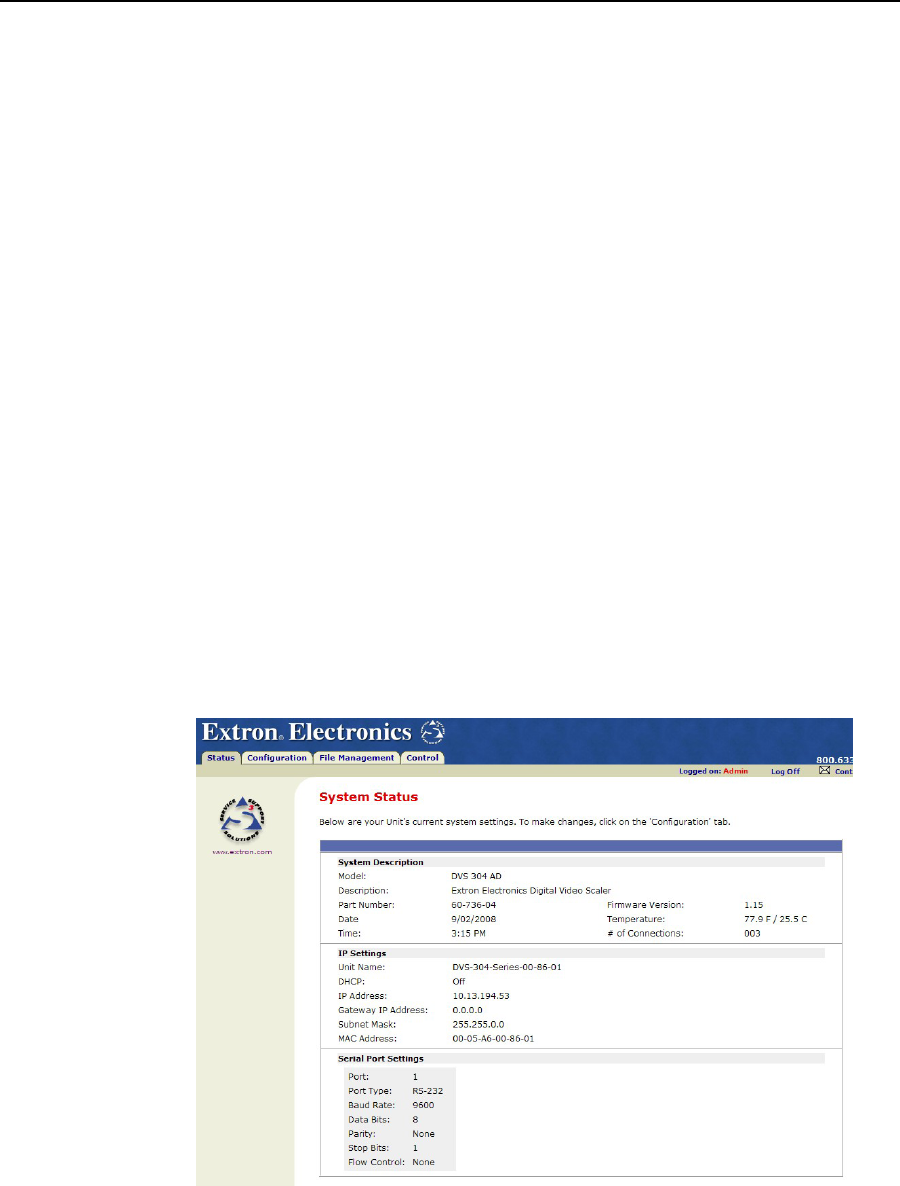
DVS 304 • Ethernet Control
4-3
The scaler checks several possibilities, in the following order, and then responds
accordingly:
a. Does the address include a specific file name, such as
10.13.156.10/file_name.html? If so, the DVS 304 downloads that HTML
page.
b. Is there a file in the scaler’s memory that is named “index.html”?
If so, the scaler downloads “index.html” as the default start-up page.
c. If neither of the above conditions is true, the scaler downloads the
factory-installed default start-up page, “nortxe_index.html”
(figure 4-2, shown below), also known as the System Status page.
Navigating the Default Web Pages
The DVS 304 default Web pages include four tabs (Status, Configuration, File
Management, and Control) for easy navigation of several administrative options
including system status, password control, file management, and scaler settings.
Status
The Status tab displays the System Status page for the DVS 304.
System Status page
The System Status page (figure 4-2), is the default page of the on-board Web server,
and provides an overall view of the status of the complete scaler. It provides
immediate system information, power status and serial port settings for the DVS
304 unit.
Figure 4-2 — System Status page


















