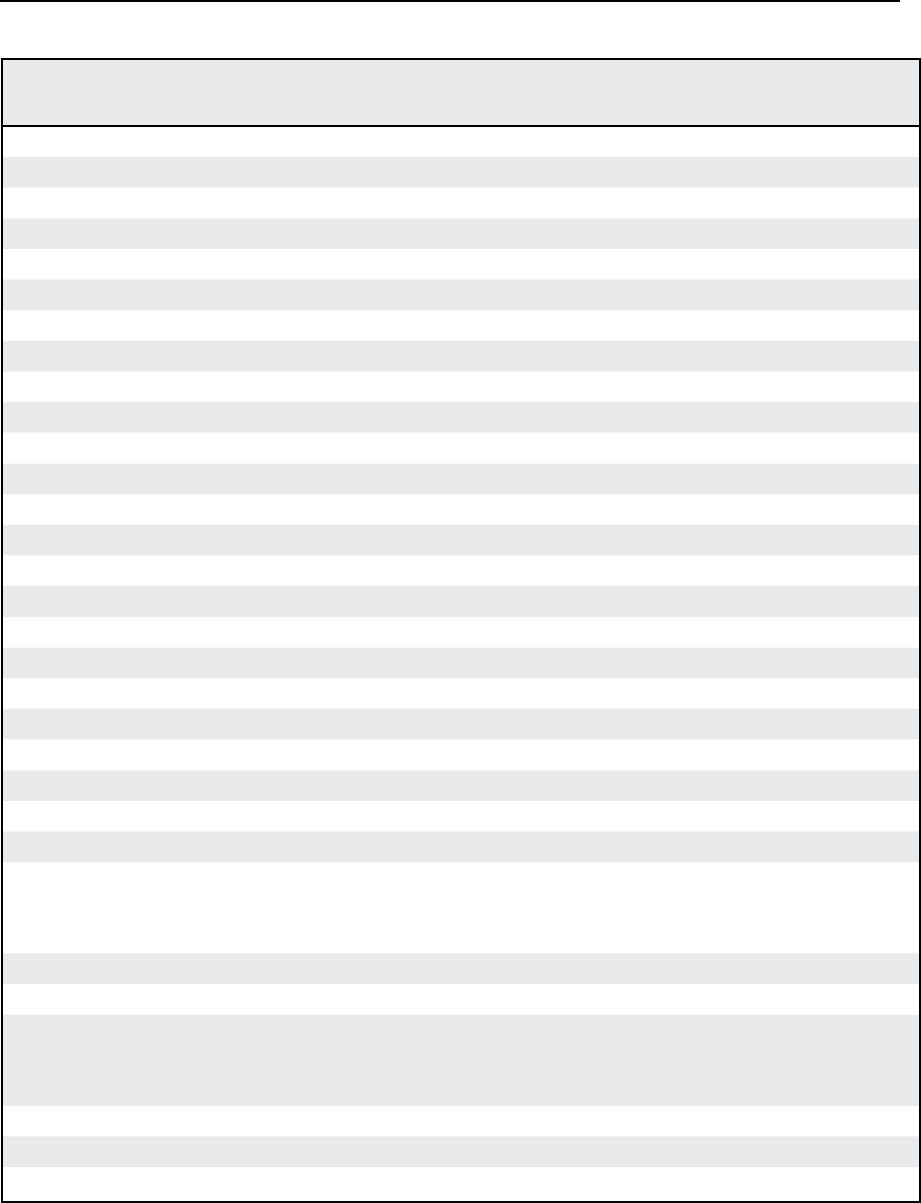
Serial Communication, cont’d
DVS 304 • Serial Communication
3-10
Command/response table for SIS commands (continued
Command ASCII Command
(host to scaler
Response
(scaler to host
Additional description
Contrast
Specific value
X8% ^ Con X8% ] Sets contrast level to X8%.
Increment up + ^
Con
X8% ]
Increments contrast level.
Increment down – ^
Con
X8% ]
Decrements contrast level.
View ^
X8% ]
View current setting.
Brightness
Specific value
X8% Y Brt X8% ] Sets brightness level to X8%.
Increment up + Y
Brt
X8% ]
Increments brightness level.
Increment down – Y
Brt
X8% ]
Decrements brightness level.
View Y
X8% ]
View current setting.
Detail Filter
Set detail level
X8% D Shp X8% ] Specify the detail level to X8%.
Increment up + D
Shp
X8% ]
Increase the detail level.
Increment down – D
Shp
X8% ]
Decrease the detail level.
View detail value D
X8% ]
Show the detail setting.
Horizontal Shift
Specific value
X8^H Hph X8% ] Set horizontal centering to X8%.
Increment up + H
Hph
X8% ]
Shift window right.
Increment down – H
Hph
X8% ]
Shift window left.
View H
X8% ] Horizontal centering value is X8%.
Vertical Shift
Specific value
X8^ / Vph X8^ ] Set vertical centering to X8^.
Increment up + /
Vph
X8^ ]
Shift window down.
Increment down – /
Vph
X8^ ]
Shift window up.
View /
X8^ ] Vertical centering value is X8^.
Horizontal Size
Specific value
X8& : Hsz X8& ] Set horizontal sizing to X8&.
Increase Size +:
Hsz
X8& ]
Widen the window.
Decrease Size –:
Hsz
X8& ]
Make the window narrower.
View :
X8& ] Horizontal sizing value is X8&.
Vertical Size
Specific value
X8& ; Vsz X8& ] Set vertical sizing to X8&.
Increase Size +;
Vsz
X8& ]
Make the window taller.
Decrease Size –;
Vsz
X8& ]
Make the window shorter.
View ;
X8& ] Vertical sizing value is X8&.
N
X8% = Picture adjustment: 0 to 127
X8^ = H and V position Values depend on current output rate
X8& = H and V size Values depend on current output rate
X8* = Zoom 100 to 200%


















