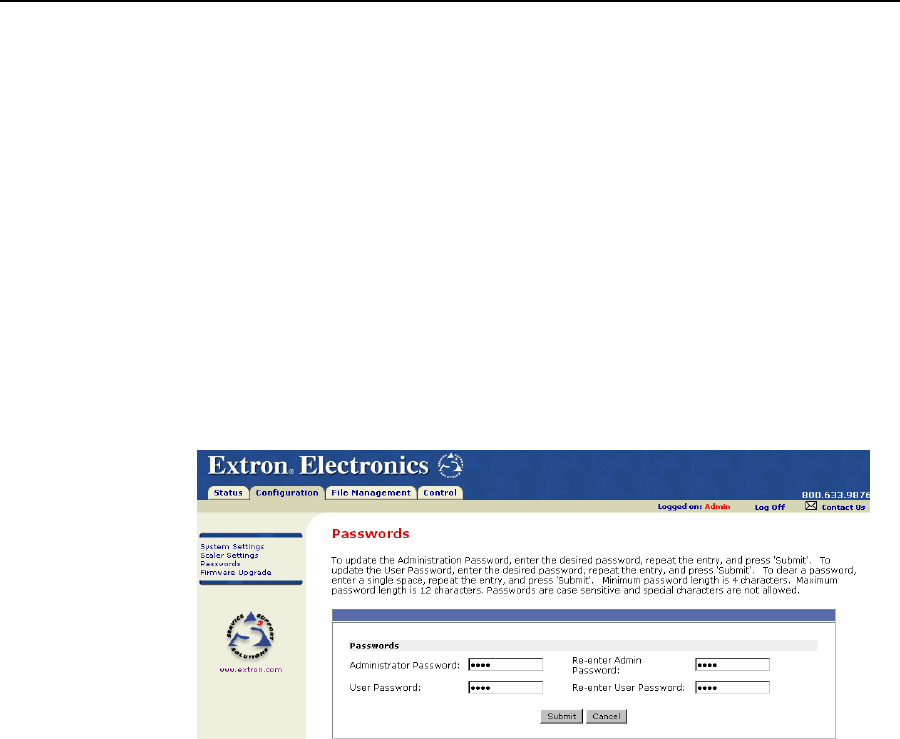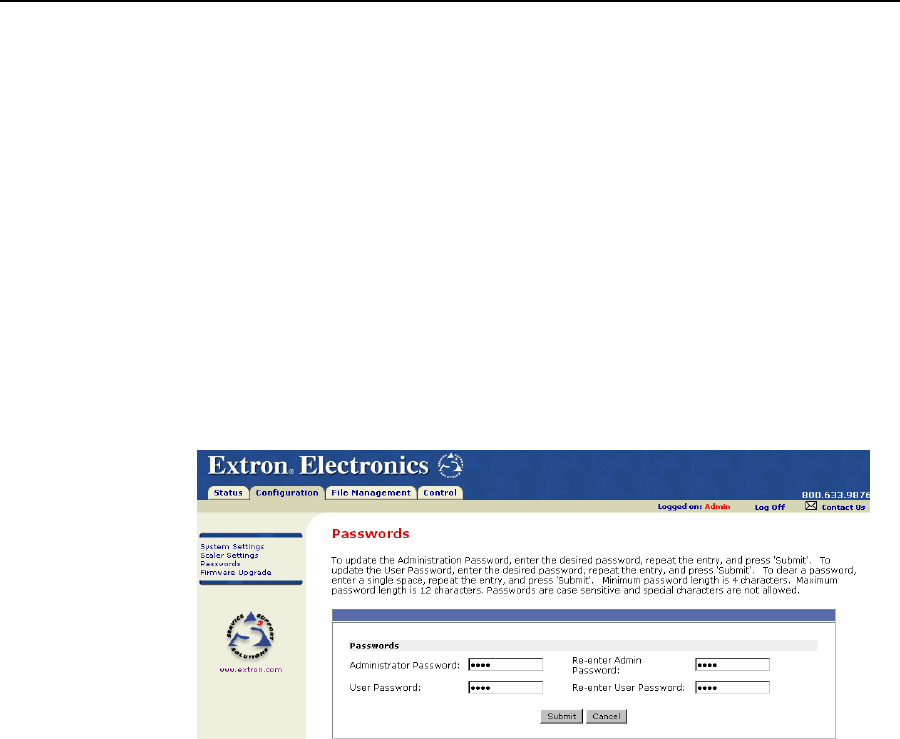
DVS 304 • Ethernet Control
4-7
Passwords
The fields on the Passwords page are for entering and verifying administrator and
user passwords. Passwords are case sensitive and are limited to 12 upper case and
lower case alphanumeric characters. Each password must be entered twice; once
in the Password field and then again in the Re-enter Password field. Characters in
these fields are masked by asterisks (*****).
N The following characters are invalid in passwords: {space} + ~ @ = ‘ [ ] {
} < > ’ “ ; : | \ and ?.
If you do not want to password protect an access level, leave the Password field
and the Re-Enter password field blank. After entering the desired password in both
fields, click the Submit button.
As shown in figure 4-5 below, password-protected connections allow two levels of
protection: administrator and user. Administrators have full access to all DVS 304
switching capabilities and editing functions.
Figure 4-5 — Passwords page
Please keep in mind that
•
Connecting via an Ethernet connection, entering SIS commands (see chapter
3, Serial Communication) or using the Windows
®
-based control program to
access the DVS 304 is password protected.
•
Connecting via the RS-232 port, entering SIS commands or using the
Windows-based control program to access the DVS 304 is not password
protected.
N An administrator password must be created before a user password can be cre-
ated.
To clear an existing password so that no password is required, delete the asterisks
in the Password field and place a blank space in the field. Click the Submit button.