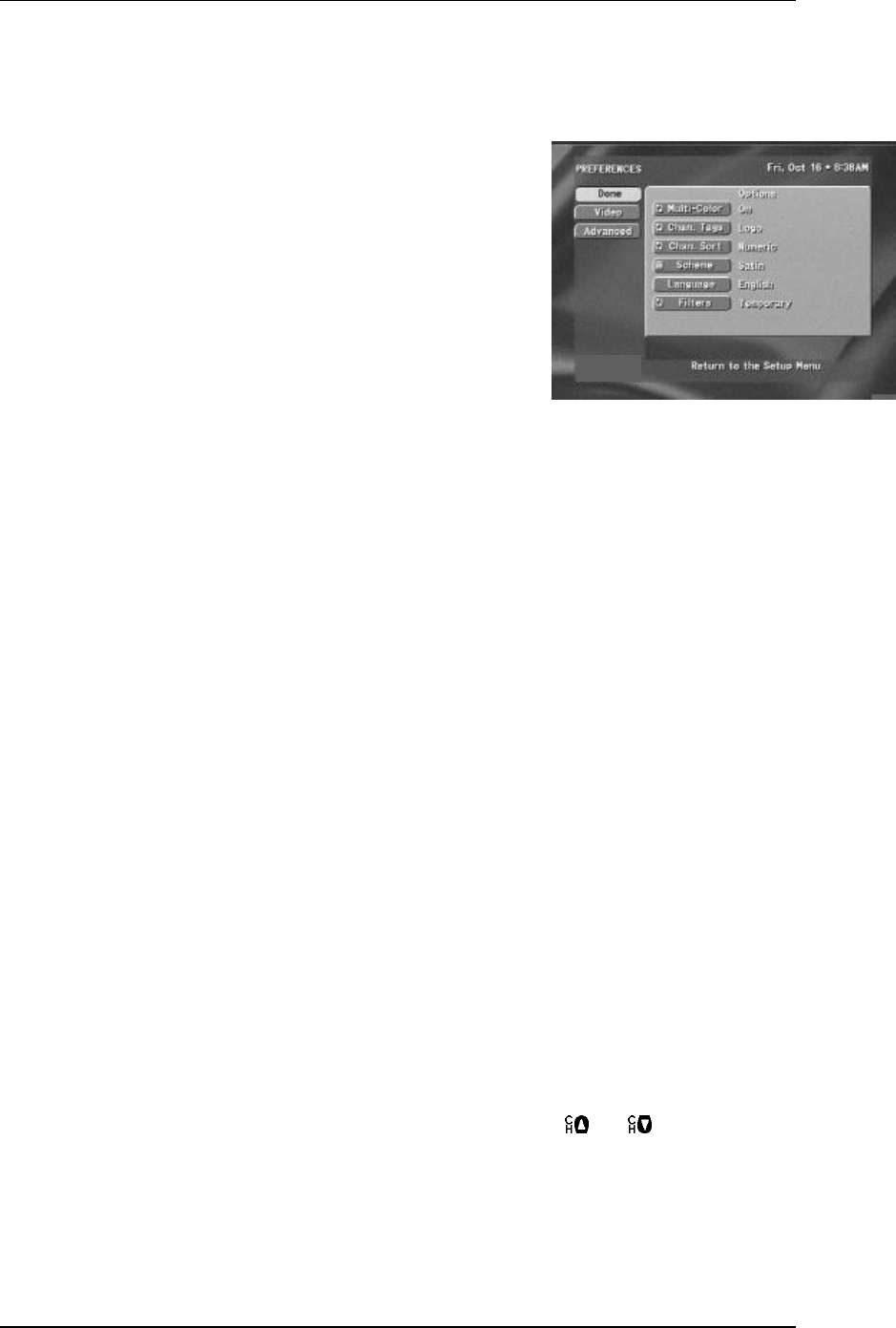
DIRECTV SYSTEM FROM HUGHES NETWORK SYSTEMS - OWNER’S MANUAL
PAGE 7-8
Preferences
By changing the various options on the PREFERENCES screen, you can customize the digital
satellite receiver to operate in the way that best suits your needs.
You can access the PREFERENCES screen at any time and as
often as you like to change any of these settings. Making changes
cannot harm your DIRECTV System in any way.
Places to go from the PREFERENCES screen
Advanced
When you select Advanced, the ADVANCED PREFERENCES screen will be displayed. Here, you
can set options including your digital satellite receiver ID, preferred data port, phone prefix, and screen
ration. You can also reset all options to the factory default settings.
Things to do in the PREFERENCES screen
MultiColor
The MultiColor option allows you to choose whether or not programs in the on-screen guide will be
color coded to indicate their category. When enabled, programs that are movies will appear on a rose
background, sports on a green background, and news on a brown background. All other program
categories will continue to appear on a blue background.
Chan. Tags
The Chan. Tags option will influence only the appearance of the PROGRAM GUIDE styles. With
this control, you may choose whether the channel tags will appear as channel numbers and call signs or
as network logos.
Chan. Sort
By default, “Channel Sort Option” is set to Number. This numerically lists channels in the program
guide. Setting this option to Name will display channels in alphabetical order.
NOTE: If you sort the channels by Name, please take note. Using the and keys to step
through the channels will appear to change channels a random order when, in fact, the channels
are sorted and tuned to in alphabetical order.
The PREFERENCES screen


















