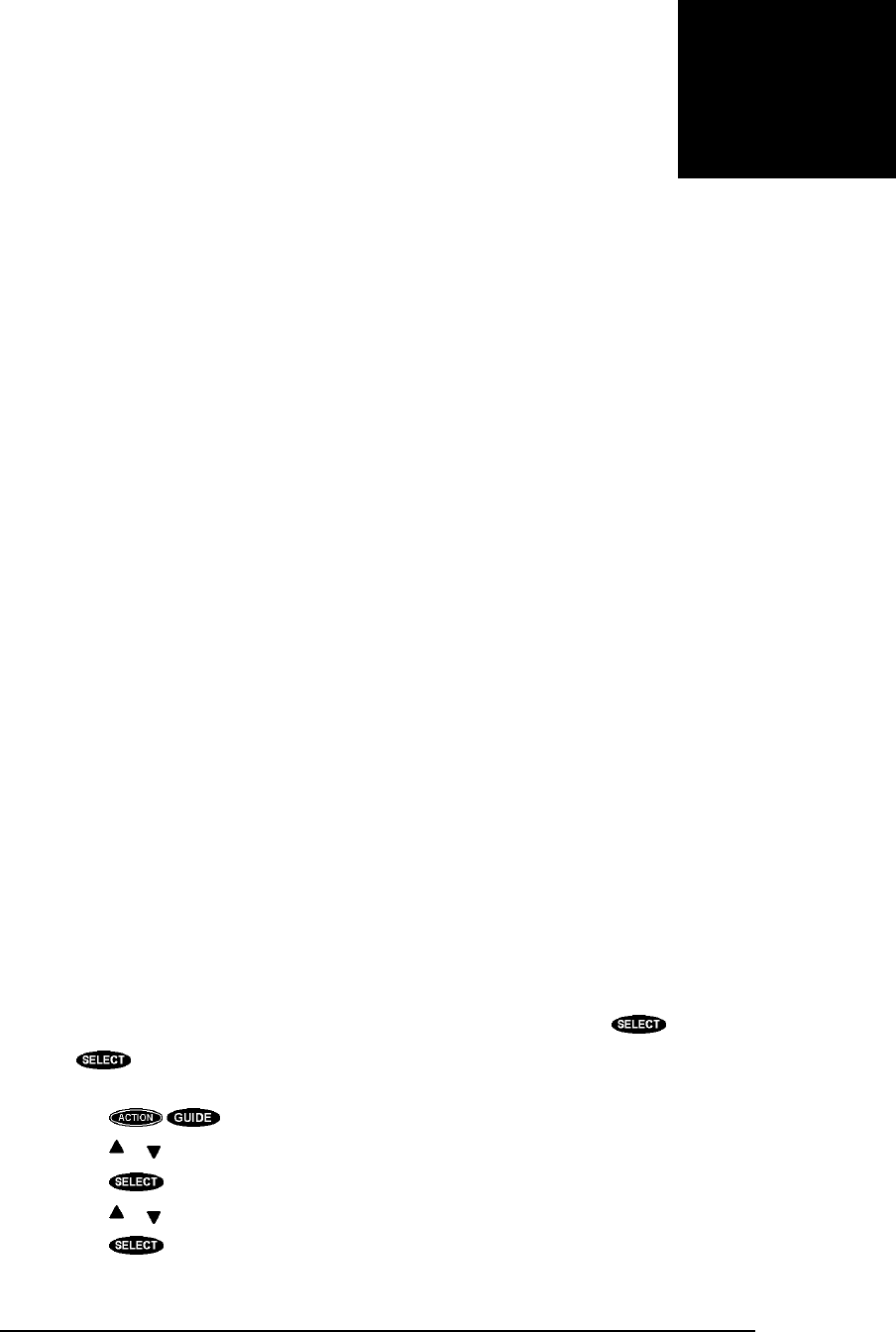
PAGE 4-1
There’s a cluster of satellites way out there in space, and just as a telescope is pointed at a star, you
need to point your satellite dish antenna at the satellites. In this chapter we will explain the basic
process for determining where to mount and how to point your satellite dish antenna.
Read the contents of this chapter, as well as the important safety information in the front of this
manual. These instructions are intended for an installer experienced in performing the various
tasks described here. Depending on how you intend to install the antenna, you may be required to:
• Climb a ladder and work on your roof.
• Use a power drill to drill holes in your house.
• Determine if there are water pipes, electrical wiring, or gas lines hidden in the walls near
where you will be drilling.
• Route coaxial cable through the foundation wall, under floors, and through interior walls.
• Ground the antenna and coaxial cable as recommended in the National Electrical Code
(published by the National Fire Protection Association, Batterymarch Park, Quincy, MA
02269).
If you are unsure about your ability to perform these tasks or comply with installation
requirements, contact your DIRECTV System dealer for information regarding professional
installation.
Successfully installing and obtaining the satellite signals can be a time consuming and tedious
task. For that reason, it is highly recommended that you contact a professional installer to get you
up and running. The warranty covering your DIRECTV System assumes professional installation
and may not apply in self installation situations since improper installation could damage the
various components or cause undesired performance.
Your satellite dish antenna will need to be pointed at a satellite cluster located 22,300 miles in
orbit above the equator. To aim the satellite dish antenna at the satellites you need to know the
azimuth and elevation angles. The digital satellite receiver will assist you in determining these
angles. If you see the message:
“Searching for satellite signal. To access related utilities, press .”
press the key. Otherwise, press keys in the following order to navigate to the
INSTALLATION screen:
• to display the MAIN MENU
• or to move the highlight over the Setup Menu button
• to display the SETUP MENU
• or to move the highlight over the Installation button
• to display the INSTALLATION screen
INSTALLING THE
SATELLITE DISH
ANTENNA
4


















