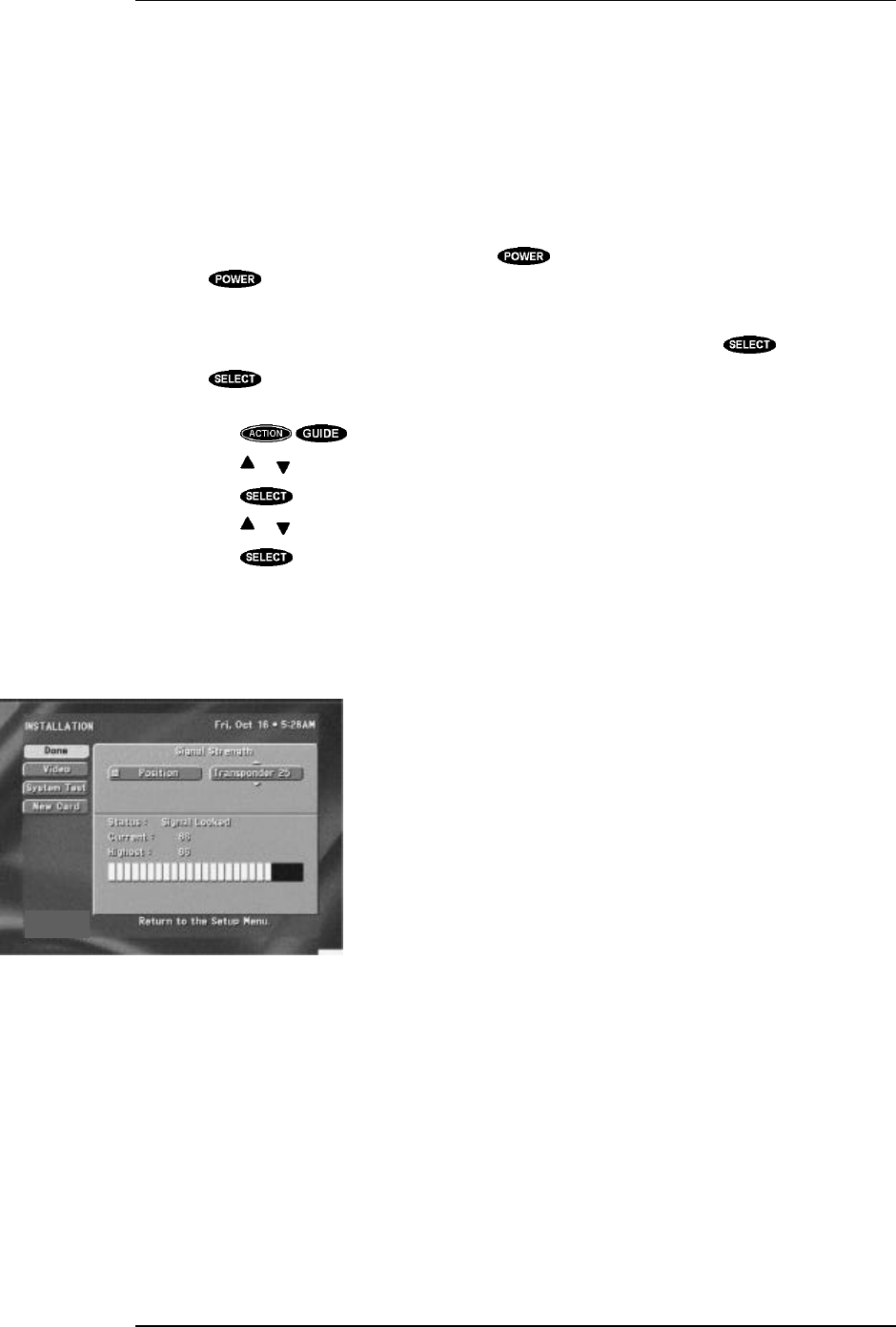
INSTALLING AND POINTING YOUR SATELLITE DISH ANTENNA
PAGE 4-17
Positioning the Satellite Dish
Antenna
Pointing accuracy is very important. You must be pointing the satellite dish antenna exactly at the
satellites for you to receive a signal. Please follow these instructions carefully to achieve a
successful installation.
In the following procedure you will be referring to the meter on the INSTALLATION screen. If
this screen is not currently displayed, press the key, shutting the system down, and then
press the key to start the system up again.
If you see a black screen with the message:
“Searching for satellite signal. To access related utilities, press .”
press the key. Otherwise, press keys in the following order to navigate to the
INSTALLATION screen:
• to display the MAIN MENU
• or to move the highlight over the Setup Menu button
• to display the SETUP MENU
• or to move the highlight over the Installation button
• to display the INSTALLATION screen
You should see a meter displaying your signal strength.
The INSTALLATION Screen
The INSTALLATION screen shows the quality of the signal that you are receiving. Because you
have not adjusted the direction of your satellite dish antenna, you
probably have a signal strength of 0. To let you know that it is
“looking,” you should hear a short beep every few seconds.
Even though a signal strength of 50 will give you the same high-
quality picture and sound as a reading of 90, you should maximize
your signal as much as possible, because rain or snow can cause the
signal strength to drop significantly. This signal reduction is known
as “rain fade.” As soon as the signal can penetrate the rain cloud or
snow, your picture will return automatically.
The INSTALLATION screen


















