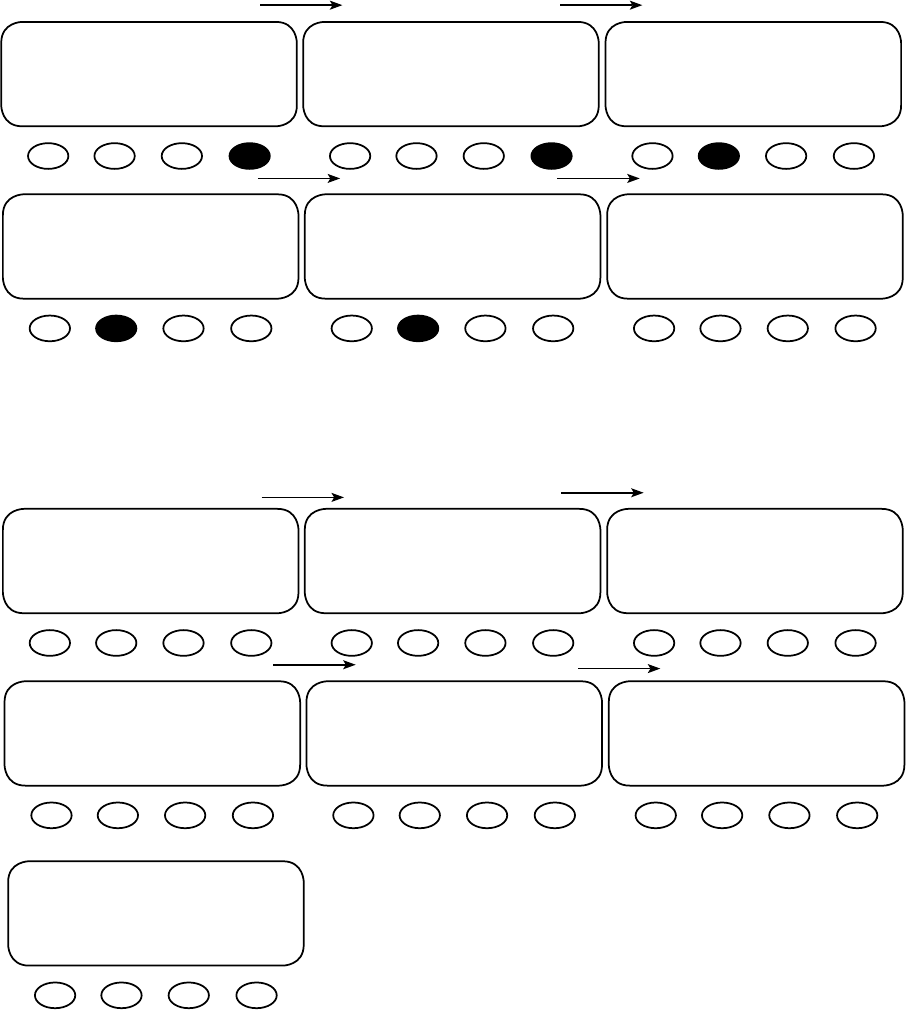
96
ADV-------------------------------------
choose device:
FX CC DC MATE
ADV/MATE/PG2-------------------
choose category:
PG1 DEFAULTS ADV
ADV/MATE/PG1---------------------
choose category:
HBX GRIDUSE AGS PG2
e MATE comes with factory default settings for its various functions. Many of these can be
changed depending on a user’s preferences. To return the MATE to its default settings, go to
the ADV/MATE/DEFAULT screen and press the <RESET> so key. Press the <YES> so key
in the ADV/MATE/RESET ARE YOU SURE? screen to reset the default values.
ADV/MATE/DEFAULT-----------------
reset MATE to
factory default
RESET NO
MAIN-------------------------------
9:20:09A
SUM STATUS SETUP ADV
ADV/MATE/RESET------------------
ARE YOU SURE?
YES NO
MATE SETUP Default Values
SETUP/MATE/CNT-----------------
contrast: 30%
BACK INC DEC
SETUP/MATE/GLOW/MODE-----
current mode AUTO
BACK OFF AUTO ON
SETUP/MATE/GLOW/LEVEL-----
backlight 100%
BACK INC DEC
SETUP/MATE/GLOW/Time---------
glow off 5 mins
time
BACK INC DEC
SETUP/MATE/SUM/TIME----------
sum screen: 20 Mins
delay time
BACK INC DEC
SETUP/MATE/SUM/TYPE----------
summary Roll
screen type
BACK INC DEC
SETUP/MATE/SUM ROLL----------
sum screen: 8 secs
roll rate
BACK INC DEC
MATE DEFAULTS


















