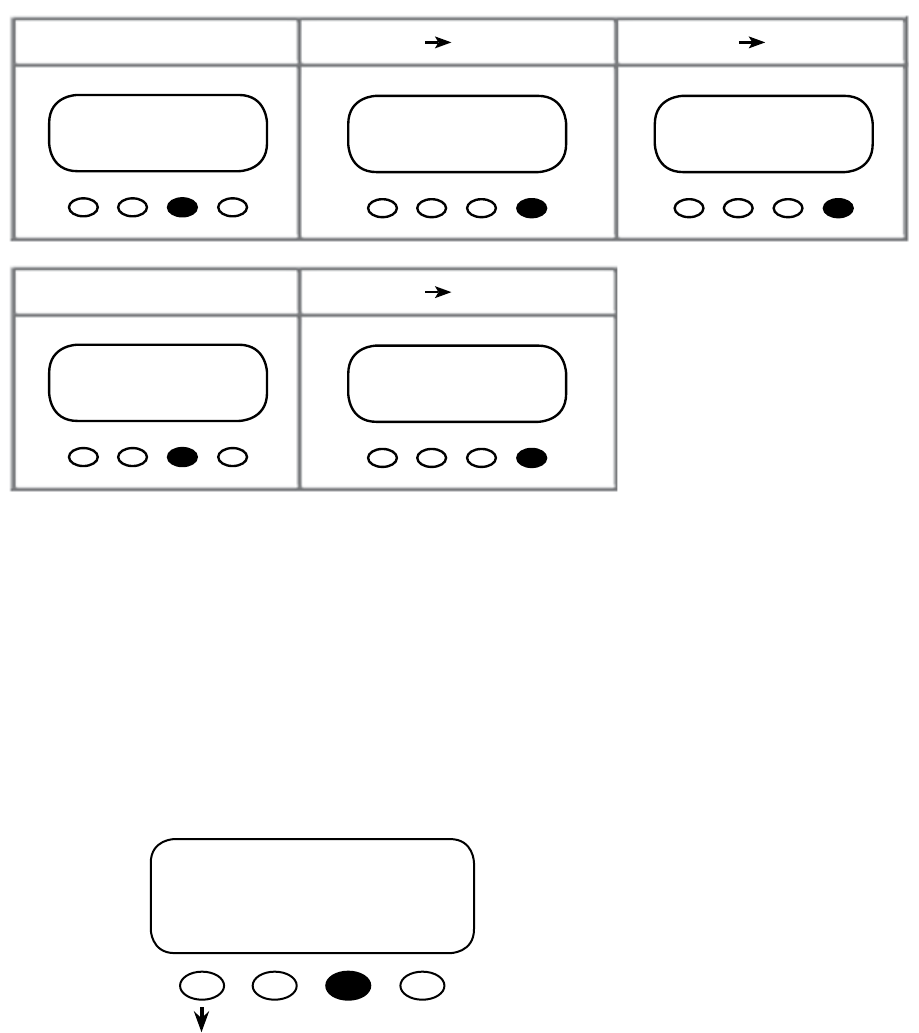
27
Press the <COMM> so key from the <PAGE 2> Setup choices screen for MATE
communications options:
t <REPOLL> forces the MATE to “rediscover” all the OutBack devices it is connected to.
is must be used any time an OutBack device is moved or added to a HUB.
t <PC> will allow you to enable or disable the MATE’s RS232 communications port. is
setting must be enabled if you use any third party logging or control soware.
t <DEBUG> tracks communication errors involving the OutBack HUB.
Communications Options
From the SETUP/MATE/PAGE2 screen, press the
<COMM> so key.
SETUP/MATE/PAGE2--------------
choose category:
PG1 SUMRY COMM MAIN
Why you want them: e MATE communicates commands to dierent components. It needs
to be aware of any newly added or moved devices so it can recognize them. An error reading
doesn’t mean the system is failing, but that the MATE is looking for a component that has been
moved from one HUB Port to another or has been disconnected completely. e MATE is
trying to account for the system components.
SETUP/MATE/PAGE2------------
choose category:
PG1 SUMRY COMM MAIN
SETUP/MATE/PAGE2----------------
choose category:
BACK REPOLL PC DEBUG
PATH
MAIN-----------------------------
9:57:32 A
SUM STATUS SETUP ADV
SETUP--------------------------
Choose product:
FX MATE
SETUP/MATE/PAGE1-----------
mate code rev: 402
choose category:
CLOCK CNT GLOW PG2
PATH


















