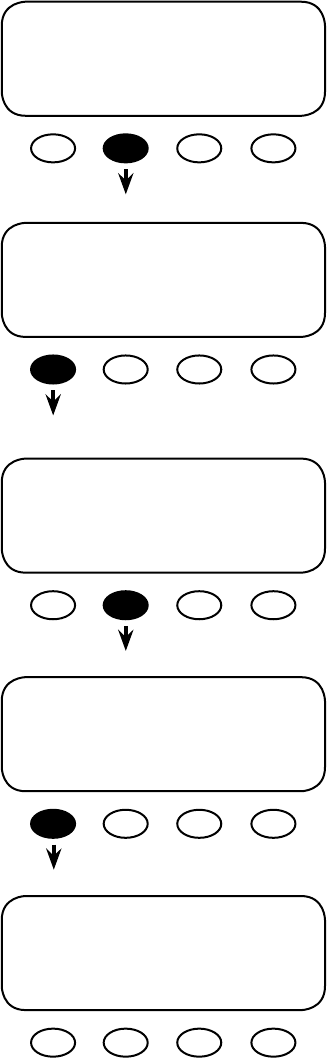
19
Although the OutBack MATE menu display screens vary depending on the unit’s soware
version, the menu structures and navigation are the same for all versions. e MATE uses a
branching menu structure to display various OutBack products’ operation modes and statuses.
e menus are divided by product type and are categorized by either type of settings or the
information being displayed as shown in the following example.
MAIN---------------------------------
12:17:04P
SUM STATUS SETUP ADV
STATUS SCREEN------------------
choose device:
FX CC DC MAIN
STATUS/FX/PAGE 1----------------
choose category:
MODES METER BATT PG2
P00
inv kw zer kw
chg kw buys kw
DOWN STATUS PORT
STATUS/FX/METER–----------P00
output vac
voltage
DOWN UP TOP PORT
All the screens showing the FX’s AC meters are
grouped together in one menu branch allowing
the user to nd the required meter with a mini-
mum of key presses.


















