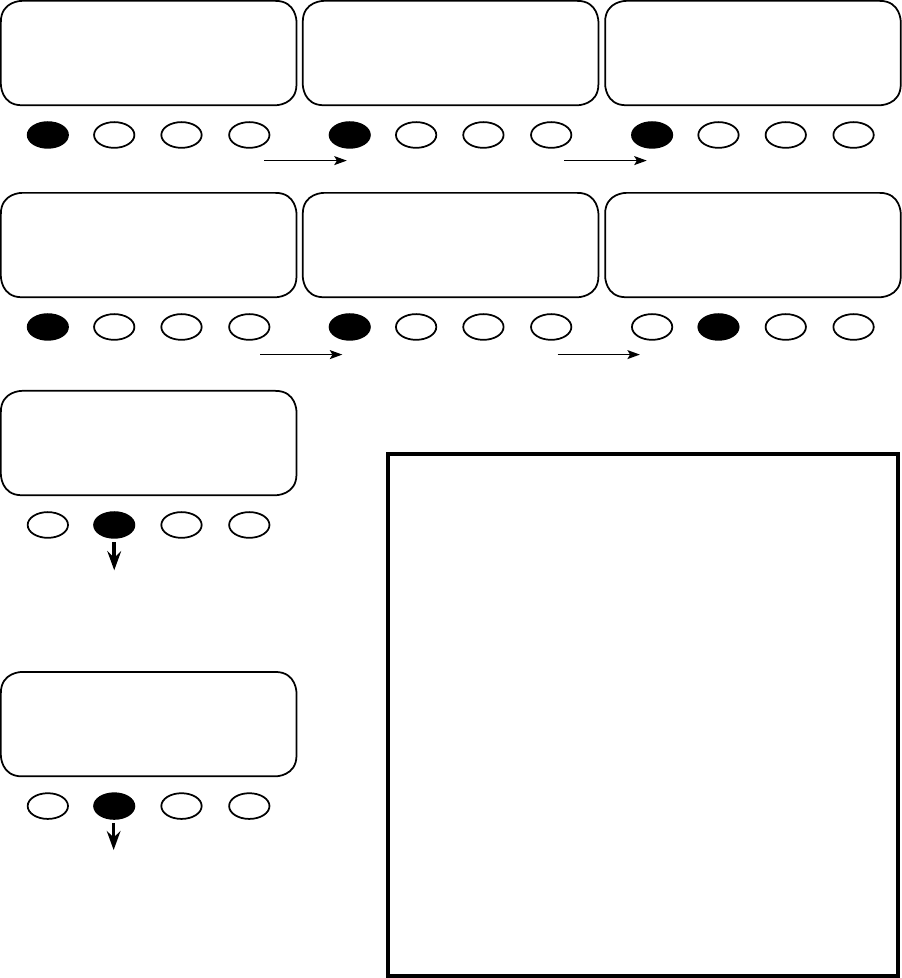
41
FX STATUS MODE Screens
STATUS/FX/PAGE1------------------
choose category:
MODES METER BATT PG2
STATUS/FX/MODE-----------P00
ac in control: USE
CHANGE
DOWN UP MODE PORT
STATUS/FX/MODE------------P00
inv control: ON
CHANGE
DOWN STAT MODE PORT
STATUS/FX/MODE------------P00
chr control: ON
CHANGE
DOWN UP MODE PORT
STATUS/FX/MODE-------------P00
eq enabled: No
CHANGE
UP MODE PORT
STATUS/FX/MODE-------------P00
aux control: AUTO
CHANGE
DOWN UP MODE PORT
STATUS/FX/MODE------------P00
inv control: ON
CHANGE
DOWN STAT MODE PORT
STATUS/FX/PAGE1--------
choose category:
MODES METER BATT PG2
Push <STAT> to return to the
choose category STATUS page.
Pressing the <METER> so key
brings up the rst METER screen.
Push <UP> until the inv
control screen appears.
MODE Screens
• Pressing the <CHANGE MODE> so key on any
MODE screen allows the user to change the operation
of that individual mode, i.e., activate the function, shut
it o, etc. Aer changing the operation (or leaving it
alone), the user presses the <OK> so key to return to
the MODE screen whose operation was changed. Press
the <DOWN> so key to view the next mode.
• inv control: shows the status of the inverter function*
• AC in control: the FX accepts or drops an AC source*
• chr control: shows charger activity*
• aux control: controls 12 VDC and 0.7 ADC loads
which can be used to run a fan, activate an alarm, sig-
nal a generator start and other low-power functions*
• eq enabled: shows status of the equalize recharging
cycle and allows user to start or stop the cycle*
* ese modes can be controlled and adjusted in greater
detail in the INVERTER, CHARGER, and AUXILIARY
menus and through the AC IN hot key respectively.


















