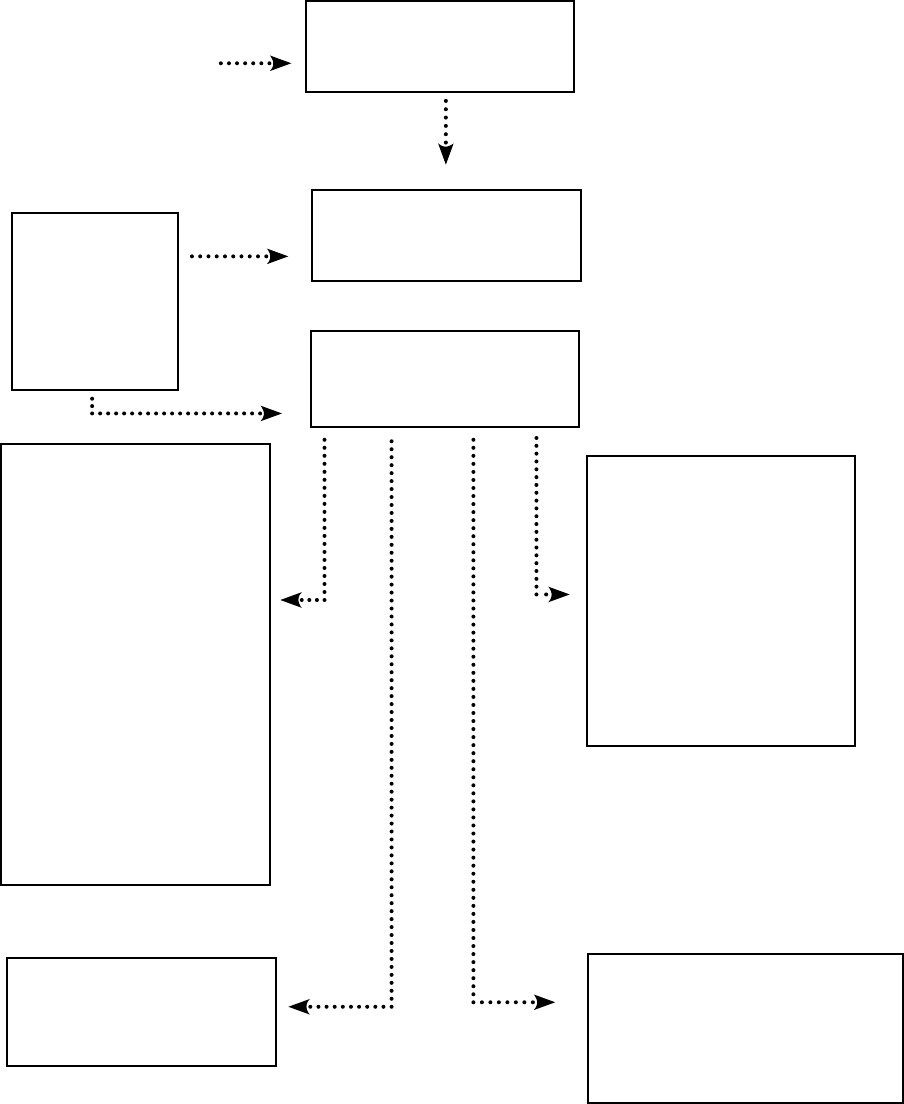
104
ADV/SETTINGS/WARNING
changes made could
adversely eect
system performance
Before entering the
ADVANCED screens, a
warning message appears.
Any changes can always
be undone, different values
entered, or the MATE can
be returned to its factory
default settings.
Aer pressing the
<INC> so key until
the password number
141 appears, the ad-
vanced screens for the
FX. Charge Controller,
and MATE become
available.
e advanced FX screens include:
uFX search sensitivity, pulse length,
and pulse spacing
ulow battery cut-o and cut-in set
points
uadjustments to the output voltage
and charger limits
uabsorb, oat, reoat, and equalize
settings
uresetting the FX to factory defaults
uAC grid usage and limits
ugenerator programming
uAUX functions, including genalert,
loadshed, vent fan, and diversion
functions
uFX stacking
VAC and VDC calibrations
uselling voltage and grid tie settings
uVAC and VDC calibrations
ADV/PASSWORD
enter the password
132
ENTER INC DEC EXIT
ADV-------------------------------------
choose product
FX C C DC MATE
e advanced CC screens include:
uAUX output function
uAUX output control
e advanced MATE screens include:
uHBX grid use and drop setpoints
and delays, AC input control
uGriduse weekday and weekend
start and stop times
uAGS or advanced generator start
functions such as SETUP, QUIET
TIME, VOLT START, LOAD START,
MUST RUN, EXERCISE, and TIM-
ERS
uresetting the MATE2M to factory
default values
e ADV(anced) menu al-
lows a user to more precise-
ly adjust the inverter and
charger functions as well as
the generator function and
grid-tie setpoints. e ADV
menu is password-protect-
ed requiring the password
141 be entered before ac-
cesssing the screens.
e advanced FLEXnet DC screens include:
ubattery bank capacity
uenable or disable shunts
uestablish the end of charge amps, end of
charge voltage, and amount of time the charge
parameters must be met
uAUX functions


















