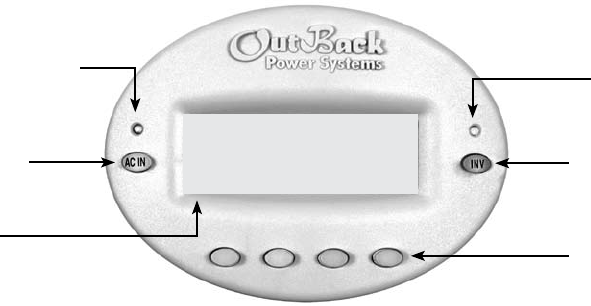
6
Introduction
e OutBack Power Systems MATE serves several functions:
• Displays and congures the system and its components—the FX Series Inverter/Charger,
the FLEXmax 80 Charge Controller*, and the FLEXnet DC
• Coordinates system operation, maximizes performance, and prevents multiple products
from conicting
• Permits exact adjustments of your power system through a series of convenient display
screens, which allow switching among dierent components, viewing the status of each and
changing settings
* MX60 Charge Controller—remote controls the AUX function and displays, but does not
control, all other functions
When connected to an OutBack HUB communications manager, a single
OutBack MATE can:
• Link to as many as ten FX Series Inverters/Chargers, OutBack Charge Controllers and
additional future OutBack Power System products
• Issue a global Bulk or EQ recharging command which includes the Charge Controller’s
charging function.
is manual will show step-by-step use of the OutBack MATE to best run a power system.
MATE At a Glance
Yellow Status Indicator,
AC Input LED
“Hot Key”
AC Input Button
LCD Display
Four “Soft” Keys
or Buttons to scroll the
menus and change values.
Included with each MATE are one 50’
and one 6’ length of CAT5 cable.
Green Status Indicator,
Inverter LED
“Hot Key”
Inverter Button
MAIN-------------------------
1:35:04p
SUM STATUS SETUP ADV


















