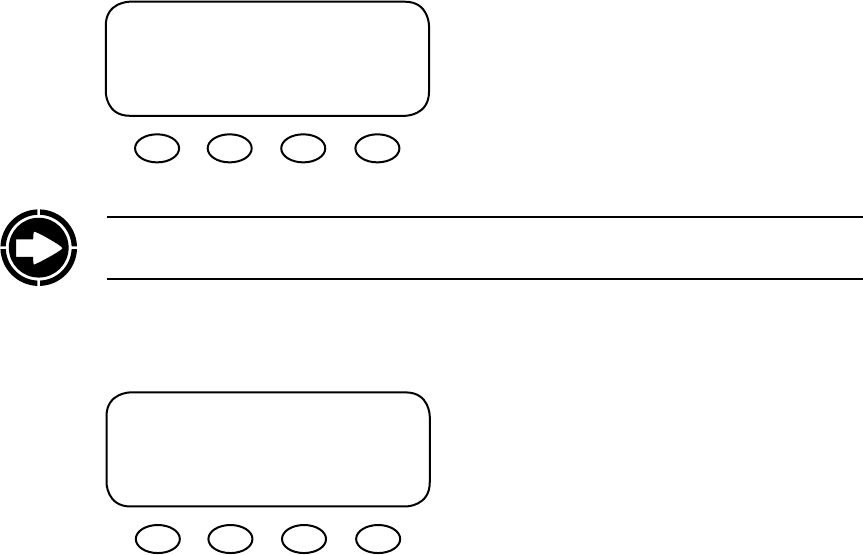
15
e MAIN screen appears aer the MATE detects
the HUB (and any devices connected to it) or
detects a single device if a HUB is not in use. e
MAIN screen is always the same with the excep-
tion of the time display. At the bottom of the
MAIN screen are the four so key commands.
SUMMARY shows the direction and amount of
power ow in regard to inverting, charging, sell-
ing, and/or pass through. It also shows the voltage
of the battery.
e STATUS screen is the rst step in viewing
the status of either the OutBack Charge Control-
ler or FX Series Inverter/Charger and any of their
meters and conditions.
e SETUP screen leads to additional screens
showing some common set points and parameters
of either the MATE or an FX Series Inverter/
Charger. ese screens allow adjustments to such
features as the MATE’s clock and background
lighting or whether the power input to the FX is
coming from a grid or a generator.
e ADVANCED screen leads to screens for the
FX Series Inverter/Charger, the OutBack Charge
Controller, and the MATE itself that allow for
changing each component’s advanced settings.
MAIN Screen
<SUM>
<STATUS>
<SETUP>
<ADV>
MAIN---------------------------------
12:17:04P
SUM STATUS SETUP ADV
NOTE: If the MATE does not nd the connected device, refer to page 124, Troubleshooting
No Device Found
Would you like to Retry?
YES NO


















