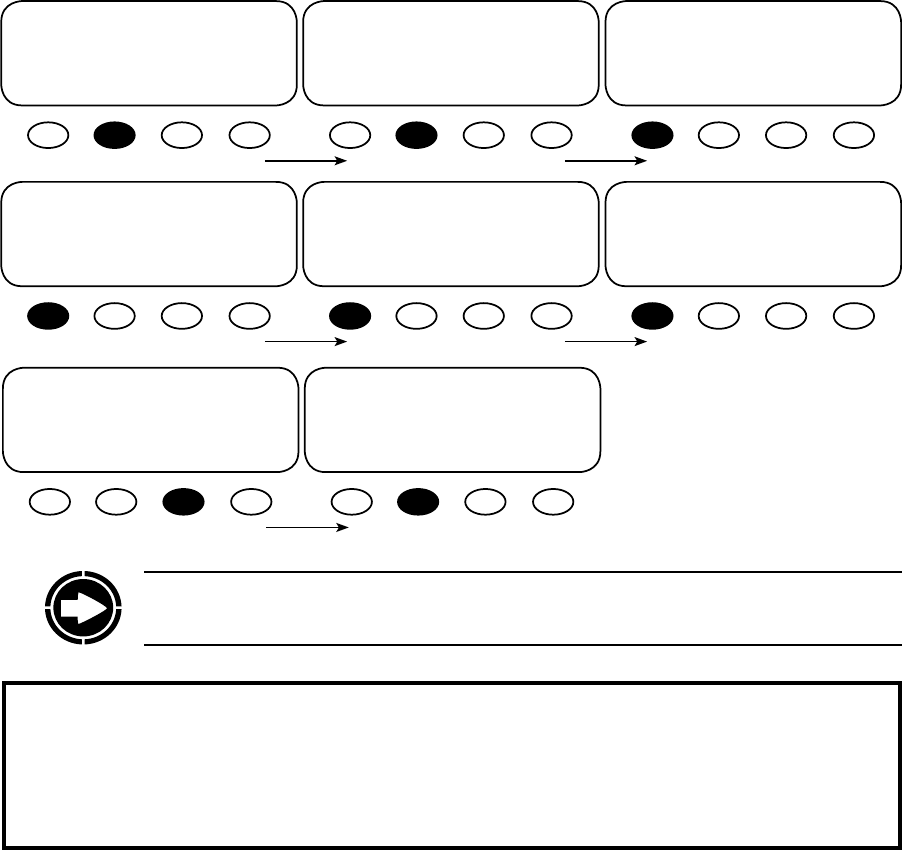
47
OUTBACK CHARGE CONTROLLER STATUS MODE Screens
To view the CC STATUS screens, return to the MAIN Menu, press the <STATUS> so key and then choose
the CC on the STATUS choose product screen. e STATUS screens include MODE, METER, and SET (SET
POINT). In STATUS Mode, these Charge Controller functions can be viewed by the MATE, but not changed.
MAIN--------------------------------
12:00:30P
SUM STATUS SETUP ADV
STATUS/CC/PAGE1------------------
MODE METER SETP MAIN
STATUS-------------------------------
choose device:
FX CC DC MAIN
STATUS/CC/MODE-------------P00
charger mode: Silent
DOWN STATUS PORT
STATUS/CC/MODE------------P00
aux relay state: ON
DOWN UP TOP PORT
STATUS/CC/MODE-------------P00
aux relay mode:
Low Batt
DOWN UP TOP PORT
STATUS/CC/MODE-----------------
end of mode menu
UP TOP STATUS
STATUS/CC---------------------------
MODE METER SETP MAIN
Press <METER> to view
the CC METER screens.
CHARGE CONTROLLER MODE Screens
• charger mode: displays one of ve charging stages (Bulk, Absorption, Float, Silent, or Equalization)
• aux relay mode: displays one of eight Charge Controller AUX modes (Vent Fan, PV Trigger, ERROR
OUTPUT, Night Light, Float, Diversion:Relay, Diversion:Solid St, Low Batt(ery) Disconnect, or
Remote)
• aux relay state: indicates if the AUX is ON or OFF
NOTE: All OutBack Charge Controller screens are displayed as CC screens on a MATE with
soware code revision 402 and higher.


















