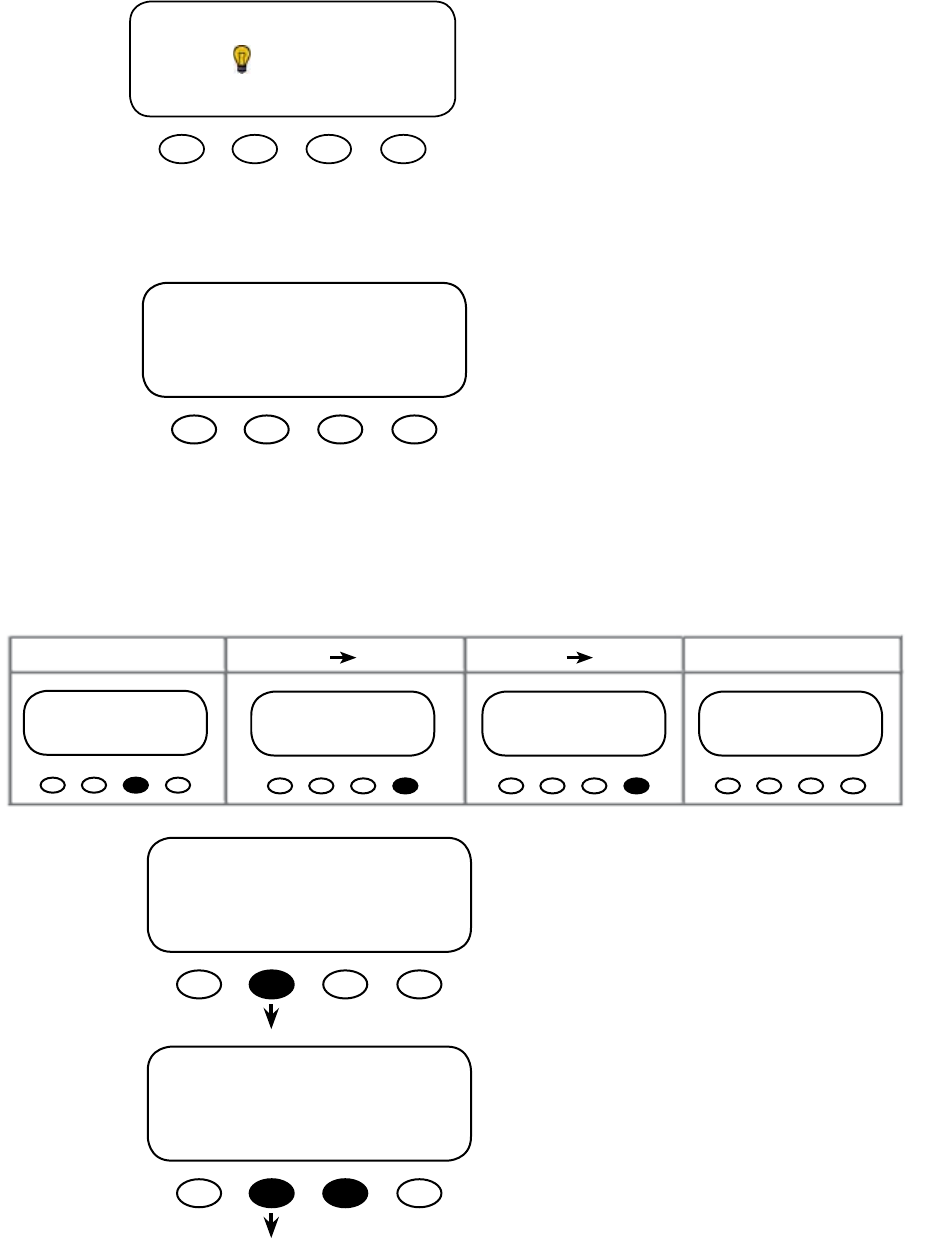
34
OutBack Charge Controller Summary Screen
e CC summary applies to all OutBack Charge
Controller. Its screen shows the voltage level of
the battery (also non-temperature-compensated)
and the amount of power (1.5kw) being supplied
to the battery. is screen is the default Summary
screen if the Charge Controller is directly
connected to the HUB. e AH value applies only
to the FLEXmax 80 Charge Controller
CC TOTALS 13.3V
Output 0A 0.000kW
Today 0.0kWh
0 AH
FX Summary Screen
If the MATE has one or more FXs connected to
it and does not have a FLEXnet DC as part of the
system, an FX Summary screen will be displayed
as the Summary default screen. Otherwise, it will
follow the FLEXnet DC summary screens.
e FX summary screen’s values summarize
power ow in an FX system as well as the non-
temperature compensated battery voltage.
FX Total 12.6V 97%
Inverting 0.000kW
AC Loads 0.000kW
Buying $ 0.000kW
Summary Screen Options
Why you might want them: Summary screens show the current status of one or more FXs or
Charge Controllers. Given that each user and system is dierent, the MATE oers the choice of
viewing the status of either component as well as the timing of those displays.
PATH
MAIN------------------------------------
9:57:32A
SUM STATUS SETUP ADV
SETUP-------------------------------
choose device:
FX MATE
SETUP/MATE/PAGE1------------------
mate code rev: 402
choose category:
CLOCK CNT GLOW PG2
SETUP/MATE/PAGE2-----------------
choose category:
PG1 SUMRY COMM PG3
PATH
SETUP/MATE/PAGE2--------------
choose category:
PG1 SUMRY COM MAIN
SETUP/MATE/SUMMARY----------
summary control
BACK TYPE DELAY ROLL
Press the <SUMRY> so key from the <SETUP
MATE/PAGE2> Setup choices screen.
Pressing the <SUMRY> so key brings up the
SETUP/MATE/SUMMARY (summary control)
screen options <TYPE> and <TIME>.


















