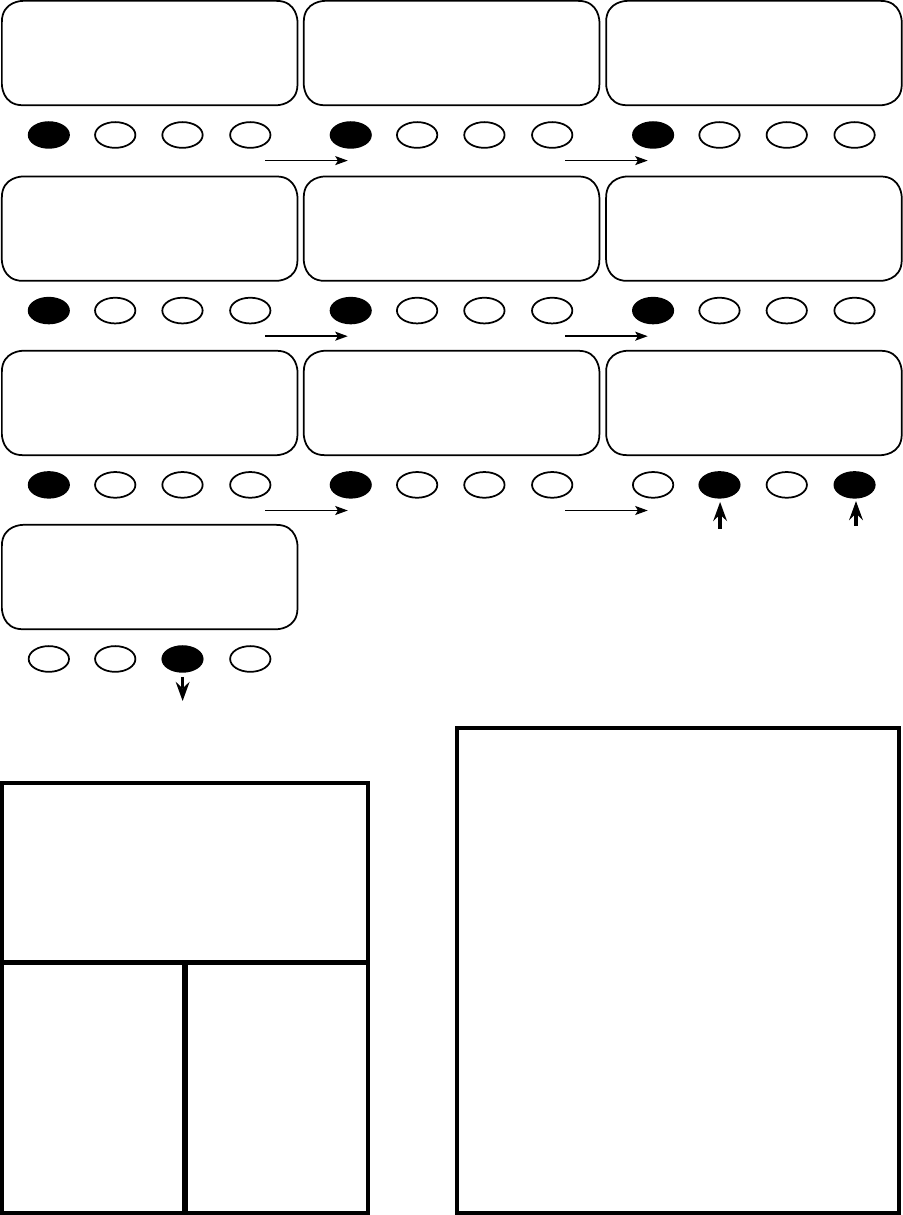
42
Charge P00
inv 0.0kw zer 0.0kw
chg 0.0kw buy 0.0 kw
DOWN STATUS PORT
STATUS/FX/METER---------P00
input 118 vac
voltage
DOWN UP TOP PORT
STATUS/FX/METER---------P00
output 117 vac
voltage
DOWN UP TOP PORT
FX STATUS METER Screens
STATUS/FX/METER------------P00
inverter 0.0 aac
current
DOWN UP TOP PORT
STATUS/FX/METER--------P00
input 0.0 aac
current
DOWN UP TOP PORT
STATUS/FX/METER----------P00
charger 0.0 aac
current
DOWN UP TOP PORT
STATUS/FX/METER----------P00
sell 0.0 aac
current
DOWN UP TOP PORT
STATUS/FX/METER---------------
end of meter menu
UP TOP STATUS
STATUS/FX/METER---------P00
FX rmware 61
revision
DOWN UP TOP PORT
Push <UP> to
return to the rst
METER screen.
Push <STAT>
to return to the
“choose category”
STATUS screen.
Pressing the <BATT> so key brings
up the rst FX BATT screen.
STATUS/FX/METER----------P00
sell 0.0 aac
current
DOWN UP TOP PORT
METER Screens
e METER screens display current and voltage
measure-ments and the version of FX soware.
• charge: the current FX mode
• output voltage: available AC at the FX AC output
• input voltage: available AC at the FX AC input,
normally from a utility or a generator
• inverter current: available current at FX AC output
terminals when the inverter is ON and no AC
source is connected
• charger current: shows the amount of AC current
used by the FX charger
• input current: AC current owing into the FX AC
input
• sell current: AC current being sold to the grid
• FX rmware: current FX soware version
e METER MODE values cannot be changed in the
STATUS screens.
e rst Meter screen shows what the
inverter is doing at the time this screen
is viewed. A grid-tied FX will also
show any target activity. e lists below
show the possible activities and target
activities. An o-grid FX will only show
the current activity.
Activity
O
Search
On
Charge
Silent
Float
EQ
Chr O
Support
Sell
Passthru
Target Activity
Sell
RE
Float
Bulk EQ


















