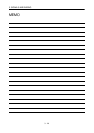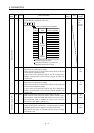4 - 7
4. OPERATION AND DISPLAY
(c) Program operation
Positioning operation can be performed in two or more operation patterns combined, without using
the servo system controller. Use this operation with the forced stop reset. This operation may be
used independently of whether the servo is on or off and whether the servo system controller is
connected or not.
Exercise control on the programmed operation screen of the servo configuration software. For full
information, refer to the Servo Configuration Software Installation Guide.
Operation Screen Control
Start Press Start (G) button.
Stop Press Reset (O) button.
(d) Motorless operation
POINT
Motor-less operation may be used with the servo configuration software.
Usually, however, use motor-less operation which is available by making
the servo system controller parameter setting.
Without connecting the servo motor, output signals or status displays can be provided in response
to the servo system controller commands as if the servo motor is actually running. This operation
may be used to check the servo system controller sequence. Use this operation with the forced stop
reset. Use this operation with the servo amplifier connected to the servo system controller.
Exercise control on the motor-less operation screen of the servo configuration software.
1) Load conditions
Load Item Condition
Load torque 0
Load inertia moment ratio Same as servo motor inertia moment
2) Alarms
The following alarms and warning do not occur. However, the other alarms and warnings occur
as when the servo motor is connected:
Encoder error 1 (16)
Encoder error 2 (20)
Absolute position erasure (25)
Battery cable breakage warning (92)
(e) Output signal (DO) forced output
Output signals can be switched on/off forcibly independently of the servo status. Use this function
for output signal wiring check, etc.
Exercise control on the DO forced output screen of the servo configuration software.