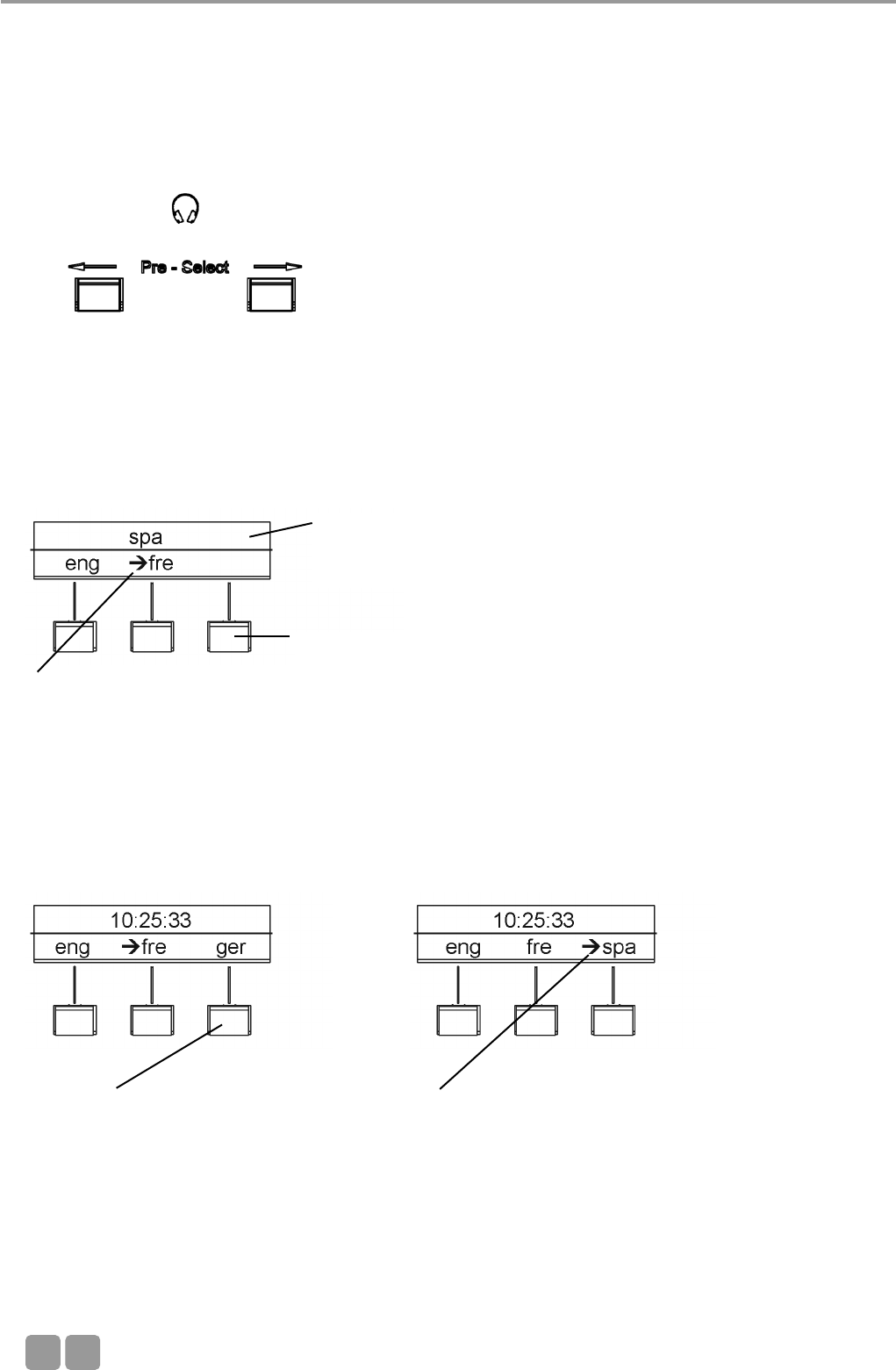
MCS-D 202 Interpreter Station
E
64
7.4.2 How to program the relay channel buttons 1-3
How to select the relay language channel (PRE-SELECT)
Press the left or right hand PRE SELECT button to scroll through a list of all available relay channels without changing the
pre-selected channels! The list is displayed in the top line. The language channels are coded according to the international
language codes. When the PRE SELECT button is released, the system time is displayed in the top line of the display.
How to assign a relay channel (1-3)
Press the button and hold it down for assigning the pre-selected relay channel which is displayed in the top line. In this
example the Spanish channel (spa) is assigned to the third relay language button.
How to switch from relay channel button 2 (fre) to 3 (ger)
Using the PRE-SELECT buttons, you may scroll through the list
without changing the pre-selected channels.
Assign the Spanish channel (spa) to the
relay channel button 3: Press the relay
channel button and hold it down until
the channel is displayed in the bottom
line.
The arrow marks the language
that is transmitted via
headphones whenever the
REL/OR switch is switched to the
REL position.
Press button number 3 and hold
it down until the arrow marks
the German channel (ger).
The arrow marks the selected language
which is transmitted via headphone when
the change-over switch RELAY/ORIGINAL is
switched to the RELAY position.


















