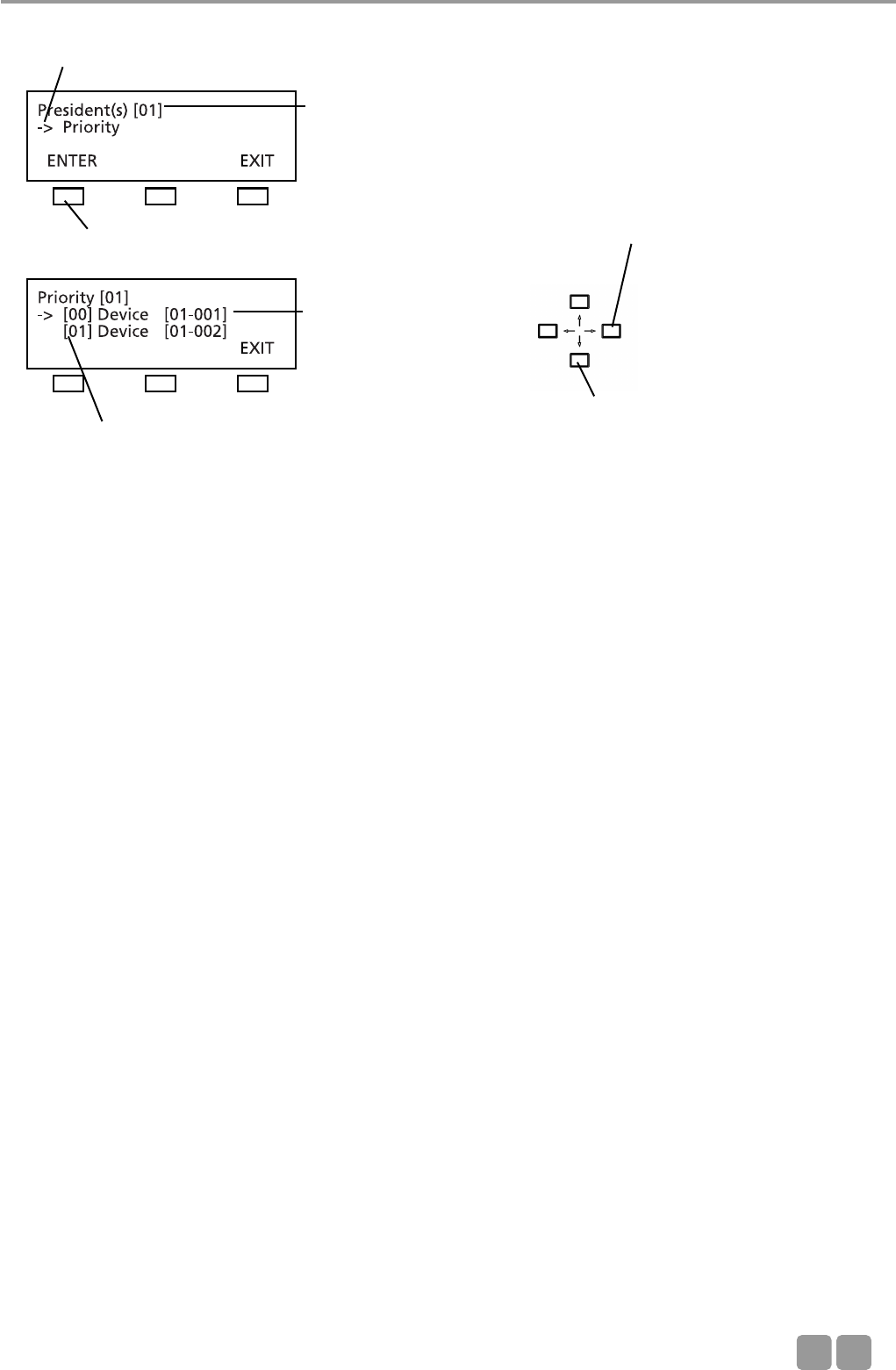
MCS-D 200 Control Unit
E
23
PRIORITY LEVEL(S) for Chairman Stations
All microphone stations which have been programmed as chairman stations in the SET PRESIDENT(s) menu are listed here. You
can assign a level to each chairman station. “0” is the highest level, “99” the lowest. For each level any number of microphone
stations is possible. The standard setting is level “0”. If you want to select a different level for a microphones station, use the
up or down navigator button to choose the microphone station. Then use the right or left hand navigator button to change
the level.
In the example above the chairman station 0001 is on a higher level than the chairman station 0002. If the chairman holds
down the PRIORITY button of the microphone station 0001, the microphone of the chairman station 0002 is muted along with
the delegate stations.
Use the up or down navigator
button for scrolling
Use the right or left hand
navigator button to change the
level
The arrow indicates the active line.
session number
press the ENTER button
Device ID
Level 0-99


















