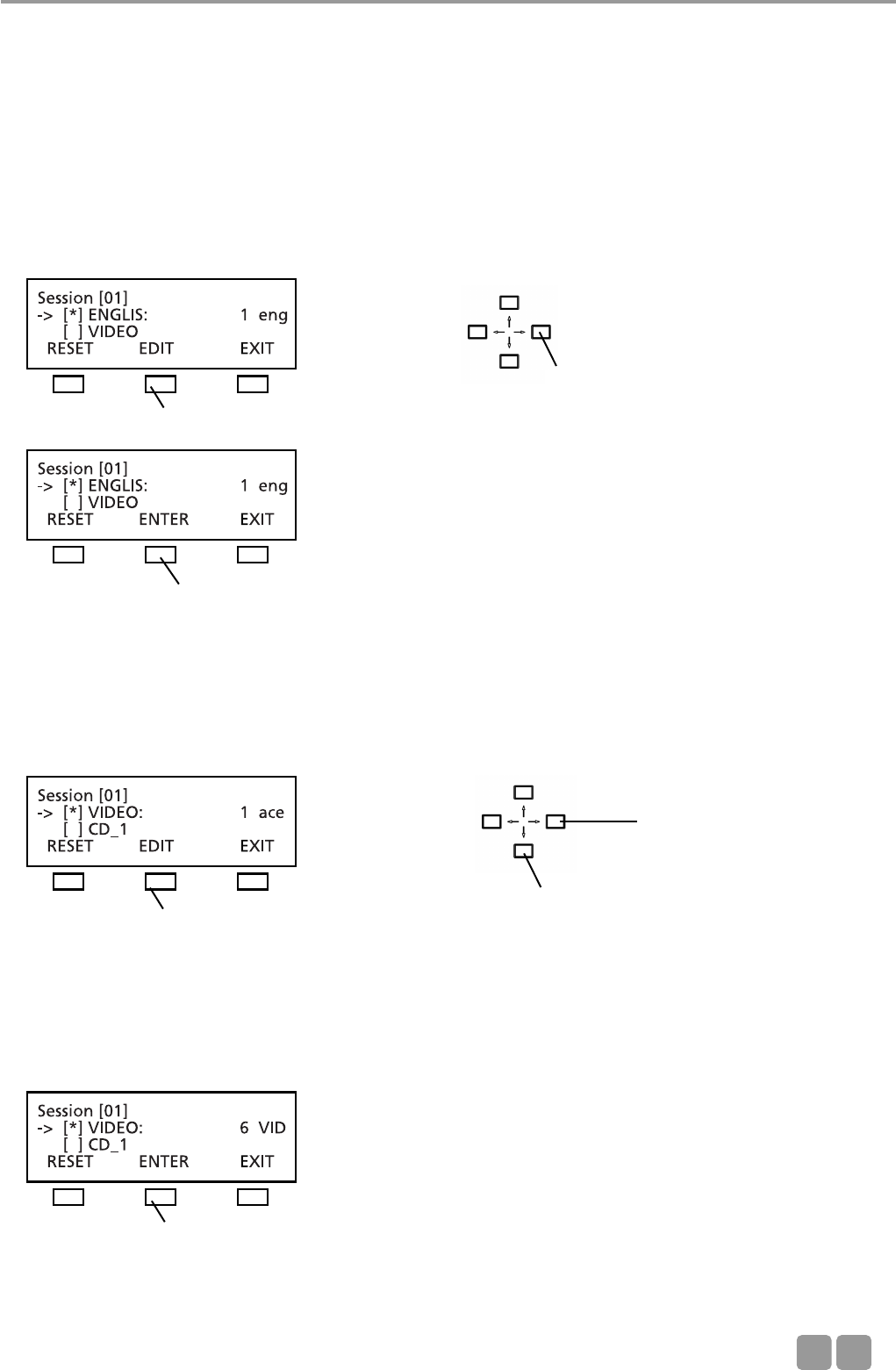
MCS-D 200 Control Unit
E
21
When the NAME button is pressed, the cursor goes to the channel description (refer to illustration). The description can be
changed as described in the following:
Note:
1. By pressing the right or left hand navigator buttons you can assign a code of the international language list to a language
channel (refer to chapter 11. “List of Language Codes”).
2. For other channels you can create another description with a maximum of three characters from a predetermined list. Move
the cursor to the position with the left or right hand navigator buttons and scroll through the list of characters with the up
and down navigator buttons.
A code of the international language list is assigned to a language channel:
For any other channel you can select a maximum of 3 characters from a list:
When the EDIT button is pressed, the cursor goes to the first choice. Use the up or down navigator button to select a character
from the list. Then use the right or left hand navigator button to move the cursor to the next choice etc.
Use the right or left hand navigator button
to scroll through the international language
list.
press the EDIT button
press the ENTER button to confirm
press the EDIT button
Use the up or down navigator button to
scroll through the list to select the desired
character
Use the right or left hand
navigator button to move
the cursor to the next posi-
tion
press the ENTER button


















