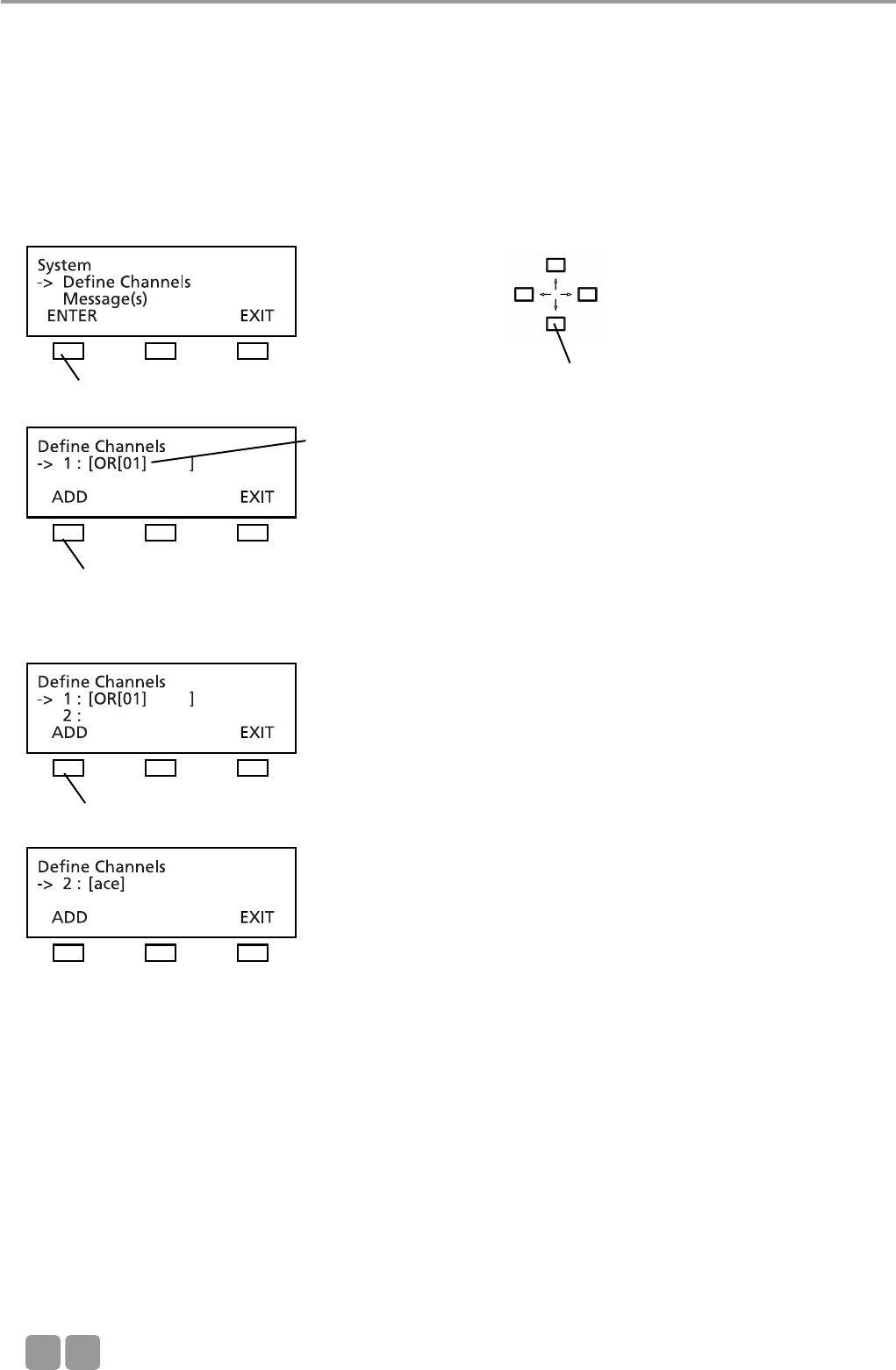
MCS-D 200 Control Unit
E
26
3.3.5 Define Channels
In the DEFINE CHANNELS menu all channels required for the whole system are defined, added or removed. By using these
defined channels the lists of the session channels are prepared for the individual sessions (refer to chapter 3.3.4.2 “Channel
List”).
Note:
• The OR channel does always exist in the list and may neither be edited nor deleted.
• A channel currently in use may neither be edited nor deleted.
Press the ADD button to add a new channel.
Note:
1. For language channels you may select a name from an international language code list (refer to chapter 11. “List of
Language Codes”) by using the right or left hand navigator button.
2. For any other channel you may edit the code (up to 3 characters). By using the right or left hand navigator button you can
place the cursor at the desired position and by using the up or down navigator button you can scroll through a list of
characters.
3. A defined channel may comprise a maximum of 6 characters.
Use the up or down navigator button to
scroll through the menu
press the ENTER button
press the ADD button
OR channel of session 1
press the ADD button


















