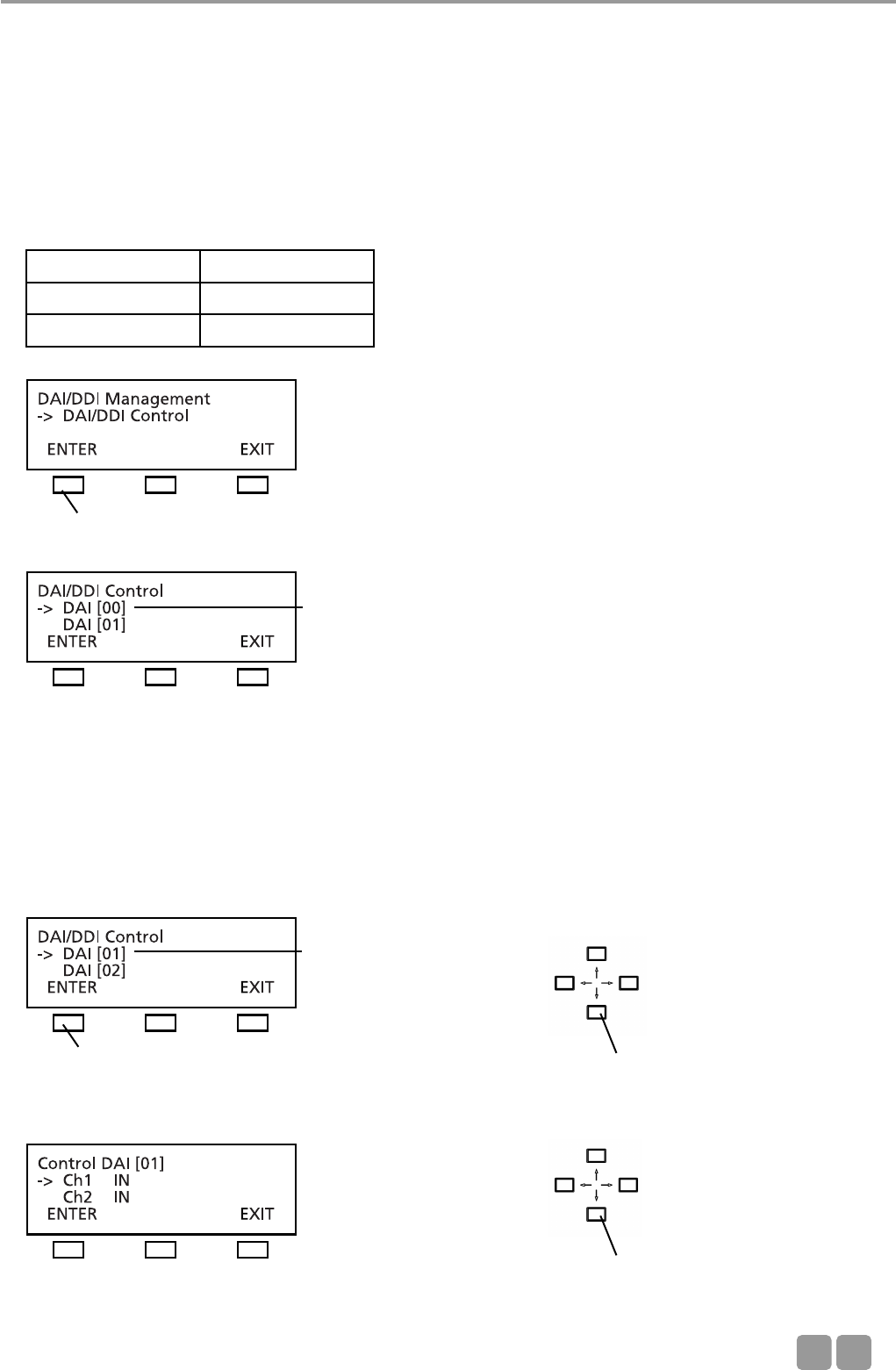
MCS-D 200 Control Unit
E
39
3.3.10.3 DAI Control
The DAI CONTROL is operated as described in the following:
• Switch on/off all LINE INPUTS and LINE OUTPUTS of the internal and external DAIs.
Warning:
Unused DAI inputs must be OFF, to avoid noise!
• Adjust the level of all LINE INPUTS and LINE OUTPUTS of the internal and external DAIs
The DAI CONTROL menu includes a list of the internal and external DAIs; each with its ID number that has been set in the EXT
DAI ID LIST (refer also to chapter 3.3.10.1 “Ext. DAI ID List”.
The identification number [=00] of the internal DAI of the MCS-D 200 control unit is fixed and cannot be changed.
Use the up or down navigator button to scroll through the list. Use the ENTER button to select the DAI. The LED of the
selected D/A unit will illuminate on the front panel of the DAI.
Each DAI unit features CH1 IN, CH 2 IN; CH 1 OUT, CH 2 OUT
INTERNAL DAI level EXTERNAL DAI level
IN: -28.5 dB…+18 dB IN: -9.5 dB…+13 dB
OUT: -78 dB…+16.5 dB OUT: -24 dB…+22.5 dB
press the ENTER button
internal DAI
external DAI no. 01
press the ENTER button for the DAI no. 01
Use the up or down navigator button
to scroll through the device list
Use the up or down navigator button
to scroll through the CH list


















