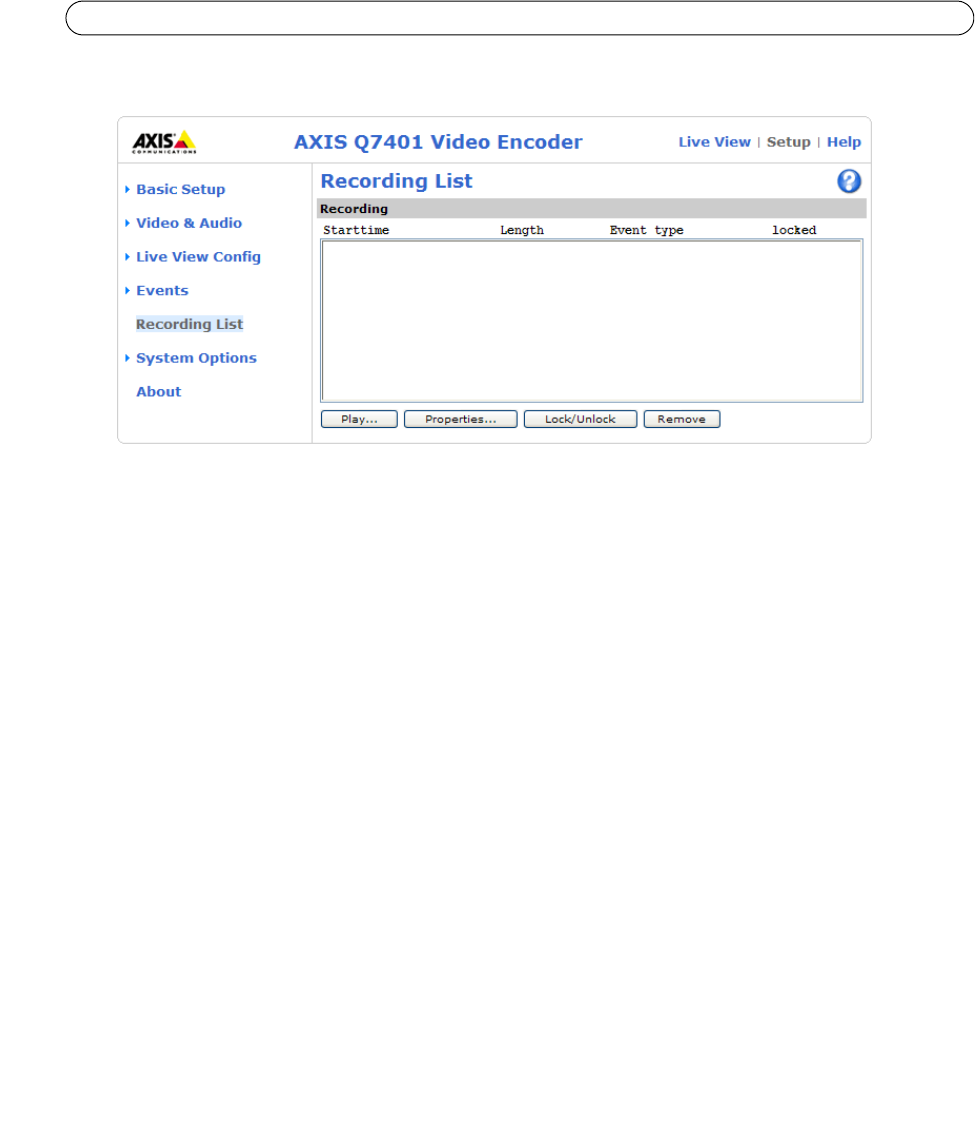
26
AXIS Q7401 - Recording List
Recording List
The Recording List window contains a list of recordings made to the memory card. It shows each recording's start time, length,
the event type used to start the recording, and if the recording is locked so that it can neither be deleted nor recorded over.
To view a recording, select it from the list and click the Play button.
For detailed recording and video information,
select an individual recording from the list and click the Properties button.
Use the Loc
k/Unlock button to control whether a recording can either be removed or recorded over. If the recording is
important and needs to be saved for future use, locking the recording can help prevent its accidental removal.
The Re
move button is used to delete unlocked recordings.


















