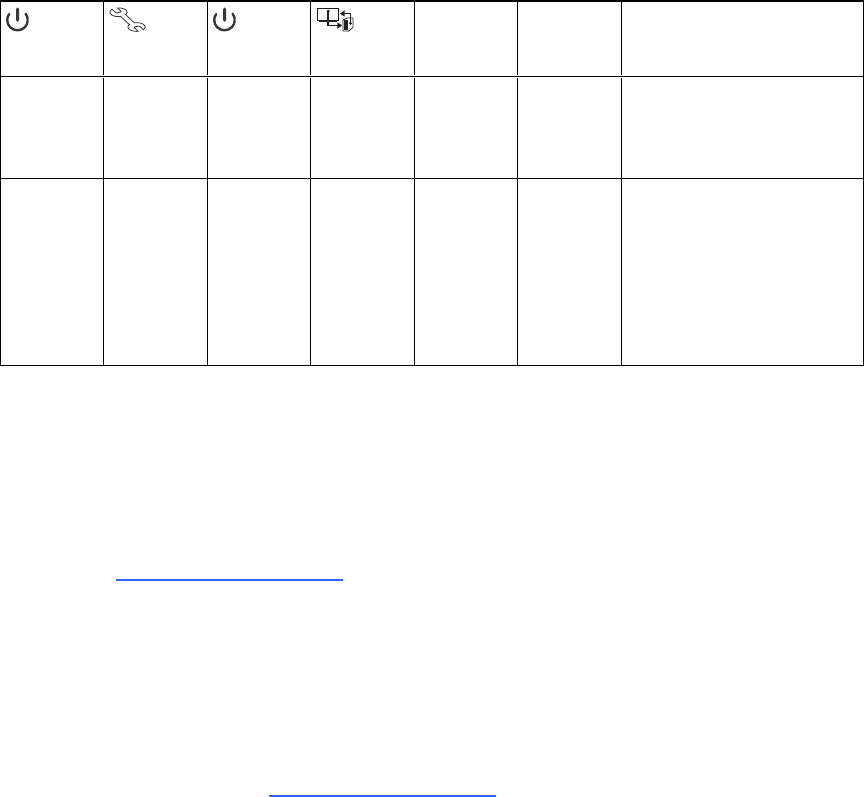
Projector
Power light
Projector
Service light
ACP light Ready light
Projected
image
Touch and
pen control
Status and related
troubleshooting
Off Solidred N/A N/A None N/A There’s anissuewiththeprojector’s
fanorcolorwheel.
SeeThe“ProjectorOverheated”,“Fan
Failure”or“ColorWheelFailure”
messageappears onpage63.
Off Off Off Off None None Theprojectorpowercableisn’t
properlyconnected.
OR
TheACPpowersupplyisn’t properly
connected.
OR
There’s anissuewiththemains
powersupply (forexample,thecircuit
breakerisoff).
Resolving interactive whiteboard issues
This section includes information on resolving issues with your interactive whiteboard.
For information not covered in this section, see the SMARTBoard 800 series interactive whiteboard
user’s guide (smarttech.com/kb/144817).
Resolving operation issues
To resolve operation issues, complete the following tasks:
l Confirm that the camera system cable is connected to the back of the pen tray.
l Perform the calibration procedure documented in the SMARTBoard 800 series interactive
whiteboard user’s guide (smarttech.com/kb/144817).
l If necessary, complete additional troubleshooting with the guidance of SMARTSupport using
SMARTBoard Diagnostics.
Resolving connection issues
To resolve connection issues, complete the following tasks:
l Confirm that the ACP cable harness’s DB9M RS-232 connector is properly connected to the
Control connector on the projector.
l Confirm that the USB cable, which is located on the underside of the pen tray, is properly
connected from the interactive whiteboard to the ACP.
l Confirm that the USB cable is properly connected from a fully functional USB receptacle on the
computer to the correct USB receptacle on the ACP.
C HA PTER 7
Troubleshootingyour interactivewhiteboardsystem
61


















