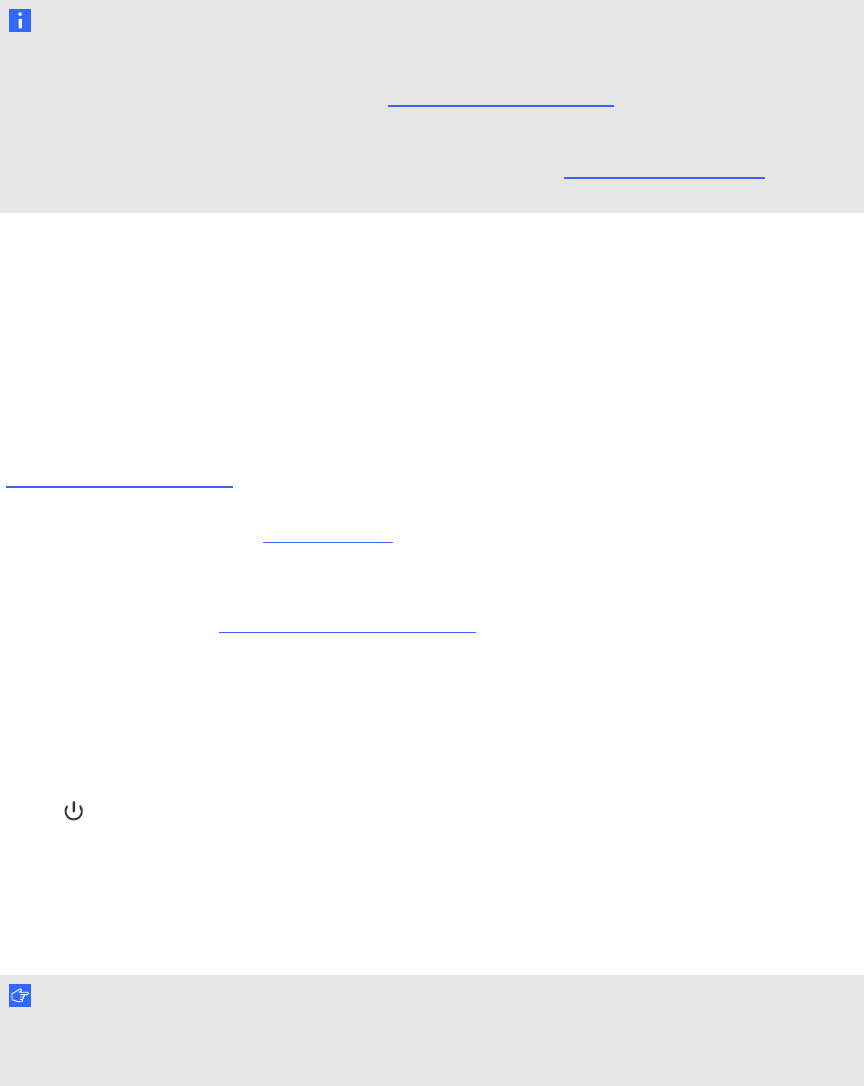
N OTE S
l To connect your interactive whiteboard, see the SMARTBoard 800i5e-SMP interactive
whiteboard system installation guide (smarttech.com/kb/157703).
l To connect accessories to your interactive whiteboard, refer to the documents included with
the accessories and consult the SMARTSupport website (smarttech.com/support) for
additional information.
Using your interactive whiteboard
When you use your SMARTBoard800i5e-SMP interactive whiteboard system with appliance, its
appliance and software provides you with access to the full capabilities of your interactive
whiteboard.
Refer to the SMARTBoard 800 series interactive whiteboard user’s guide
(smarttech.com/kb/144817) for more information on using your interactive whiteboard.
For additional resources, go to smarttech.com, click the flag icon to the right of the SMART logo, and
then select your country and language. In the Support section of this website, you’ll find up-to-date,
product-specific information, including setup instructions and specifications. The
SMARTLearningSpace (learningspace.smarttech.com) also has free learning resources, hands-on
lessons and information on how to get more training.
Using the ACP
The ACP gives you control of the basic operations of your interactive whiteboard system. Press the
Power button on the ACP to start the interactive whiteboard system. The button flashes green
until the interactive whiteboard system is on. Use the LCD touch screen on the ACP to turn the
interactive whiteboard system off and on, control volume, switch inputs and applications, control
projector and LCD settings, and access system and status information. You can also set your
system to low power mode by selecting Turn Off on the LCD touch screen.
I MPORTA NT
Do not disconnect cables from the ACP to connect peripheral devices because you could
disconnect controls for your interactive whiteboard.
C HA PTER 4
Usingyour interactivewhiteboard system
35


















