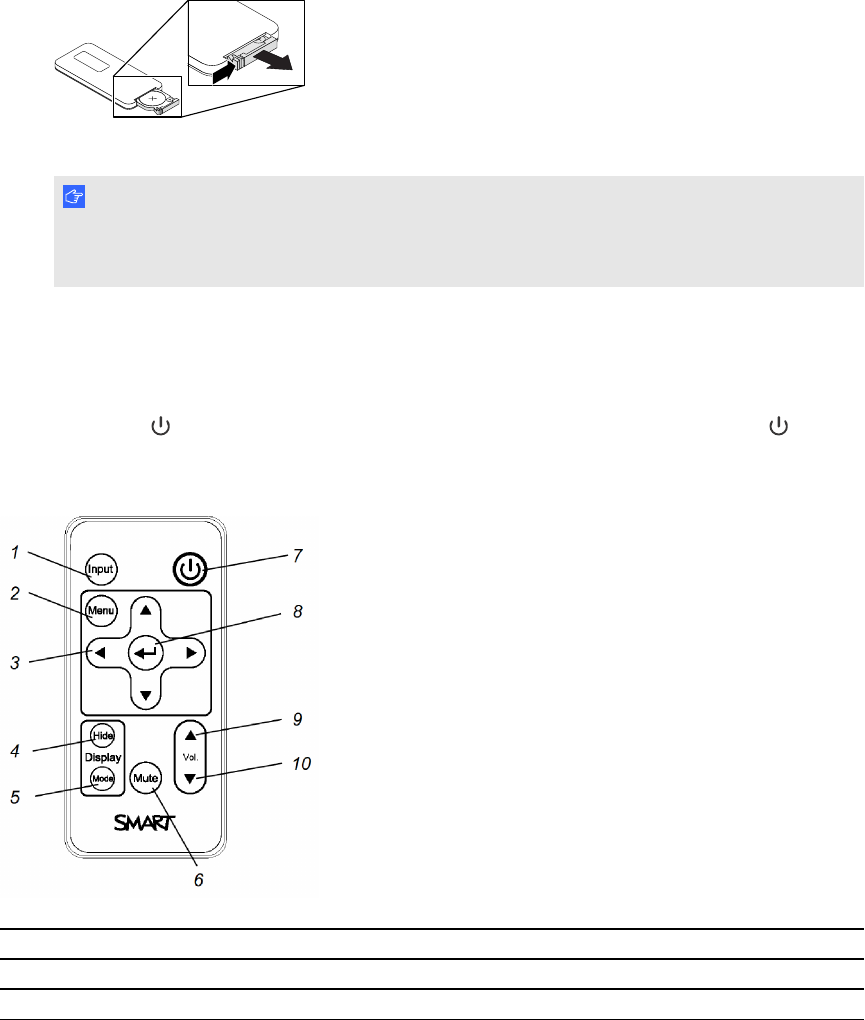
g To replace the remote control battery
1. Hold down the side release on the leftside of the battery holder and pull the battery holder
completely out of the remote control.
2. Remove the old battery from the battery holder and replace it with a CR2025 coin-cell battery.
I MPORTA NT
Align the positive (+) and negative (–) signs on the battery terminals with the correct signs on
the battery holder.
3. Insert the battery holder into the remote control.
Using the remote control buttons
The projector remote control enables you to access on-screen menus and change projector settings.
Press the Power button on the ACP and select the Standby button or press the Power button
twice on the remote control to put the projector into Standby mode. You can also use the Input button
on the remote control or ACP to switch sources on the projector.
Number Function Description
1 Input Select a video and audio input source.
2 Menu Show or hide the projector menus.
C HA PTER 4
Usingyour interactivewhiteboard system
23


















