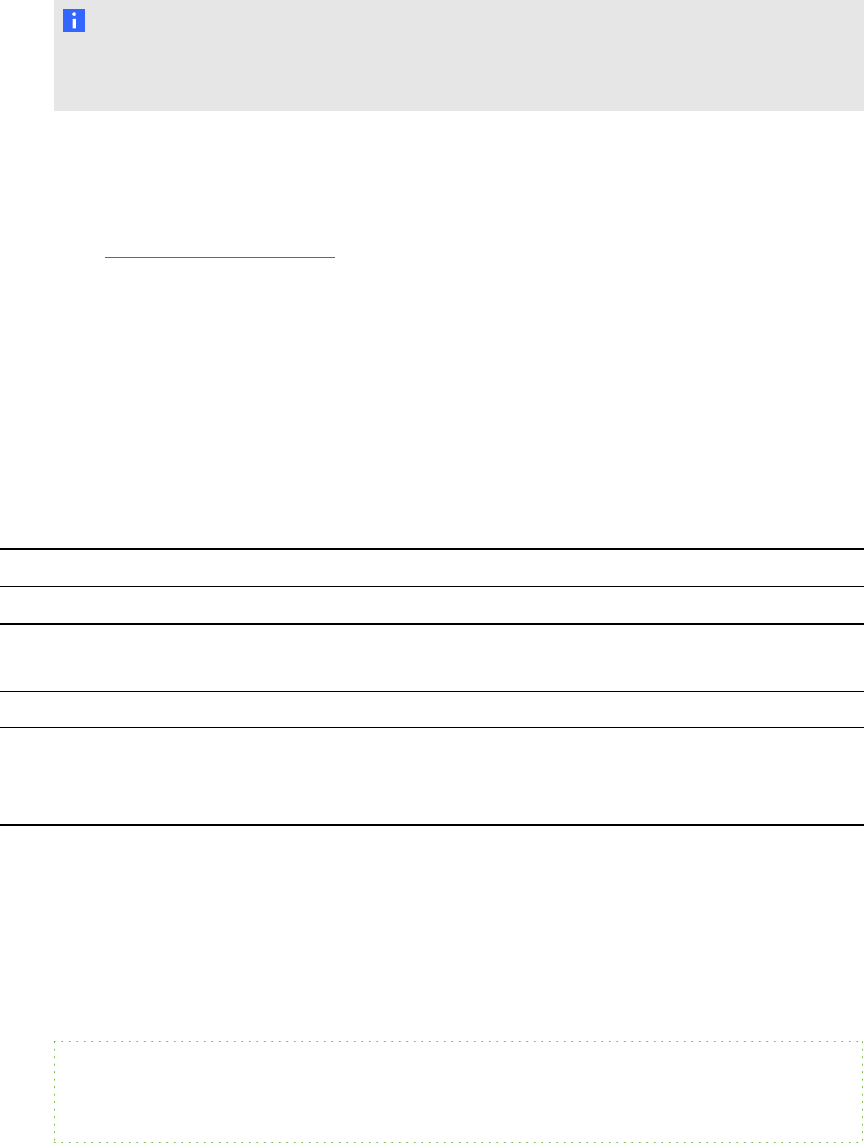
6. Type your user name and password in the appropriate boxes.
N OTE
Your network user name is required and follows the format domainName\username.You
can map only one network at a time.
7. Press Save.
g To deploy remote firmware updates
1. Go to smarttech.com/downloads, scroll to Interactive product systems with appliance, and
then download the latest appliance firmware file.
2. Copy the appliance firmware file to the folder you created in step 1 of the above instruction.
Monitoring remote firmware updates through the WMI
Once you deploy a remote firmware update, you can monitor the progress of the update through the
WMI.
You will need the following information:
Setting Value
User name applwmi
Password Your appliance administrator password (this is the same password
you use to log in to the configuration settings menu).
WMI namespace \\root\SMARTAppliance path FirmwareUpdateStatus
Host name The host name given to the appliance during installation setup, or
later in the configuration settings menu (see Configuration password
and options on page 14 or Configuration settings menu on page 15).
g To monitor the progress of remote updates
1. Open a command window.
2. Type the following command, and then press ENTER:
wmic.exe
/node:[Hostname]/user:applwmi/namespace:\\root\SMARTAppliance
path FirmwareUpdateStatus
C HA PTER 3
Startingyour interactivewhiteboardsystem
20


















