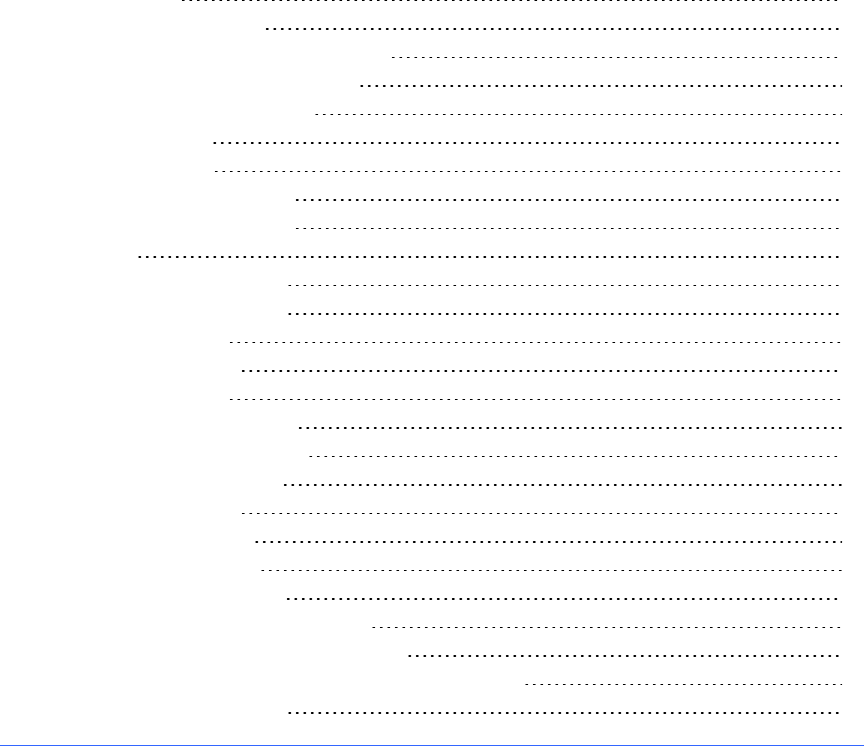
Chapter 4: Using your interactive
whiteboard system
Using your projector 22
Using your remote control 22
Replacing the remote control battery 22
Using the remote control buttons 23
Adjusting projector settings 24
Focusing the image 32
Adjusting the image 33
Projector connection diagram 33
Using your interactive whiteboard 35
Using the ACP 35
Using the LCD touch screen 36
Using Whiteboard mode 36
Using Web mode 36
Using VGA2 mode 37
Using PDF mode 37
Using Presentation mode 37
Using View Screens mode 37
Using Composite mode 37
Using HDMI mode 37
Using Volume mode 37
Using Settings mode 37
Using Information mode 37
Using the SMARTMeetingPro application 38
About the SMARTMeetingPro application 38
Getting started with the SMARTMeetingPro application 38
Using the SMARTGoWire cable 38
This chapter describes the basic operation of your interactive whiteboard system and explains how to
set up your remote control, retrieve system information, access the projector’s image adjustment
options and integrate your interactive whiteboard system with peripheral devices.
Chapter 4
21


















