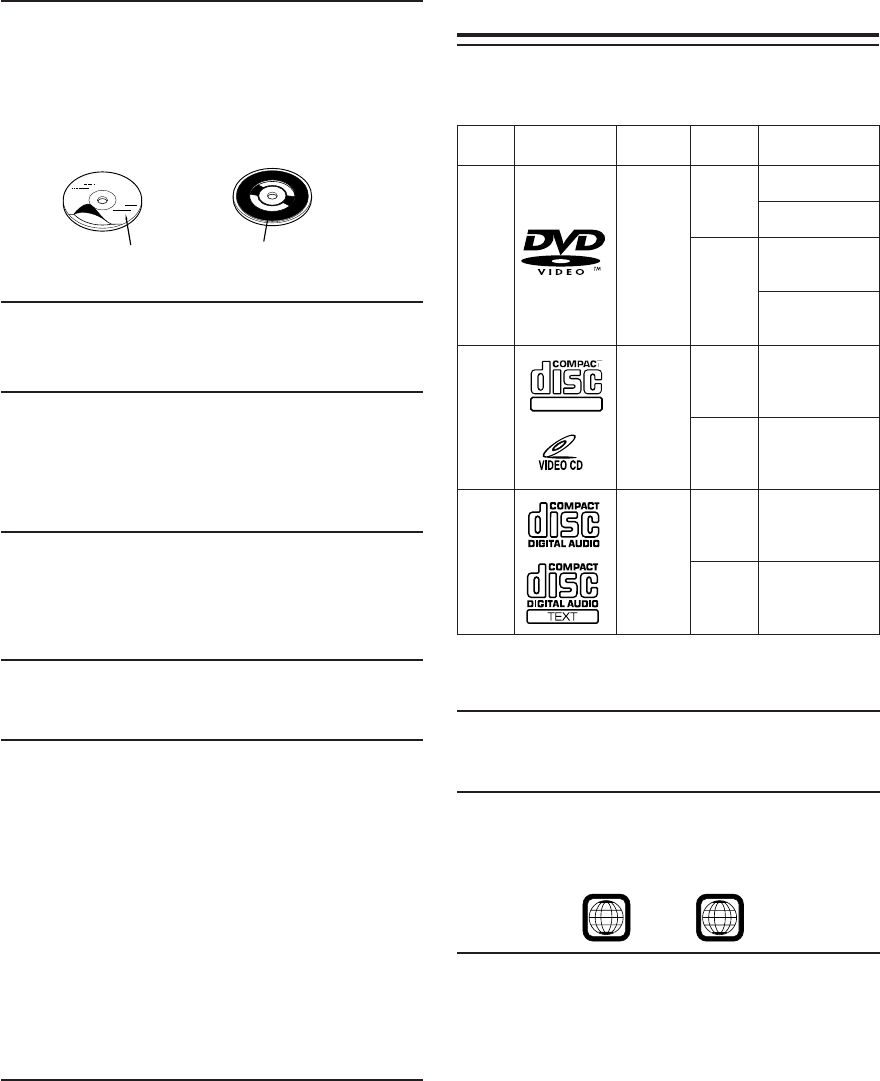
6-EN
Disc Accessories
There are various accessories available on the market for
protecting the disc surface and improving sound quality.
However, most of them will influence the thickness and/or
diameter of the disc. Using such accessories can cause
operational problems. We recommend not using these accessories
on discs played in Alpine DVD players.
Handling the Detachable Front Panel
• Do not expose to rain or water.
• Do not drop or subject to shock.
• After turning the system off, a slight ghost of the image will
remain temporarily. This is an effect peculiar to LCD
technology and is normal.
• In cold temperature conditions, the screen may lose contrast
temporarily. After a short warm-up period, it will return to
normal.
Alpine products equipped with the Ai-NET bus, connected to the
IVA-D901, can be operated from the IVA-D901. Depending on
the products connected, the functions and displays will vary. For
details, consult your Alpine dealer.
Discs playable on this unit
Playable Discs
The discs listed below can be played on this unit.
Disc StabilizerTransparent Sheet
Remove the anti-theft cover when you drive. This prevents the
cover from falling off the unit and interfering with the safe
operation of the vehicle.
Operation of some of the functions of this unit is very complex.
Because of this, it was deemed necessary to place these functions
into a special screen. This will restrict operation of these
functions to times when the vehicle is parked. This ensures the
focus of the driver's attention will be on the road and not on the
IVA-D901. This has been done for the safety of the driver and
passengers.
Title Input and Audio Processor Adjustments cannot be made if
the car is moving. The car must be parked and the parking brake
must be engaged for the procedure described in the Owner's
Manual to be valid. The warning "CAN'T OPERATE WHILE
DRIVING," will be displayed if any attempts are made to
perform these operations while driving.
This operation is the same as when selecting sources using the
remote control. When the car is parked, the selection is made as
described in the Owner's Manual.
Discs that cannot be played
DVD-ROMs, DVD-RAMs, DVD+Rs, DVD + RWs, CD-ROMs
(excluding MP3 files), photo CDs, etc.
DVD region number (playable region number)
This DVD head unit will play back any disc whose region
number is 1 (or All). DVDs with a region number other than
those listed below, cannot be played on this DVD player.
Video CDs
This DVD head unit is compatible with playback control (PBC)
compatible video CDs (version 2.0).
“PBC” is a function by which you can use menu screens recorded
on the disc to find the scene you want to watch and view various
types of information in dialog style.
1
ALL
Max.
playing time
One-sided disc
Approx. 4 hours
Two-sided disc
Approx. 8 hours
One-sided disc
Approx.
80 Minutes
Two-sided disc
Approx.
160 Minutes
Approx.
74 Minutes
Approx.
20 Minutes
Approx.
74 Minutes
Approx.
20 Minutes
DVD
Video
Video
CD
Music
CD
Mark
(logo)
Recorded
content
Audio
+
Video
(Moving
pictures)
Audio
+
Video
(Moving
pictures)
Audio
Disc
size
12 cm*
8 cm
12 cm
8 cm
12 cm
8 cm
(CD
single)
DIGITAL VIDEO
* Two-layer DVD disc compatible


















