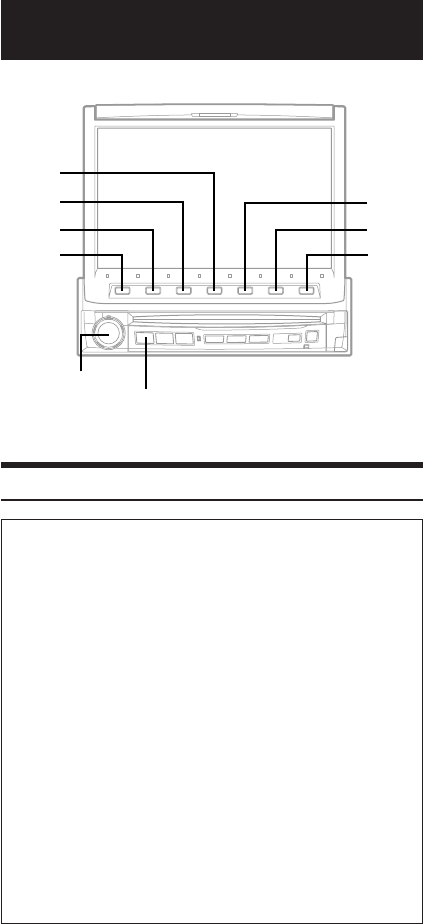
20-EN
Sound Setting
Setting the MX mode
To display the Audio processor mode screen:
To watch a video source, your vehicle must be parked with
the ignition key in the ACC or ON position. To do this, follow
the procedure below.
1. Bring your vehicle to a complete stop at a safe
location. Engage the parking brake.
2. Keep pushing the foot brake and release the parking
brake once then engage it again.
3. When the parking brake is engaged for the second
time, release the foot brake.
•For automatic transmission vehicles, place the transmission
lever in the Park position.
Now, the locking system for the Audio processor mode
operation has been released. Engaging the parking brake
can reactivate the Audio processor mode, as long as the
car's ignition has not been turned off. It is not necessary to
repeat the above procedure (1 through 3), of “To display
the Audio processor mode screen.”
Each time the ignition is turned OFF, perform the procedure
of “To display the Audio processor mode screen.”
MX (Media Xpander) makes vocals or instruments sound distinct
regardless of the music source. The radio, CD, and MP3, will be able
to reproduce the music clearly even in cars with a lot of road noise.
1
Press SOURCE/POWER.
The main menu is displayed.
2
Press 4 (A.PROC).
A.PROC (Audio processor) list screen is displayed.
3
Turn the Rotary encoder to select “Media
Xpander.”
OFF: MX mode is canceled for all music sources.
ON: The selected MX mode is turned on.
7
6
4
3
2
1
Rotary encoder
SOURCE/POWER
5
4
After pressing 2 (ON), press 3 (SETUP).
MX list screen is displayed.
5
Turn the Rotary encoder to select your desired
MX mode.
The screen shows the *Function Guide.
*Displays the function assigned for each button.
6
Press the Function button to switch the setting.
The level of the audio source can be adjusted. It is after
switching the audio source that the MX mode is applied.
MX CD (OFF, CD1 to 3)
The large quantity of uncompressed CD data is
processed to reproduce the sound with more clarity.
MX MP3 (OFF, MP3 1 to 3)/MX XM (OFF, XM1 to 3) /MX
MD (OFF, MD1 to 3)
This corrects information that was omitted at the time of
compression. This reproduces a well-balanced sound
close to the original.
MX FM (OFF, FM1 to 3)
The medium to high frequencies become more clear, and
produces well balanced sound in all the bands.
MX DVD (OFF, MOVIE 1 to 2)
The dialog portion of the video is reproduced more
clearly.
(DVD MUSIC)
This disk contains a large quantity of data such as a
music clip. MX uses this data to reproduce the sound
accurately.
MX AUX 1 to 3 (OFF, MP3, MOVIE, MUSIC)
Choose the MX mode (MP3, MUSIC, or MOVIE) that
corresponds to the media connected.
7
By pressing 7 (RETURN) , return to the previous
screen.
• When OFF is selected, MX effect of each MX mode will be off.
• Each music source, such as radio, CD and MP3 can have its own
MX setting.
• XM, MD is displayed only when each product is connected.
•AUX is displayed when an external input device is connected and
LEVEL LOW or LEVEL HIGH is selected in "Setting the AUX
mode" (page 33).
• MX mode does not function for AM radio when MX is ON.
• If the unit is connected to an audio processor with the MX function,
such as PXA-H700, etc., the MX processing can be applied to the
audio processor. In this case the audio processor needs to be
adjusted. For details, refer to the Owner’s Manual of the audio
processor.


















