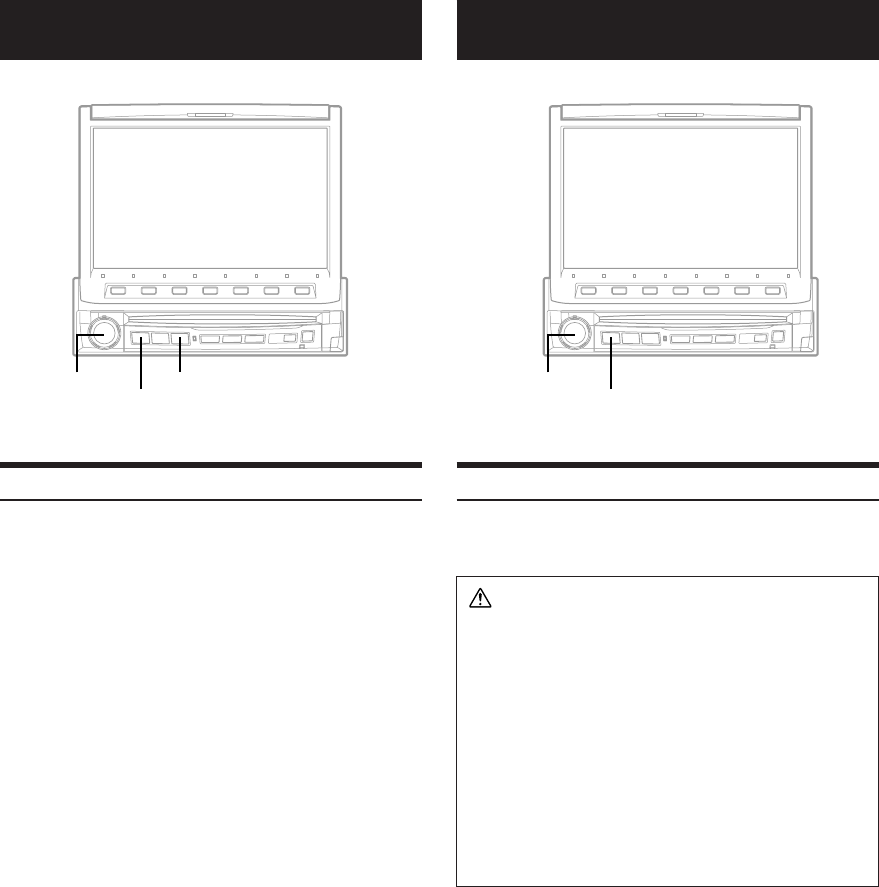
36-EN
Navigation System (Optional)
Controlling the Navigation System (Optional)
If an optional Alpine Navigation System is connected to the IVA-
D901, some of its functions can be controlled from the IVA-D901.
1
Press SOURCE/POWER.
The main menu screen appears on the display.
2
Turn the Rotary encoder and select "NAV.", then
press the Rotary encoder to execute the
selection.
The Function Guide display changes to show the same
button names as those for the remote control supplied.
• When V. SEL is pressed while the Navigation selection mode is
being selected in “Setting Visual Mode” (refer to page 32), the
navigation mode will be directly activated.
• If the Navigation mode menu is not displayed on the main menu
screen, set NAV. IN to on by following "Setting the navigation
mode" (page 33).
• If you use the buttons displayed, you can control the navigation
system from IVA-D901 in the similar way to the remote control
operation.
For operation, refer to the Owner's Manual for your navigation
system.
• Depending on the navigation system connected to this unit, some
functions and displays may vary.
• When the Navigation System is on, the audio and visual navigation
cuts in.
Auxiliary Device (Optional)
Operating Auxiliary Devices (Optional)
To operate your devices connected to the AUX terminals on the rear
panel of IVA-D901, follow the procedure described below.
WARNING
It is dangerous (and illegal in many states) for the driver to
watch the TV/Video while driving the vehicle. The driver
may be distracted from looking ahead and an accident
could occur.
Install the IVA-D901 correctly so that the driver cannot
watch TV/Video unless the vehicle is stopped and the
emergency brake is applied.
If the IVA-D901 is not installed correctly, the driver will be
able to watch the TV/Video while driving the vehicle and
may be distracted from looking ahead and cause an
accident. The driver or other people could be severely
injured.
Rotary encoder
SOURCE/POWER
V.SEL
Rotary encoder
SOURCE/POWER


















