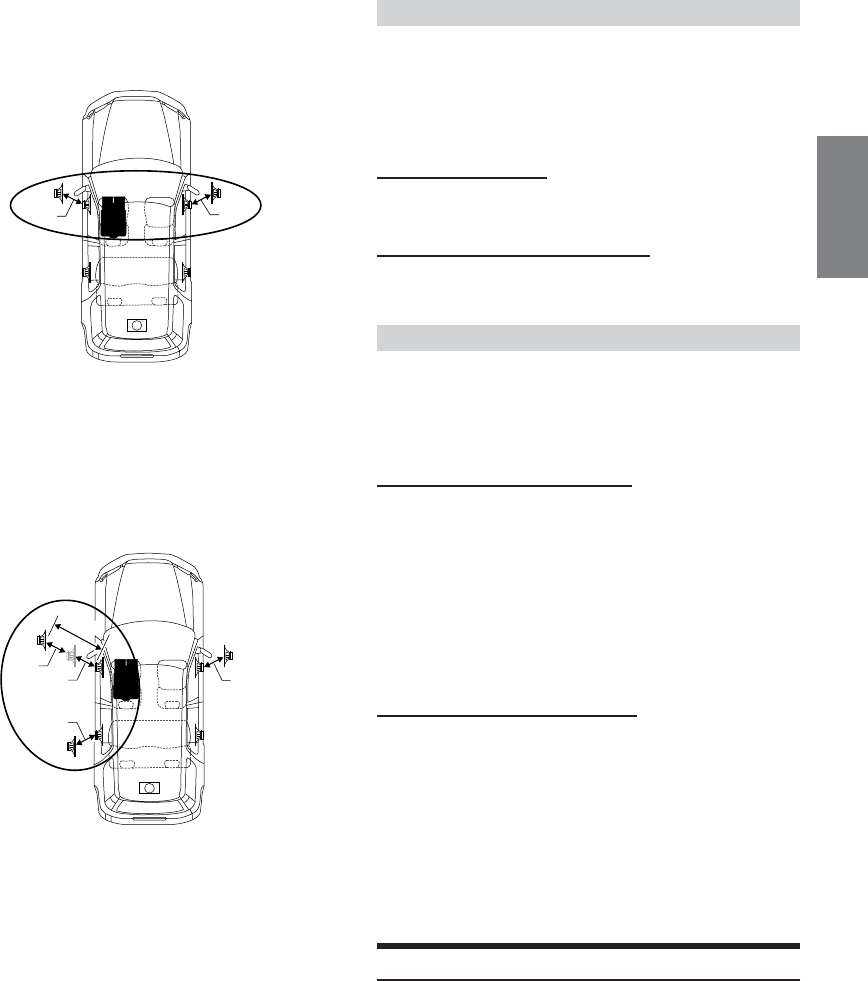
23-EN
Example of Bass Focus Setting
1After entering corrections for the front (left and right)
speakers in STEP 15, the time difference is 1.5 ms for
both front-left and front-right speakers.
2After entering corrections for the left (front and rear)
speakers in STEP 15, the time difference becomes 3.0
ms** for the front left speaker and 1.5 ms for the left
rear speaker.
**Because the time difference was already set to 1.5 ms for the
front left speaker in STEP 1, the additional correction in
STEP 15 makes the time difference of the front left speaker 3.0
ms.
Tips
*
Subwoofer speaker
Delay (turn the rotary encoder) the audio signal to the front
(left and right) speakers to make the apparent position of the
subwoofer to be at the front. In doing this, the apparent
position between the front (left and right) speakers and
subwoofer will appear equal to the driver. After performing
above, you can change the positions of left and right speakers
by delaying the time.
1.5ms
1.5ms
∗
∗
1.5ms
1.5ms
3.0ms
1.5ms
1.5ms
Time Correction
Setting item: TIME CORRECTION
Setting contents: TIME DN/UP/FRONT-LEFT/FRONT-RIGHT/
REAR-LEFT/REAR-RIGHT
Before performing the following procedures, refer to “About the
Time Correction” (page 22).
Selecting the speaker:
Select the speaker among 3 (FRONT-LEFT) through
6 (REAR-RIGHT).
Adjusting the time correction value:
Press 1 (TIME ;DN) or 2 (TIME UP:) to adjust the time
correction value (0.0 to 9.9).
Adjusting the Built-in Crossover
Setting item: CROSSOVER
Setting contents: LPF DN / UP / HPF DN / UP
The High and Low Pass Filters on this unit can be adjusted to
suit your personal taste.
LPF (Setting the Low Pass Filter):
Press 1 (LPF ;DN) or 2 (LPF UP:) to adjust LPF.
FLAT (OFF) ↔ 80Hz ↔ 120Hz ↔ 160Hz
Outputs all frequencies lower than that selected according to
your preference.
(Only available when using the subwoofer output from this
unit.)
• When the subwoofer output of this unit is turned OFF, LPF and
phase are deactivated.
HPF (Setting the High Pass Filter):
Press 3 (HPF ;DN) or 4 (HPF UP:) to adjust HPF.
FLAT (OFF) ↔ 80Hz ↔ 120Hz ↔ 160Hz
Outputs all frequencies higher than that selected according to
your preference.
• If HPF, LPF, bass control and treble control are all set to ON,
depending on the bass control and treble control settings, you may
not be able to reinforce the sound effect.
• Except when the HPF and LPF is turned OFF, the subwoofer is in
monaural mode.
Subwoofer On and Off
1 Press SOURCE/POWER.
The main menu is displayed.
2 Press 4 (A.PROC).
The A.PROC (Audio processor) list screen is displayed.
3 Turn the Rotary encoder to select
“SUBWOOFER.”
4 Press the Function button to select your desired
setting.
OFF: Subwoofer output is off.
0°: Subwoofer output is on, and the phase is 0°.
180°: Subwoofer output is on, and the phase is 180°.


















