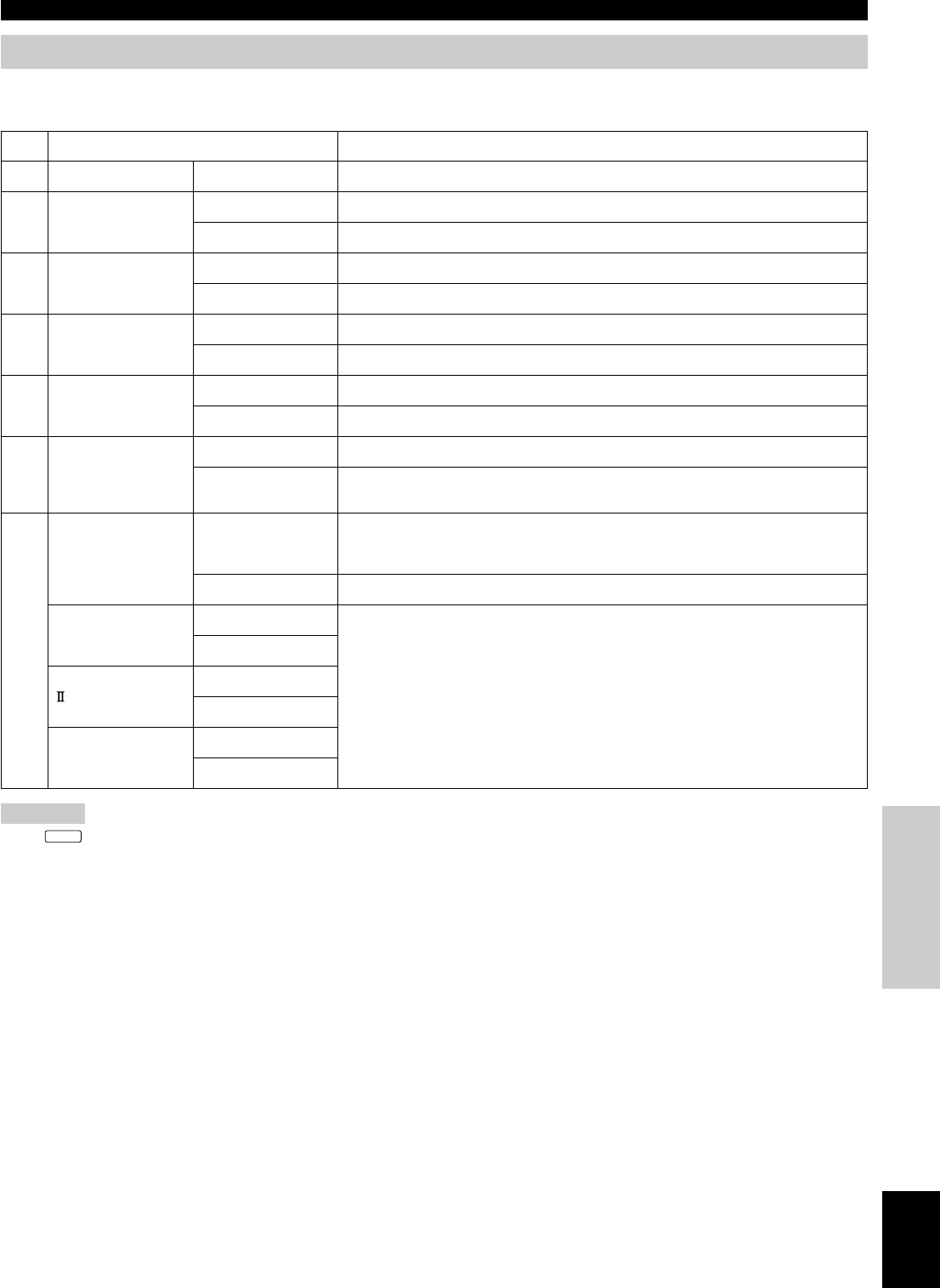
E-101
SOUND FIELD
PROGRAMS
English
CINEMA-DSP SOUND FIELD PROGRAM
Programs and features
If a Dolby Digital signal or DTS signal is input when the input mode is set to “AUTO”, the DSP program will be automatically switched to
the Dolby Digital playback sound field or DTS playback sound field.
Features
A deep and spatial feeling to reinforce lively video game sounds
An enthusiastic atmosphere of an actual rock or jazz concert
Clearer voice of a disc jockey sound
Great presence and beautiful sounds
A feel of the spaciousness of a pavilion
Natural reproduction of old monaural movies with moderate DSP processing
For various TV programs such as variety shows or sports programs
Ideal for any kind of Dolby Surround video sources, especially large-scale movie productions
For the newest science fiction films
Ideal for the newest 70 mm and multichannel soundtrack films
Reproduction of sounds from 70 mm and multichannel soundtrack films with soft and
extensive sound field
To reproduce the Dolby Digital or DTS sources with excellent channel separation and stable
decoding
To add DSP effects to the Dolby Digital and DTS surround signals
To reproduce 2 channel sources as creating virtual multichannels
Cautions
• The “
DSP
” indicator does not light up when selecting the program No. 12 except for the “Enhanced” mode.
• No sound will be output from the main speakers when a monaural source is played with sound field Program Groups 6 (Game) and 7 – 12.
• No surround signals will be output when a monaural source is played with the CINEMA DSP program No.12.
No.
6
7
8
9
10
11
12
ENTERTAINMENT
CONCERT VIDEO 1
CONCERT VIDEO 2
TV THEATER
MOVIE THEATER 1
MOVIE THEATER 2
DOLBY DIGITAL/
DTS SURROUND
DOLBY PRO LOGIC
DOLBY PRO LOGIC
DTS Neo: 6
Game
Pop/Rock
DJ
Classical/Opera
Pavilion
Mono Movie
Variety/Sports
Spectacle
Sci-Fi
Adventure
General
Normal/EX/DTS-ES/
ES Matrix 6.1/ES
Discrete 6.1
Enhanced/EX/ES
Normal
Enhanced
Movie
Music
Cinema
Music
Program


















