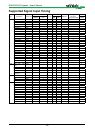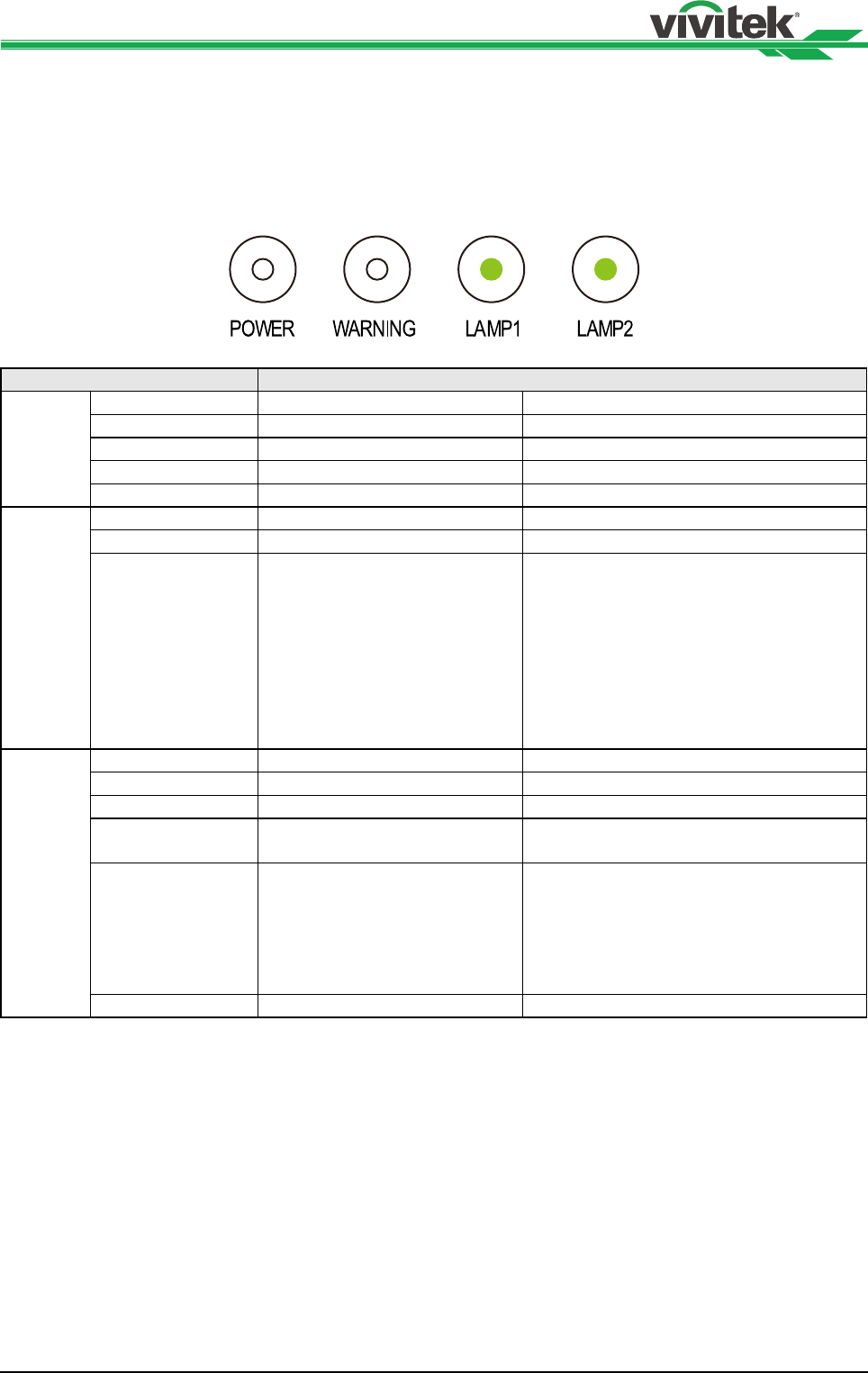
DU6675 DLP Projector - User's Manual
59
Troubleshooting
Indicator Messages
Several indicator messages are used to display the current projector status or alert the
abnormal message. The LEDs on the top surface of the projector show the status of the
POWER, WARNING LAMP 1 and LAMP 2
Below tables describe the various states of the 4 LEDs.
LED INDICATOR STATUS PROJECTOR STATUS
Power Off AC off
Red on Standby
Green on Power on
Orange blinks Projector is under cooling
Green blinks Start up
Warning Off Normal condition
Red blinks 1 time The lamp cover is open. Check if lamp cover is installed properly.
Red blinks 2 times The internal temperature is
abnormally high.
• The temperature around the projector
are high, use the projector in an
environment with the temperature of
lower than 104°F (40°C).
• Air intake may be blocked, relocate
the projector to an area with proper
ventilation.
• Internal circuit may be fail, contact the
local Vivitek service center.
Lamp 1
Lamp 2
Off Lamp is turned off.
Green on Lamp mode is set to Normal.
Orange on Lamp mode is set to ECO.
Green blinks Lamp model is set to Normal,
it’s warming up or under cooling.
Orange blinks Lamp model is set to Eco, it’s
warming up or under cooling.
• No lamp is installed or lamp should be
replaced, check if the lamp is installed
properly.
• The lamp is burnt out.
Contact with your nearest authorized
dealer or service center.
Red blinks The lamp does not illuminate.