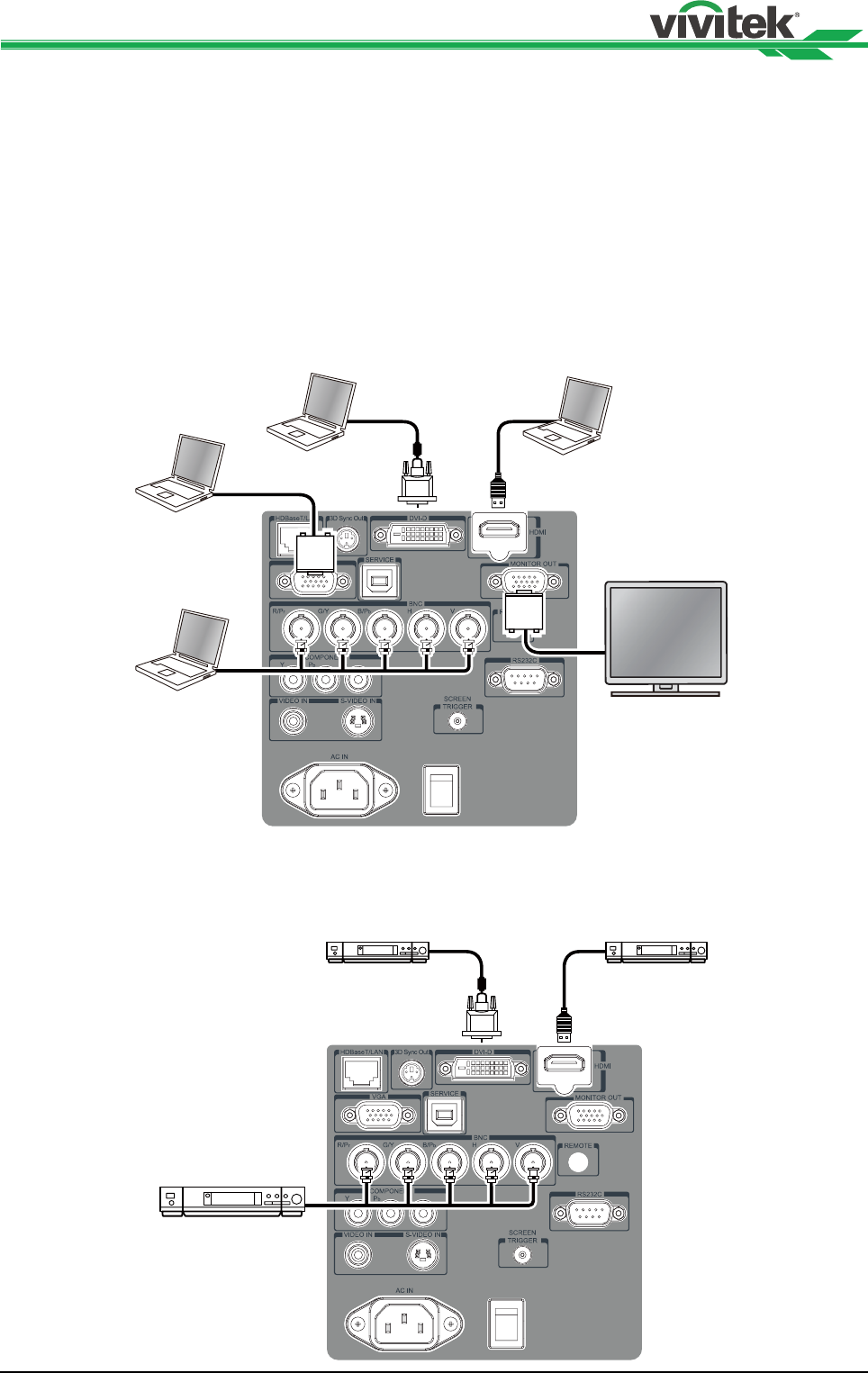
DU6675 DLP Projector - User's Manual
24
Making Connections
Follow the instructions below to connect DU6675 projector to the video source, external
control equipment (if any). When connecting to the equipment, use the correct signal cable
to connect to the signal source and ensure that the cable is securely connected. Fasten
the nut on the joint and connect the signal source equipment to the projector according to
the gure below.
Connecting to Personal Computer
You can connect the PC signal to be projected to the projector through the DVI-D, HDMI,
VGA or RGBHV (BNC) cable. If the signal to be input is VGA signal, connect the VGA
cable to the external display to simultaneously monitor the projected content.
Connecting to the Video Device
Connect the video equipment to the input port of the projector via the DVI-D, HDMI,
Component Video, Composite Video or S-Video Connector.


















