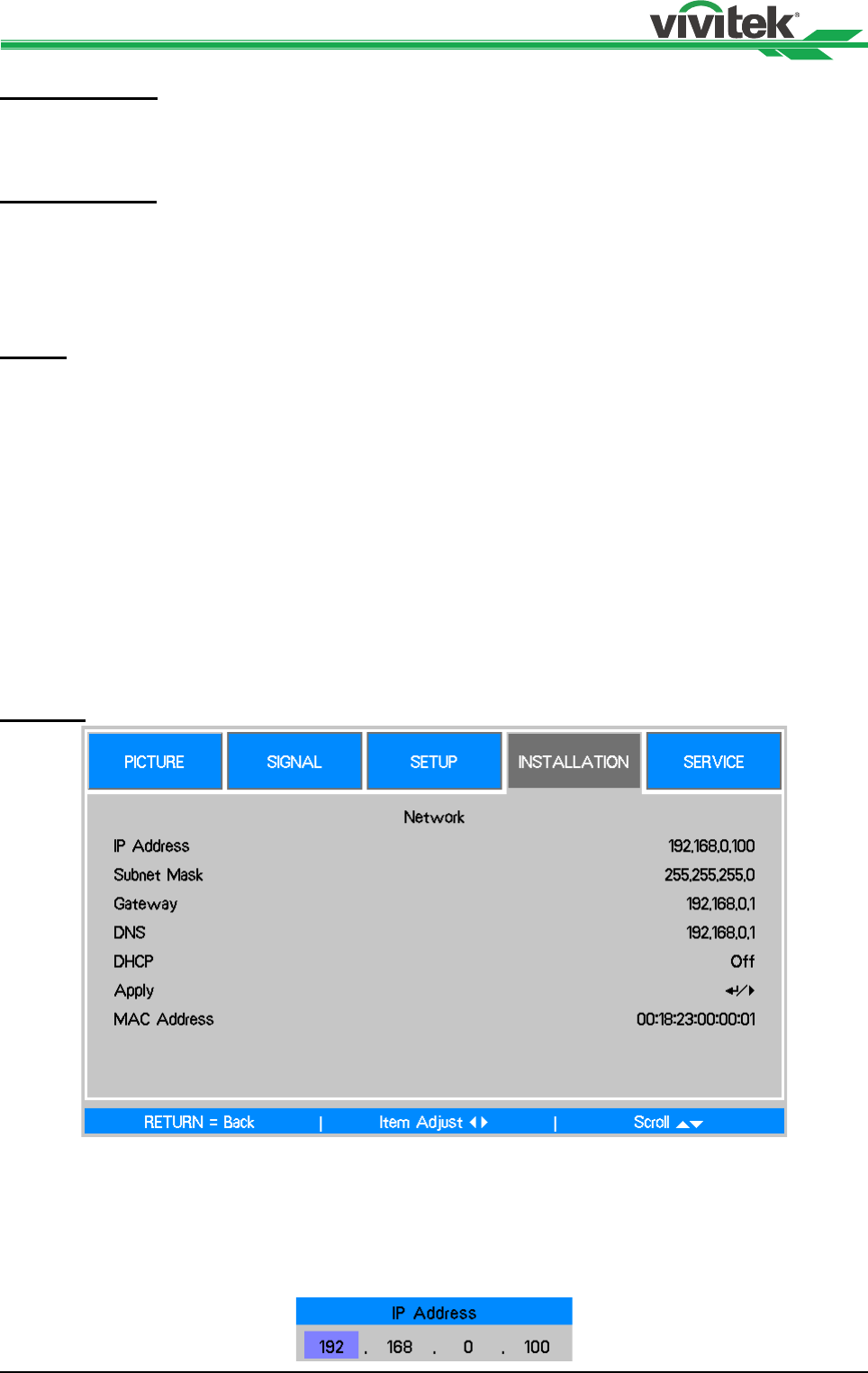
DU6675 DLP Projector - User's Manual
46
Auto Power Off
This function is set to OFF by default. When it is set to ON and no input signal is received
within 20 minutes, the projector will turn off automatically.
Auto Power On
This function is set to OFF by default. When it is set to ON, the projector will turn on
automatically when you connect it to an AC power source next time. You can use this
function and the power switch (instead of the remote control) to turn on the projector. Set
this function to OFF if you do not need to use it.
RS232
Baud Rate: Set the transmission rate to 38400, 19200, 9600. The setting of the
transmission rate is dependent on the length of the RS-232 cable. Low transmission rate
is usually set for long transmission cables. If RS-232 is used to control the projector, the
signal is unstable or no communication is connected, select a suitable transmission rate.
Channel: The RS232 control command can be sent to the projector through its RS-
232 port, the command can also be sent to the projector through the external HDBaseT
transmitter to HDBaseT/LAN terminal of the projector. Set the following communication
channels before sending the control command.
Local: The RS-232 control command is sent through the RS-232 port on the projector.
Select an appropriate baud rate.
HDBaseT: Transmission is conducted from the external HDBaseT transmitter to the RJ-
45 port on the projector. The baud rate is switched to 9600.
Network
Use this function to set up network congurations so that you can control the projector via
the network.
Press ▲▼ and the Enter button to select Network and network settings:
IP Address: To specify an IP address, press the Enter button to show the IP address
input window. Use the ◄► button to select the number in the address to be changed.
Use the ▲▼ button to increase or decrease the number in the IP address.


















