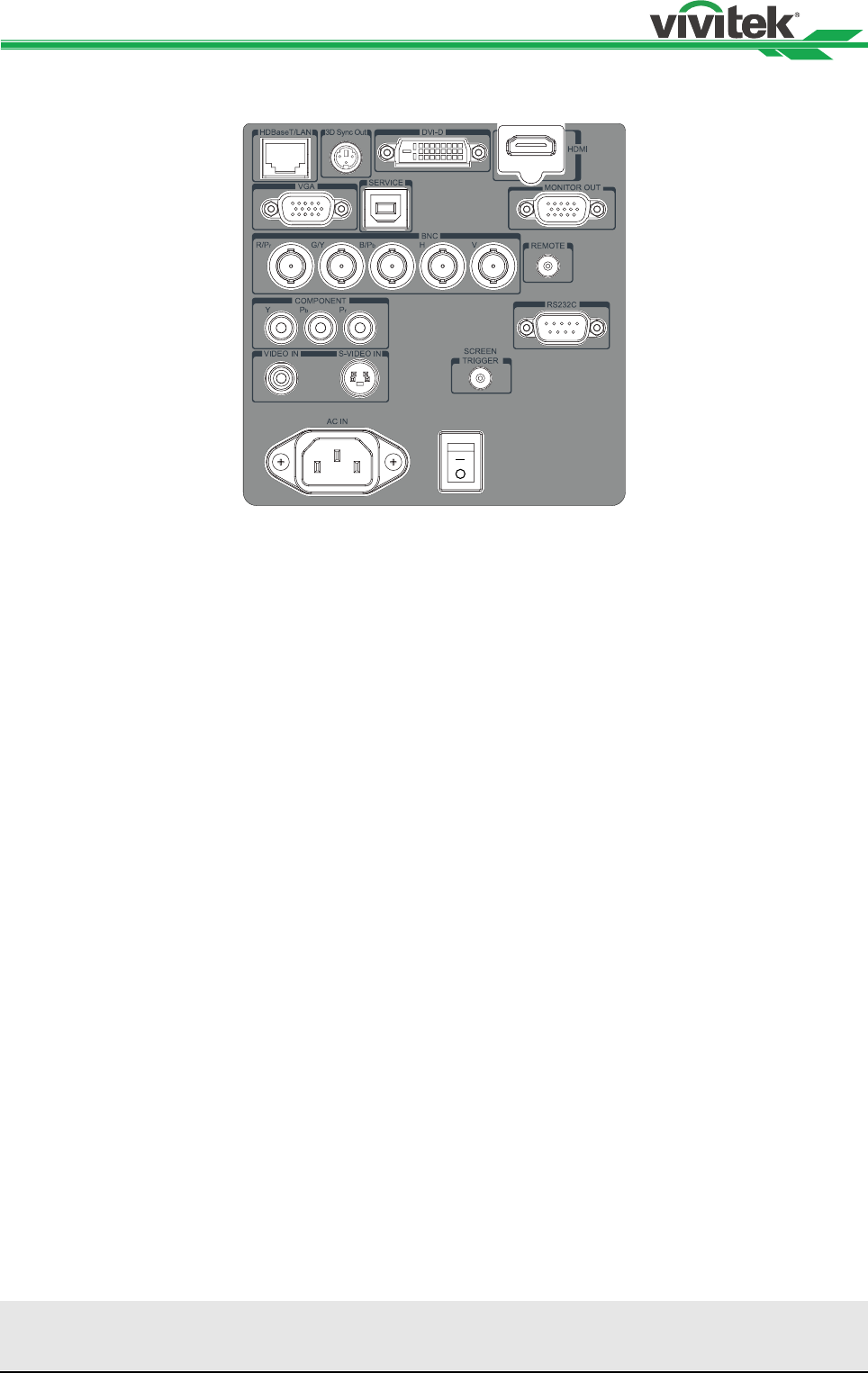
DU6675 DLP Projector - User's Manual
12
Terminal Panel Features
LAN/HDBaseT
Connect a LAN cable (Cat5/Cat6, not
supplied) from a computer, network device,
or HDBaseT transmitter.
DVI-D
Connect the DVI-D cable (not supplied)
from a DVI-D output device.
HDMI
Connect the HDMI cable from a computer
or device.
VGA In
Connect a VGA cable (supplied) from a
computer.
Service
For service personnel only.
Monitor Out
Connect to a monitor to display the
projected content.
BNC (R/Pr, G/Y, B/Pb, H, V)
Connect RGBHV or Component signal from
computer or component video enabled
device.
Remote
Connect the remote to the projector.
COMPONENT
Connect a component video cable from a
video device to the RCA jacks.
Video In
Connect a composite video cable (not
supplied) from a video device to the yellow
RCA jack.
S-Video
Connect a commercially available S-video
cable from a video device.
Screen Trigger
When connected to the screen through a
commercially available cable, the screen
deploys automatically on start up of the
projector. The screen retracts when the
projector is powered off (see notes below).
AC In
Connect the supplied power cable to AC
outlet.
Power Switch
Turn on/off AC power of the projector.
Note for Screen Trigger:
• When the projector is turned on, a control signal (DC 12V) outputs from this terminal.
• Screen controllers are supplied and supported by screen manufacturers.


















