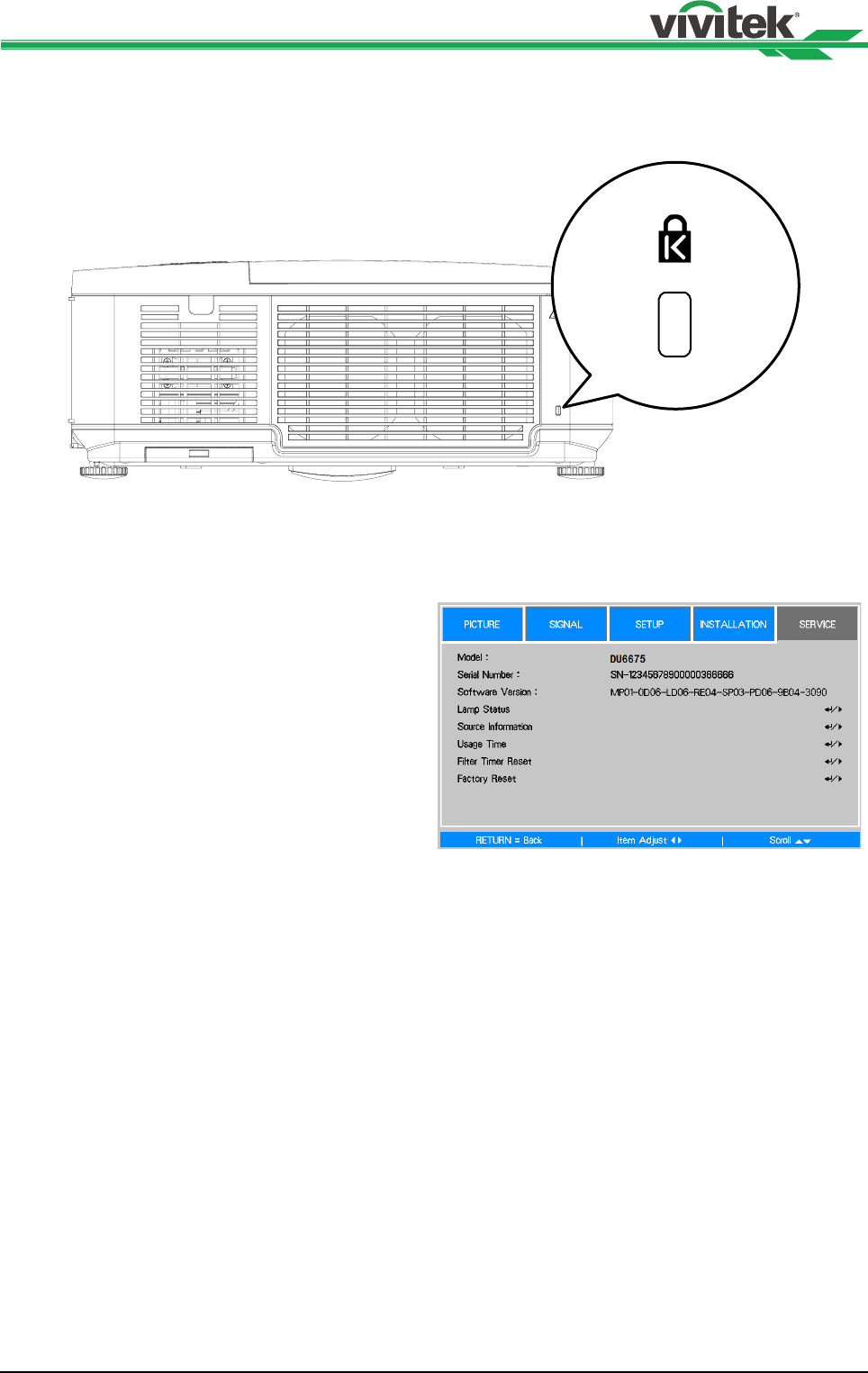
DU6675 DLP Projector - User's Manual
32
Using the Physical Lock
If you are concerned about security, attach the projector to a permanent object with the
Kensington slot and a security cable.
Getting Information
The Information screen provides details of the projector status such as lamp
status,usage...etc. To access the Information, refer to the following guide.
1. Press MENU on the projector's OSD
control panel or remote contro to
display the Main Menu. Scroll to the
Installation Information menu using
▲or▼ and press.
2. The Information menu is displayed as
the default view. The menu items in this
screen are for display and cannot be
modied.
3. Press CANCEL or MENU to return to
the projected image.


















