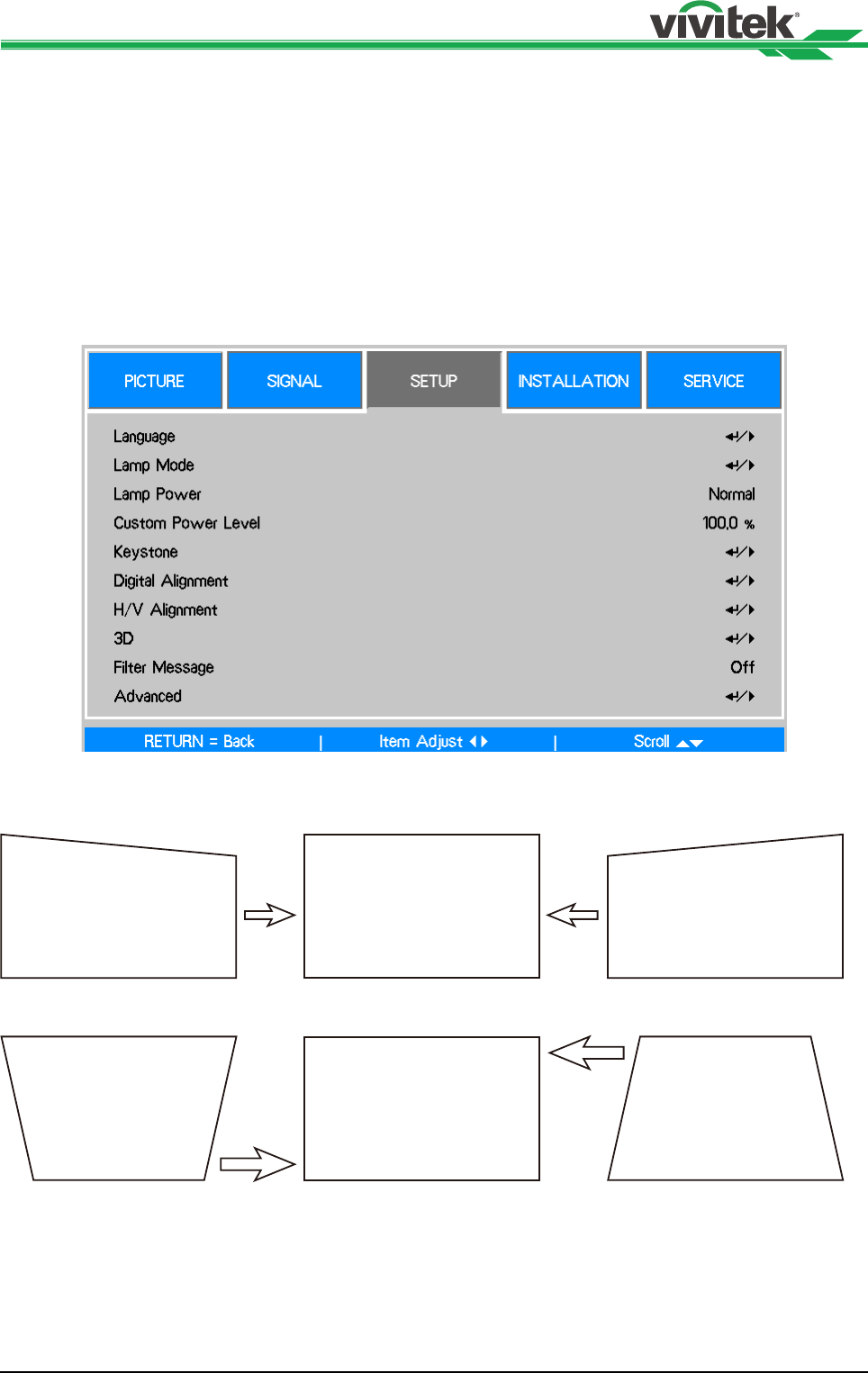
DU6675 DLP Projector - User's Manual
30
Correcting Keystone Distotion
When the image is projected either from the top or from the bottom toward the screen at
an angle, the image becomes distorted. Use Keystone function to correct the distortion, the
adjustable range is approximately+/-30 degree. The following are conditions under which
the maximum angle is achieved:
• When the standard lens is used.
• When the lens shift is set to the center point.
• Image is projected in Wide mode.
Use◄ or ► to select SETUP\ Keystone to enter Keystone menu.
Use ▲or▼ to select H Keystone or V Keystone to correct the distortion.
H Keystone: Use ◄► to correct the distortion in horizontal direction.
V Keystone: Use ◄► to correct the distortion in vertical direction


















