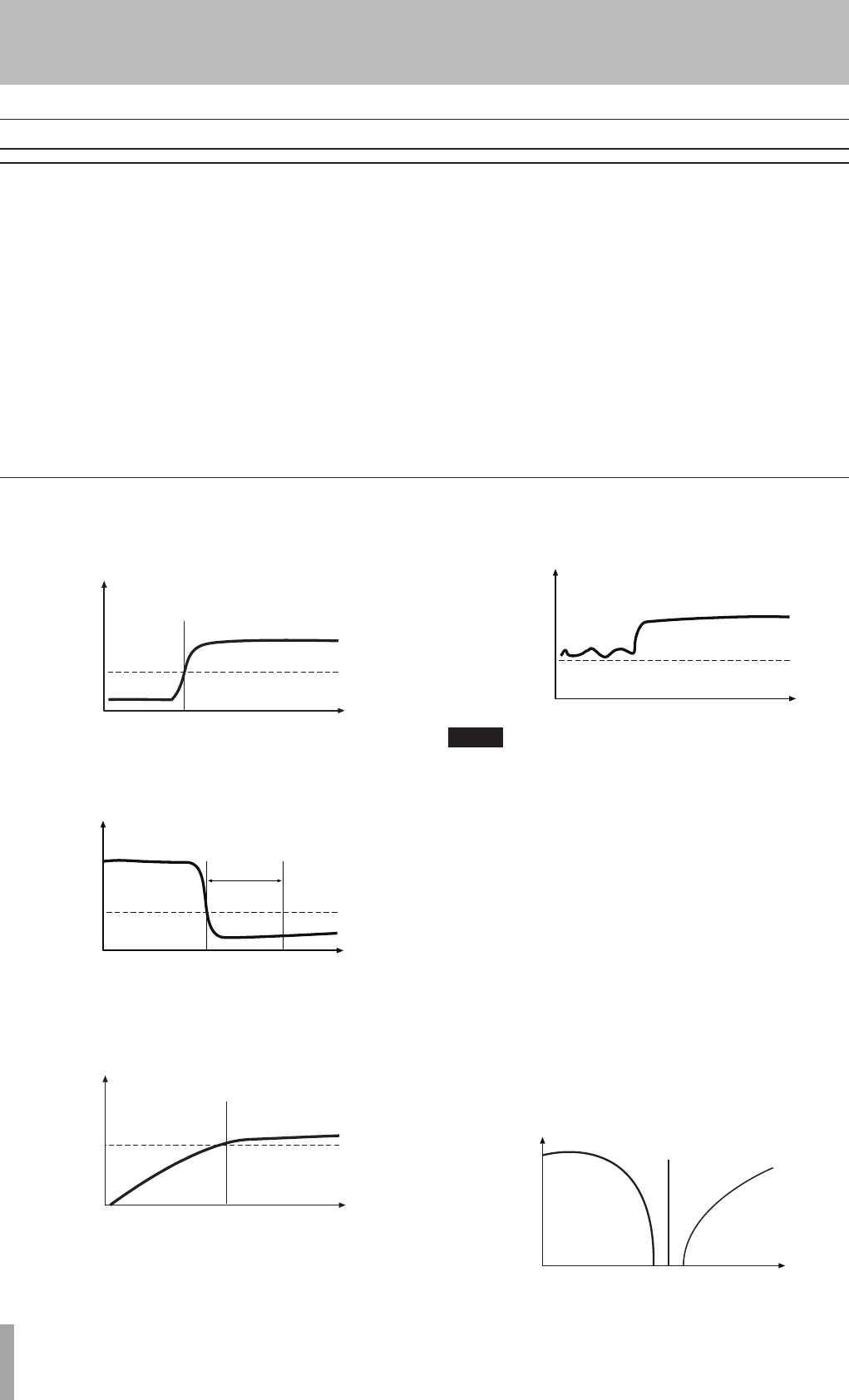
24 TASCAM CC-222MKIII
Advanced recording
The signal level which may be used with synchronized
recording operations (here called the “trigger level” or
“threshold”) is set as below:
1 Witharecordablediscloaded,presstheMENU
keyuntilthedisplayshows:S_LVL> -XXdB,
where-XXisthecurrentvalue.
2 TurntheMULTI DIALcontrolorusetheSKIP
keystochangethevaluebetween-24,-30,-36,
-42,-48,-54,-60,-66,and-72dB(-60,-66and
-72areonlyfordigitalsignal).
Low numerical values of this setting (towards –24)
mean that it takes a louder signal to trigger the start of
the synchronized recording. A high numerical value
(towards –72) means that a relatively quiet signal will
trigger the start of recording.
When a digital source is selected, there is another
option, DD, which means that any digital signal above
the zero level will trigger the recording.
Setting the trigger level
5- Recording CDs Recording CDs
An input signal used as trigger to start recording is the
sound level rises above the threshold for one second or
more:
Synchronized recording stops when the sound level
drops below the threshold for five seconds:
If you set the threshold value so that only high-level
signals trigger recording, remember that this will not
record the start of a piece which has a slow fade-in:
If the “noise floor” is higher than the threshold, syn-
chronized recording will not take place.
NOTE
Remember that when recording from an analog
source, the threshold should set so that it is higher
than the “noise floor” such as the base level of
hiss, pops and crackles which may come from an
older vinyl recording, for example. However, syn-
chronized recording is not recommended with the
PHONO mode (see ”Recording to disc from the
RIAA PHONO inputs” on page 22).
If you want to prevent the “five seconds” at the end of
recording, try restricting the number of tracks using
DD mode (see “Restricting the number of tracks” on
page 22 and also “Automatic track division” on page
25). This will stop recording immediately so the “five
seconds” will not be recorded. When there are no tracks
left to be detected in DD mode, you need to make an
extra track on the source media before recording.
S_LVL
Start of recording
level
time
Noise level
Using the trigger level
S_LVL
REC standby
level
time
Five seconds
S_LVL
Recording starts
level
time
This part of the
track may not be
recorded
S_LVL
level
time
Noise is higher
than threshold
Start of track is not registered
S_LVL
S_LVL
level
time
Stop of recording
Last track
Extra track


















